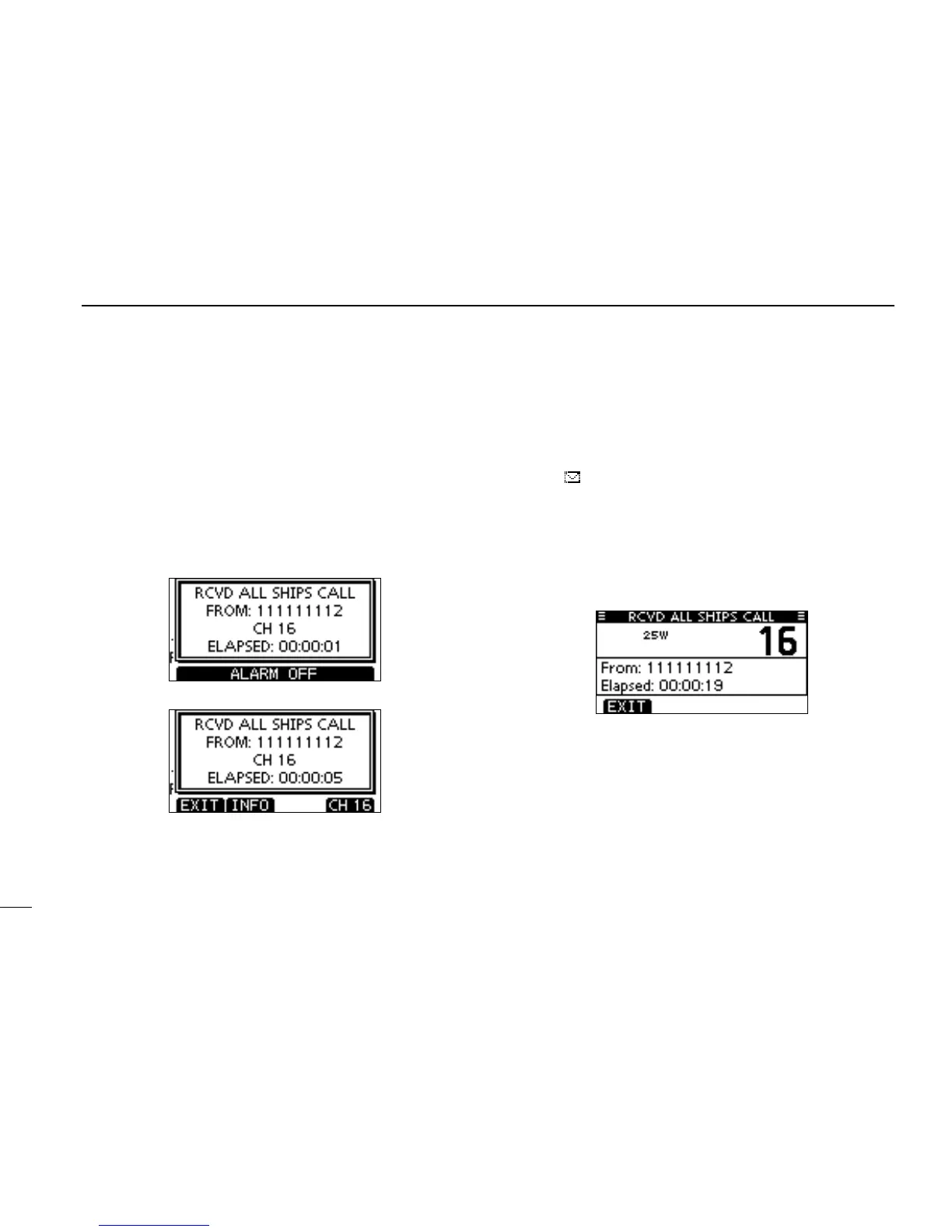55
8
DSC OPERATION
Receiving an All Ships Call D
When an All Ships Call is received:
➥ The emergency alarm sounds for 2 minutes, depending on
the received Category.
➥ “RCVD ALL SHIPS CALL” pops up. The LCD backlight
blinks for 2 minutes, depending on the received Category.
Push [ALARM OFF] to stop the alarm and the backlight q
blinking.
•Ifyouhaven’tpushed[ALARMOFF]within2minutes,thenext
screen automatically appears, depending on the received Cat-
egory.
Push either softkey to select a desired action. w
[EXIT]
➥Push to ignore the Call and return to the normal operat-
ing mode.
•ThetransceiverexitstheDSCmode.
•“ ” continues to blink and the Call is stored in the Re-
ceived Call Log.
[INFO]
➥Push to display the Received call information. (p. 59)
[CH xx*]
* xx is specified by the calling station. (Example: 16)
➥ Push to monitor the specified channel for an announce-
ment from the calling station.
