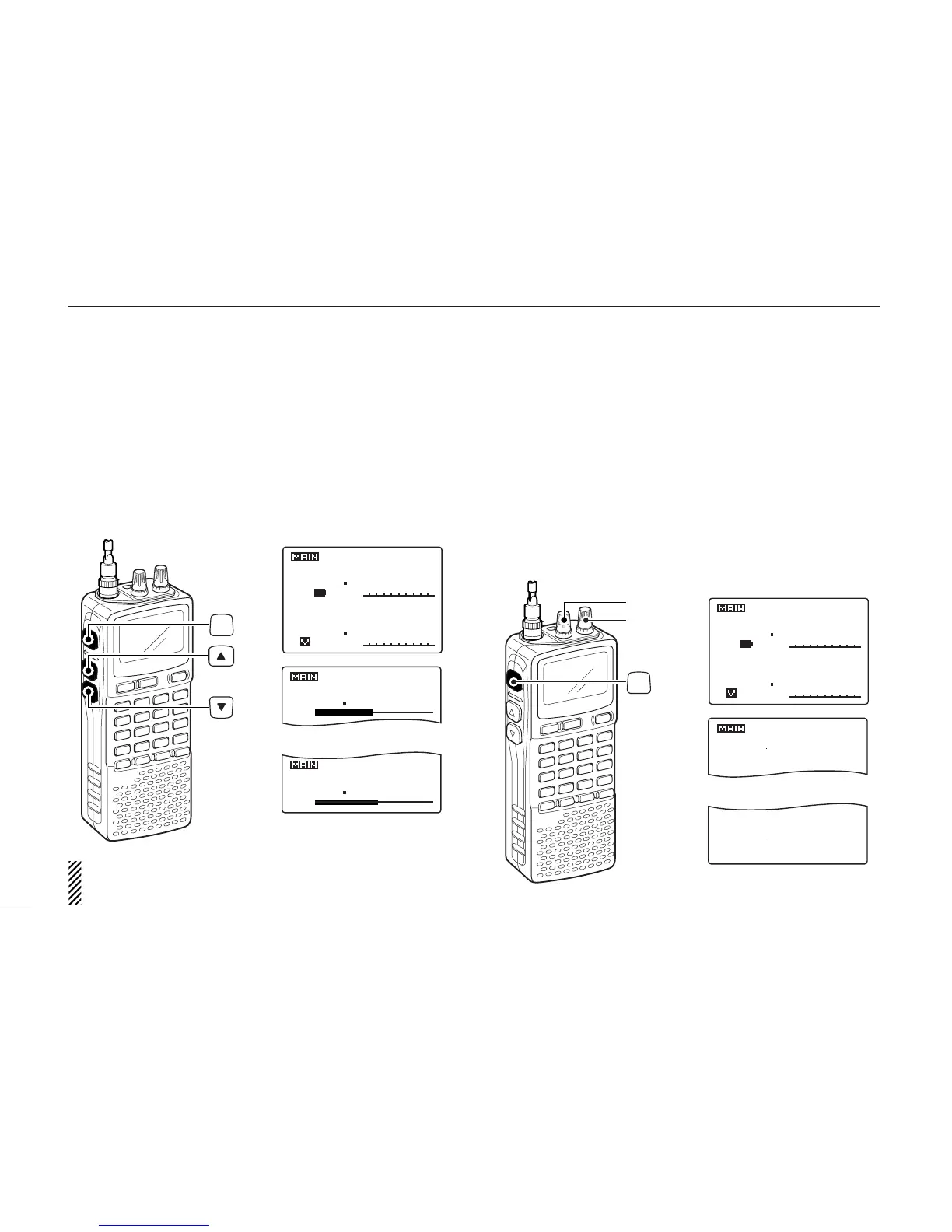25
5
DUALWATCH OPERATION
■ Setting audio volume
qPush [DUALWATCH] for 1 sec. to enter the dualwatch op-
eration, if necessary
wPush and hold [SQL], p
ush [
YY
] or [
ZZ
] to adjust the audio
level for the main band.
• Pushing and holding either key changes the audio level continu-
ously.
• The display shows the volume level while setting.
While pushing either
[
YY
] or [
ZZ
]
, rotate [L-DIAL] for upper
band’s volume adjustment, or [R-DIAL] for lower band’s
volume adjustment.
■ Squelch level setting
qPush [DUALWATCH] for 1 sec. to enter the dualwatch op-
eration, if necessary
wWhile pushing and holding [SQL], rotate [L-DIAL] for
upper band’s squelch adjustment, or rotate [R-DIAL] for
lower band’s squelch adjustment.
• “LEVEL 1” is loose squelch and “LEVEL 9” is tight squelch.
•“AUTO” indicates automatic level adjustment with a noise pulse
count system.
• “OPEN” indicates continuously open setting.