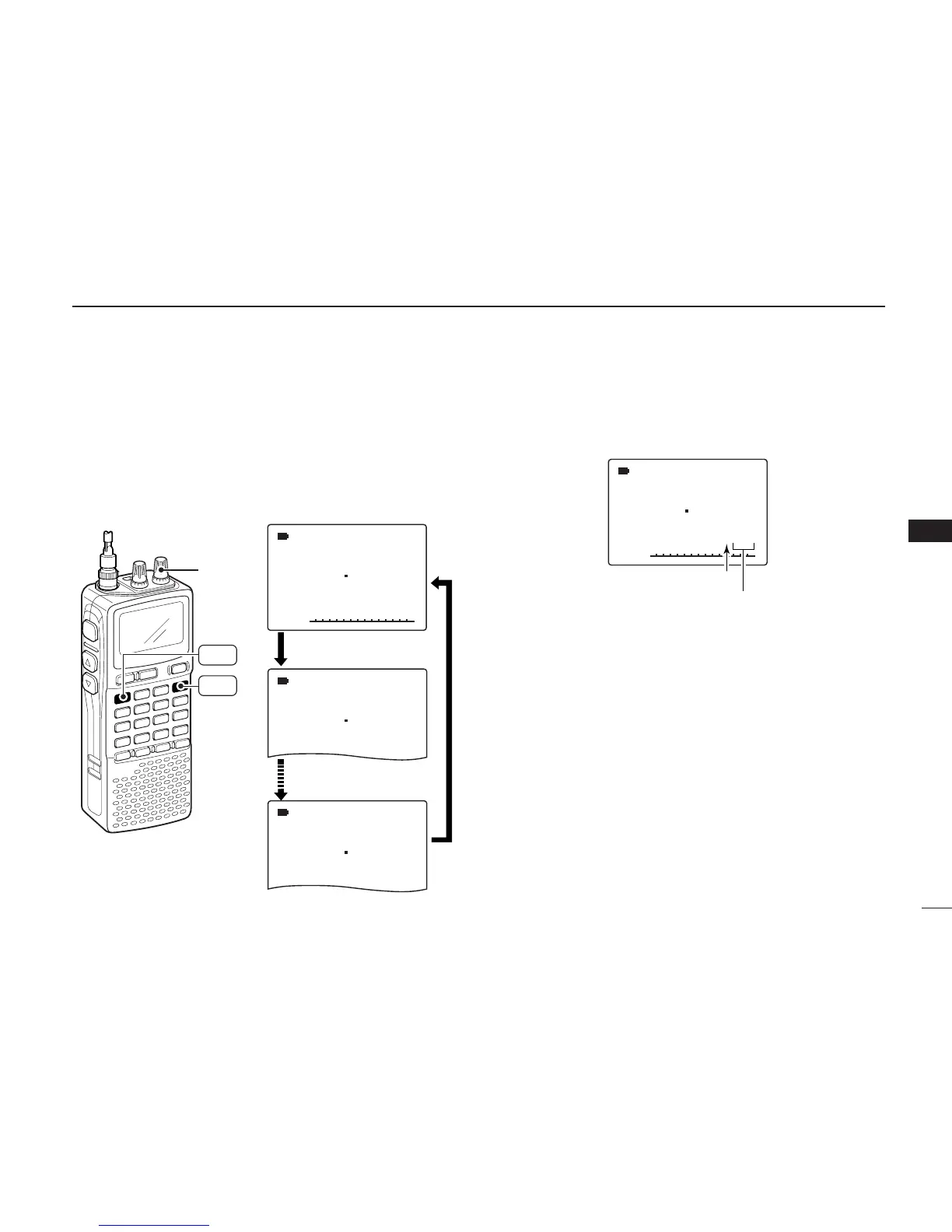28
6
MEMORY CHANNELS
■ Memory bank selection
qPush [MR S.MW] to select memory mode.
wWhile pushing [BAND], rotate [R-DIAL] to select the de-
sired bank
(A to Z).
•The bank can also be selected by pushing [BAND] several
times.
• Only programmed banks are displayed.
eRotate [R-DIAL] to select the bank channel.
• Only programmed channels are displayed.
rTo return to regular memory
condition, rotate [R-DIAL] while
pushing
[BAND], or push [BAND] several times.