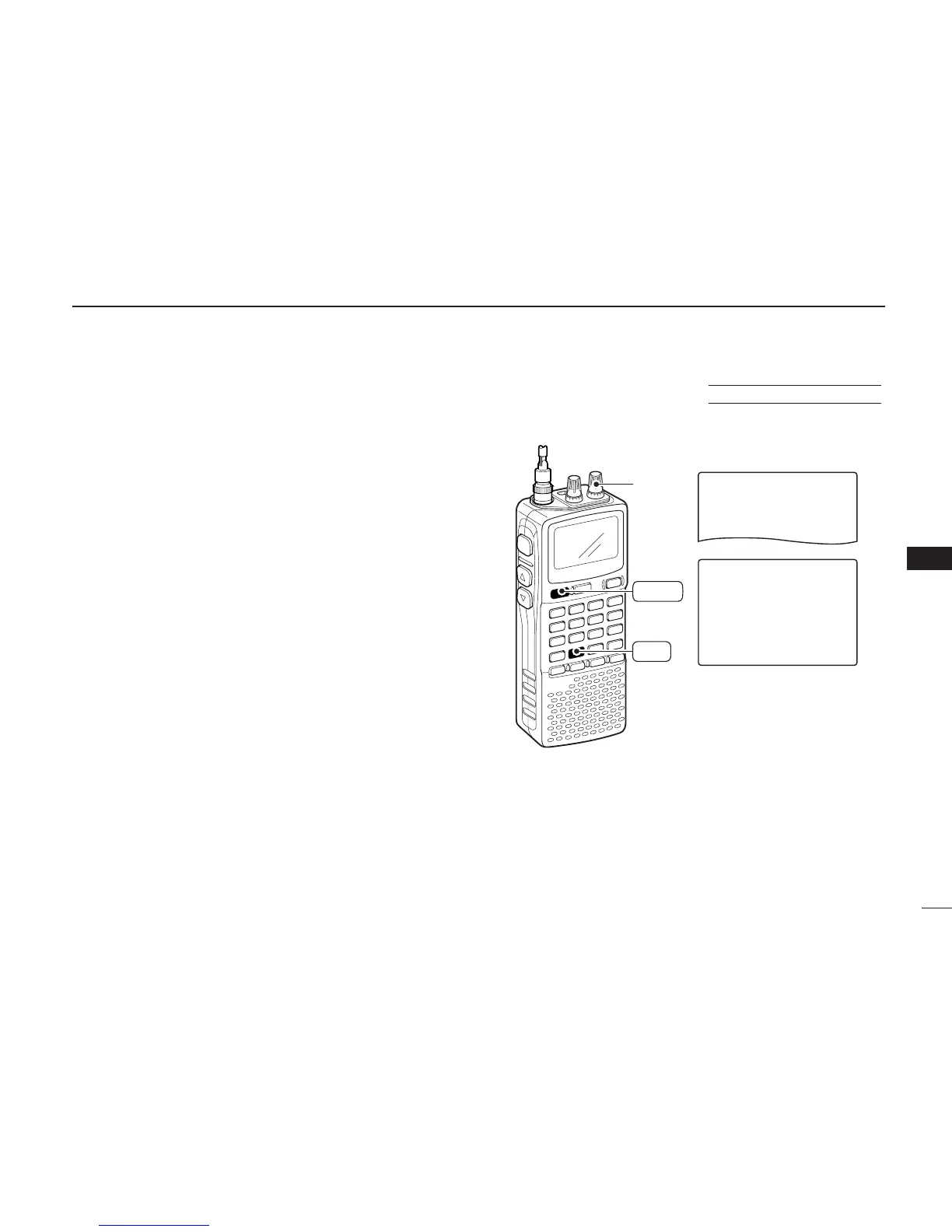40
7
SCAN OPERATION
DD
Scan pause timer
The scan pauses when receiving signals according to the
scan pause time. It can be set from 2 to 20 sec. or unlimited.
qPush [8 SET] for 1 sec. to enter set mode.
wRotate [R-DIAL] to select “SET EXPAND,” then push
[8 SET].
eRotate [R-DIAL] to turn the expand set mode selection
ON, then push [8 SET].
rRotate [R-DIAL] to select “SCAN PAUSE,” then push
[8 SET].
tRotate [R-DIAL] to set the desired scan time to pause from
2–20 sec. (2 sec. steps) and “HOLD,” then push [8 SET].
• “2SEC”–“20SEC”: Scan pauses for 2–20 sec. while receiving a
signal.
• “HOLD” : Scan pauses on a received a signal until it
disappears.
yPush [DUALWATCH] to exit set mode.