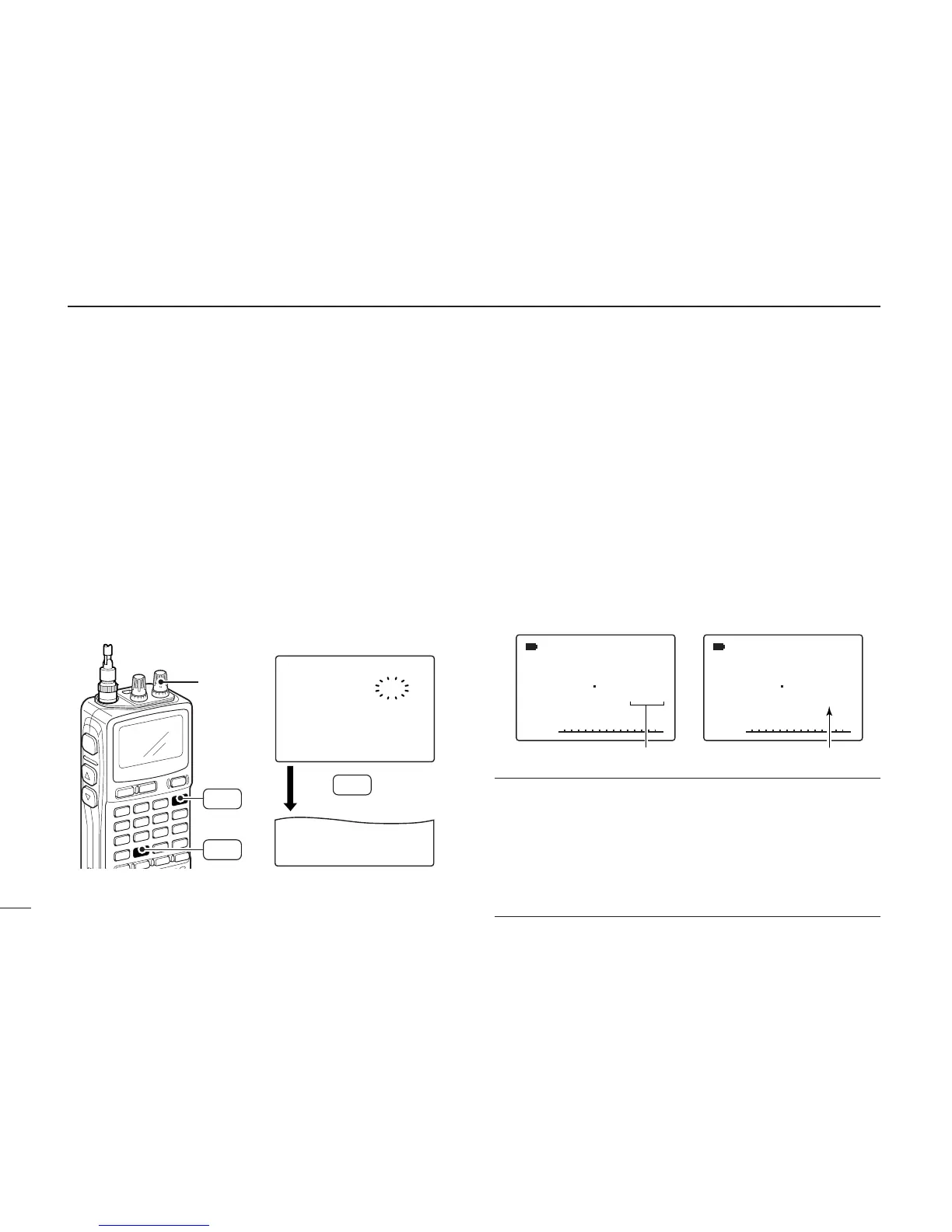39
7
SCAN OPERATION
Memory channels can be set to be skipped for memory skip
scan. In addition, memory channels can be set to be skipped
for both memory skip scan and frequency skip scan. These
are useful to speed up the scan interval.
qSelect a memory channel:
➥ Push [MR S.MW] to select memory mode.
➥ Rotate [R-DIAL] to select the desired channel to be a
skip channel/frequency.
wPush [MR S.MW] for 1 sec. to enter the select memory
write condition.
ePush [8 SET] several times to select “SKIP.”
• While pushing [8 SET], rotating [R-DIAL] can also select “SKIP.”
rRotate [R-DIAL] to select the skip condition from “SKIP,”
“PSKIP” or “OFF” for the selected channel.
• PSKIP : The channel is skipped during memory/bank scan and
the programmed frequency is skipped during VFO scan,
such as programmed scan.
• SKIP : The channel is skipped during memory or bank scan.
• OFF : The channel or programmed frequency is scanned dur-
ing any scan.
tPush [MR S.MW] for 1 sec. to store the skip condition into
the memory.
• “SKIP” or “PSKIP” indicator appears, according to the skip se-
lection in the step r.
✔
CONVENIENT!
Also the skip setting can be set with the following operation
for easy setting.
qSelect the desired memory channel to be set as a skip
channel/frequency.
w
While pushing [5 SKIP], rotate [R-DIAL] to select the skip
condition from “PSKIP,” “SKIP” and “OFF (no indication).”