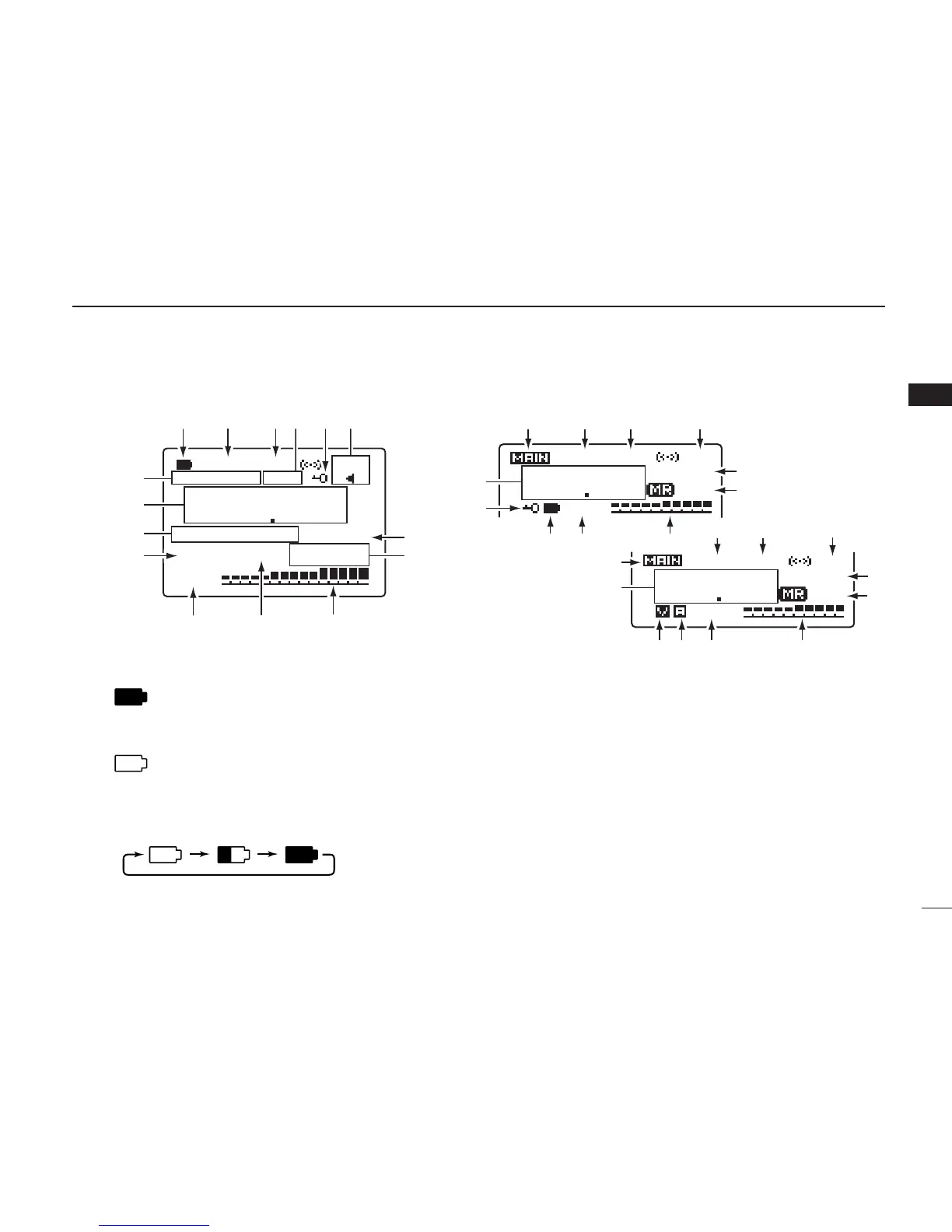6
1
PANEL DESCRIPTION
1
■ Function display
qBATTERY INDICATOR
➥ “” appears when the installed batteries have
ample capacity.
• They do not appear when operating with an external power
source.
➥ “” appears when the batteries are nearing ex-
haustion.
• IC-R20 installed the BP-206 must be charged presently, but
when it installed alkaline batteries can be operate for a while.
➥ Scrolls while charging the installed BP-206. (p. 8)
➥ Battery indicator blinks when completely charged.
wDUPLEX INDICATORS (p. 20)
“+DUP” appears when plus semi-duplex, “–DUP” appears
when minus semi-duplex (repeater) operation is selected.
eSIGNAL SQUELCH INDICATORS
➥ “TSQL” appears while the tone squelch function is in
use. (p. 45)
➥ “DTCS” appears while the DTCS squelch function is in
use. (p. 45)
➥ “S” appears with the “TSQL” or “DTCS” indicator
while the pocket beep function
(with CTCSS or DTCS) is
in use. (p. 45)
➥ “VSC” appears while the VSC (Voice Squelch Control)
function is in use. (p. 45)