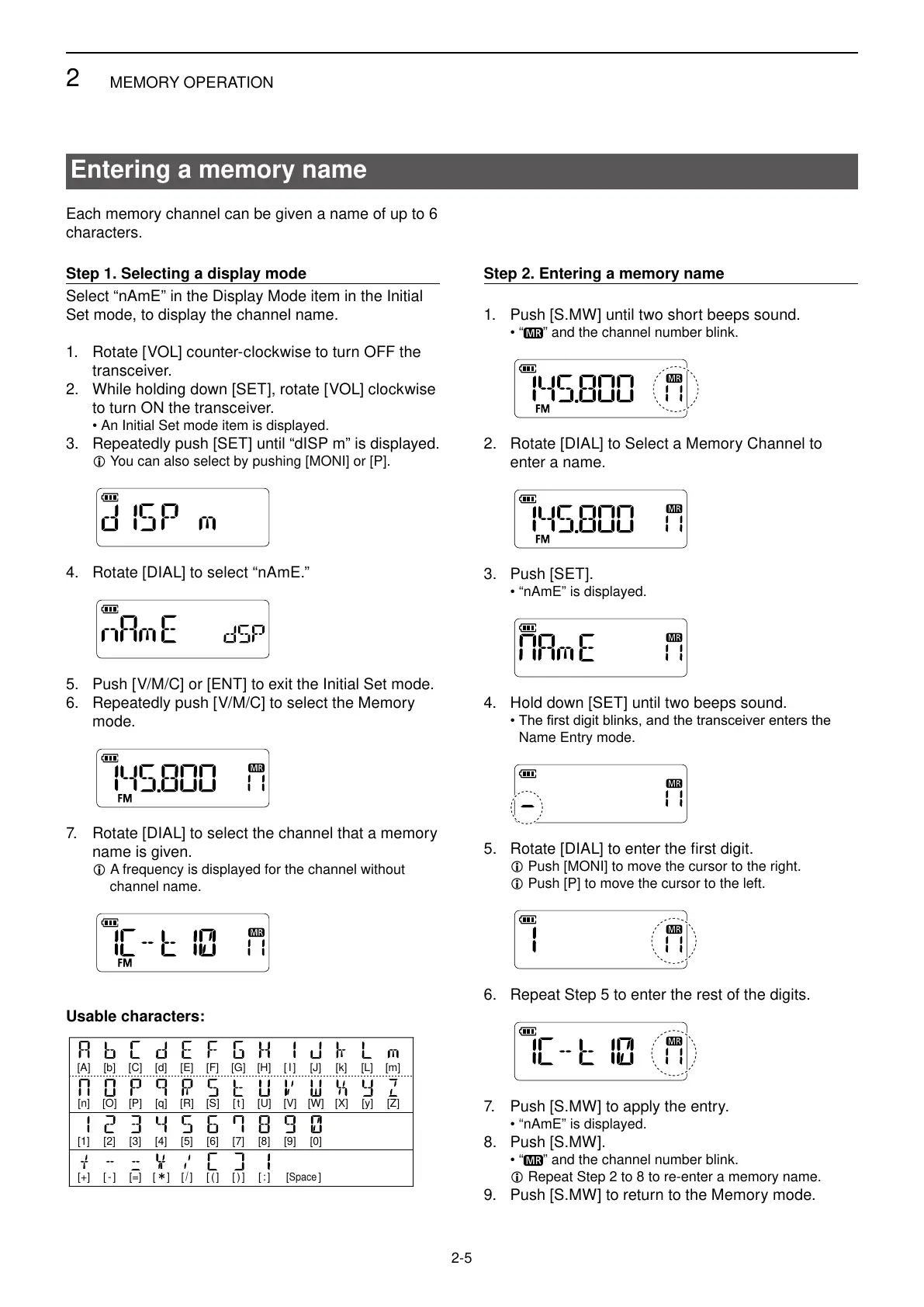2
MEMORY OPERATION
2-5
Entering a memory name
Each memory channel can be given a name of up to 6
characters.
Step 1. Selecting a display mode
Select “nAmE” in the Display Mode item in the Initial
Set mode, to display the channel name.
1. Rotate [VOL] counter-clockwise to turn OFF the
transceiver.
2. While holding down [SET], rotate [VOL] clockwise
to turn ON the transceiver.
• An Initial Set mode item is displayed.
3. Repeatedly push [SET] until “dISP m” is displayed.
L You can also select by pushing [MONI] or [P].
4. Rotate [DIAL] to select “nAmE.”
5. Push [V/M/C] or [ENT] to exit the Initial Set mode.
6. Repeatedly push [V/M/C] to select the Memory
mode.
7. Rotate [DIAL] to select the channel that a memory
name is given.
L A frequency is displayed for the channel without
channel name.
Usable characters:
[A] [b] [C] [d] [E] [F] [G] [H] [
I
] [J] [k] [L] [m]
[n] [O] [P] [q] [R] [S] [ t ] [U] [V] [W]
[0][9][1] [2] [3] [4] [5] [6] [7] [8]
[X] [y] [Z]
[
:
][+] [
-
] [=] [*] [
/
] [
(
] [
)
] [
Space
]
Step 2. Entering a memory name
1. Push [S.MW] until two short beeps sound.
• “ ” and the channel number blink.
2. Rotate [DIAL] to Select a Memory Channel to
enter a name.
3. Push [SET].
• “nAmE” is displayed.
4. Hold down [SET] until two beeps sound.
•
Name Entry mode.
5. Rotate [DIAL] to enter the first digit.
L Push [MONI] to move the cursor to the right.
L Push [P] to move the cursor to the left.
6. Repeat Step 5 to enter the rest of the digits.
7. Push [S.MW] to apply the entry.
• “nAmE” is displayed.
8. Push [S.MW].
• “ ” and the channel number blink.
L Repeat Step 2 to 8 to re-enter a memory name.
9. Push [S.MW] to return to the Memory mode.
