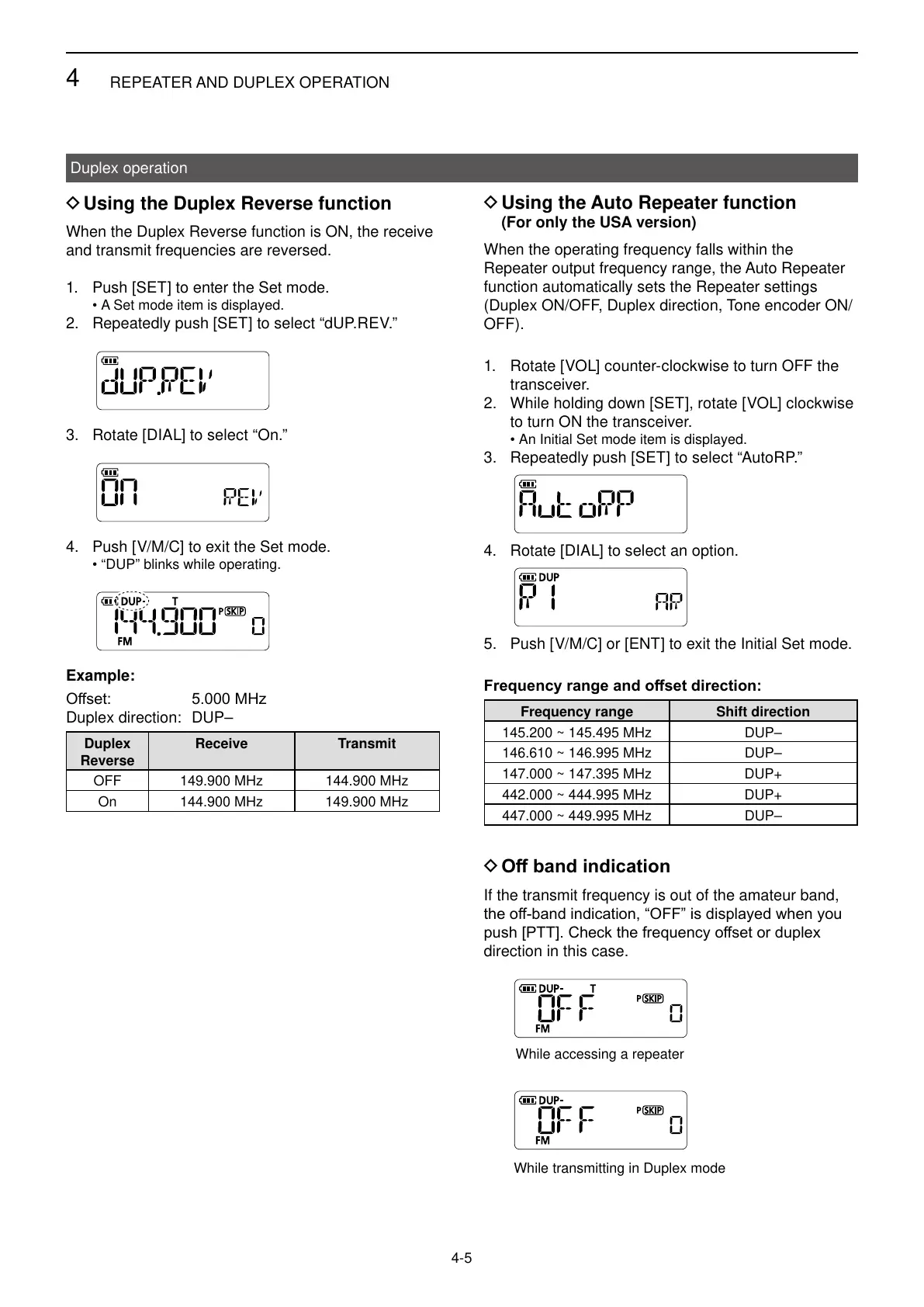4
REPEATER AND DUPLEX OPERATION
4-5
Duplex operation
D Using the Duplex Reverse function
When the Duplex Reverse function is ON, the receive
and transmit frequencies are reversed.
1. Push [SET] to enter the Set mode.
• A Set mode item is displayed.
2. Repeatedly push [SET] to select “dUP.REV.”
3. Rotate [DIAL] to select “On.”
4. Push [V/M/C] to exit the Set mode.
• “DUP” blinks while operating.
Example:
Duplex direction: DUP–
Duplex
Reverse
Receive Transmit
OFF 149.900 MHz 144.900 MHz
On 144.900 MHz 149.900 MHz
D
If the transmit frequency is out of the amateur band,
direction in this case.
While accessing a repeater
While transmitting in Duplex mode
D Using the Auto Repeater function
(For only the USA version)
When the operating frequency falls within the
Repeater output frequency range, the Auto Repeater
function automatically sets the Repeater settings
(Duplex ON/OFF, Duplex direction, Tone encoder ON/
OFF).
1. Rotate [VOL] counter-clockwise to turn OFF the
transceiver.
2. While holding down [SET], rotate [VOL] clockwise
to turn ON the transceiver.
• An Initial Set mode item is displayed.
3. Repeatedly push [SET] to select “AutoRP.”
4. Rotate [DIAL] to select an option.
5. Push [V/M/C] or [ENT] to exit the Initial Set mode.
Frequency range Shift direction
145.200 ~ 145.495 MHz DUP–
146.610 ~ 146.995 MHz DUP–
147.000 ~ 147.395 MHz DUP+
442.000 ~ 444.995 MHz DUP+
447.000 ~ 449.995 MHz DUP–
