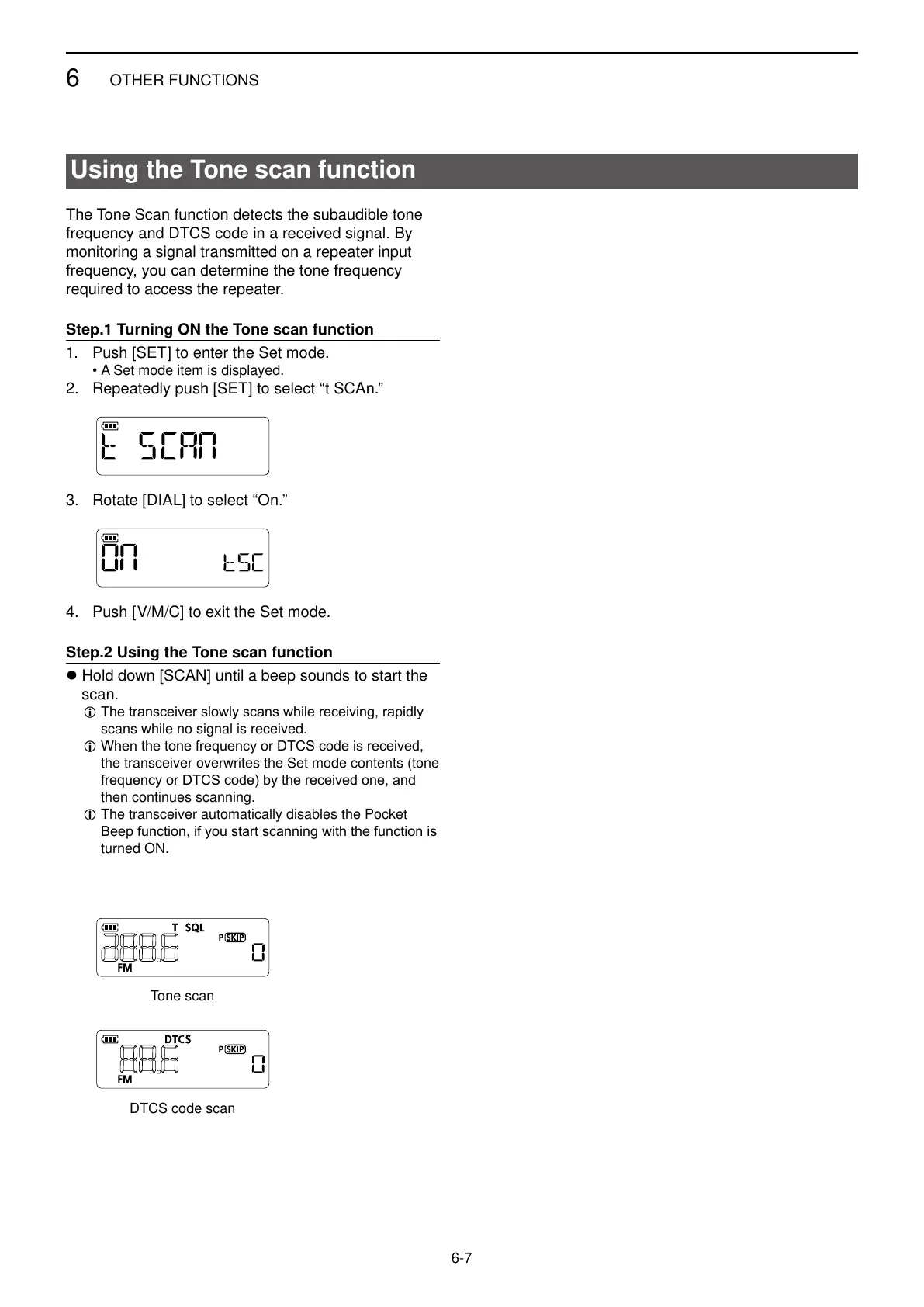6
OTHER FUNCTIONS
6-7
Using the Tone scan function
The Tone Scan function detects the subaudible tone
frequency and DTCS code in a received signal. By
monitoring a signal transmitted on a repeater input
required to access the repeater.
Step.1 Turning ON the Tone scan function
1. Push [SET] to enter the Set mode.
• A Set mode item is displayed.
2. Repeatedly push [SET] to select “t SCAn.”
3. Rotate [DIAL] to select “On.”
4. Push [V/M/C] to exit the Set mode.
Step.2 Using the Tone scan function
z Hold down [SCAN] until a beep sounds to start the
scan.
L
scans while no signal is received.
L
the transceiver overwrites the Set mode contents (tone
then continues scanning.
L The transceiver automatically disables the Pocket
turned ON.
Tone scan
DTCS code scan
