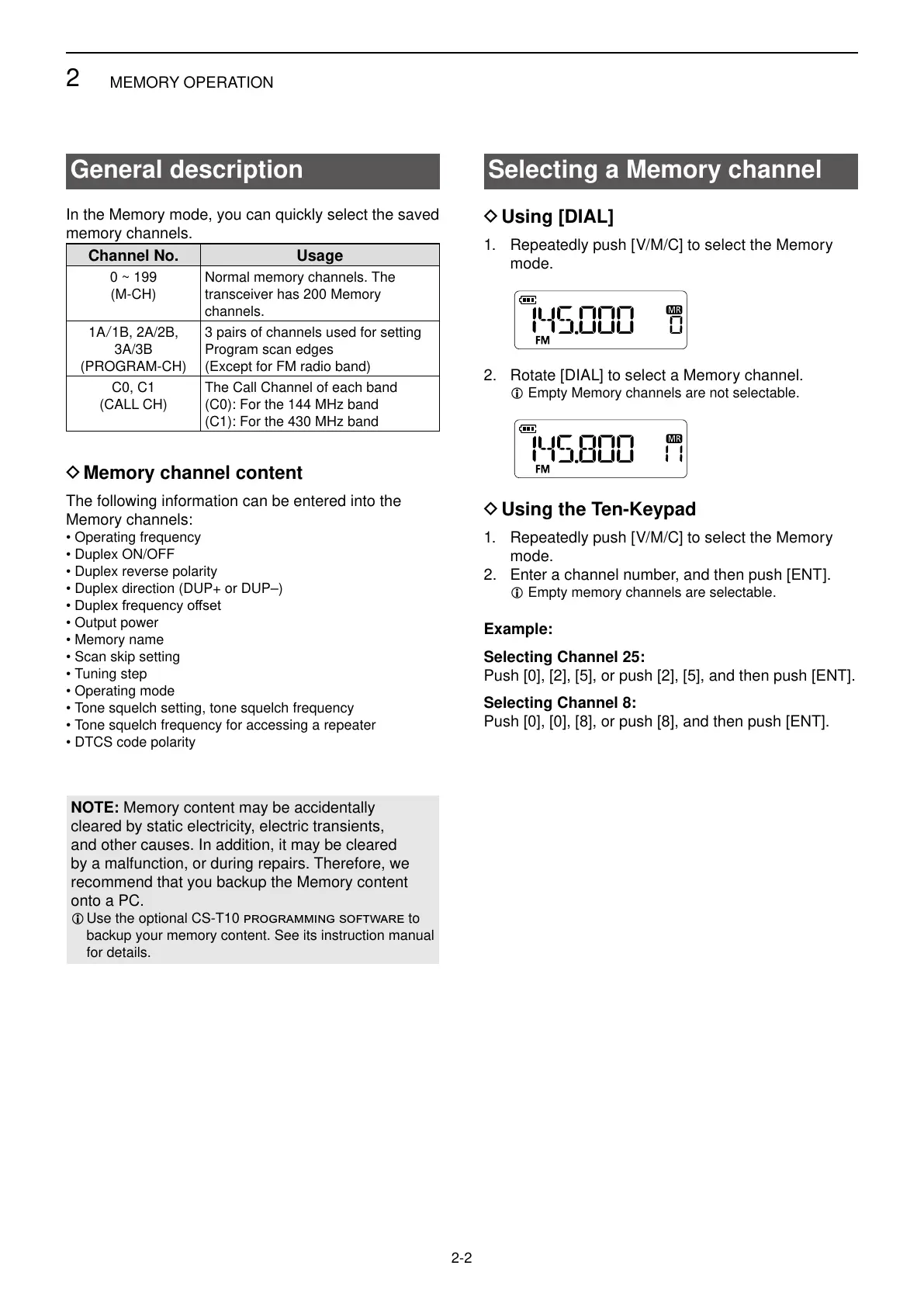2
MEMORY OPERATION
2-2
General description
In the Memory mode, you can quickly select the saved
memory channels.
Channel No. Usage
0 ~ 199
(M-CH)
Normal memory channels. The
transceiver has 200 Memory
channels.
1A/1B, 2A/2B,
3A/3B
(PROGRAM-CH)
3 pairs of channels used for setting
Program scan edges
(Except for FM radio band)
C0, C1
(CALL CH)
The Call Channel of each band
(C0): For the 144 MHz band
(C1): For the 430 MHz band
D Memory channel content
The following information can be entered into the
Memory channels:
• Operating frequency
• Duplex ON/OFF
• Duplex reverse polarity
• Duplex direction (DUP+ or DUP–)
•
• Output power
• Memory name
• Scan skip setting
• Tuning step
• Operating mode
• Tone squelch setting, tone squelch frequency
• Tone squelch frequency for accessing a repeater
• DTCS code polarity
NOTE: Memory content may be accidentally
cleared by static electricity, electric transients,
and other causes. In addition, it may be cleared
by a malfunction, or during repairs. Therefore, we
recommend that you backup the Memory content
onto a PC.
L Use the optional CS-T10 to
backup your memory content. See its instruction manual
for details.
Selecting a Memory channel
D Using [DIAL]
1. Repeatedly push [V/M/C] to select the Memory
mode.
2. Rotate [DIAL] to select a Memory channel.
L Empty Memory channels are not selectable.
D Using the Ten-Keypad
1. Repeatedly push [V/M/C] to select the Memory
mode.
2. Enter a channel number, and then push [ENT].
L Empty memory channels are selectable.
Example:
Selecting Channel 25:
Push [0], [2], [5], or push [2], [5], and then push [ENT].
Selecting Channel 8:
Push [0], [0], [8], or push [8], and then push [ENT].
