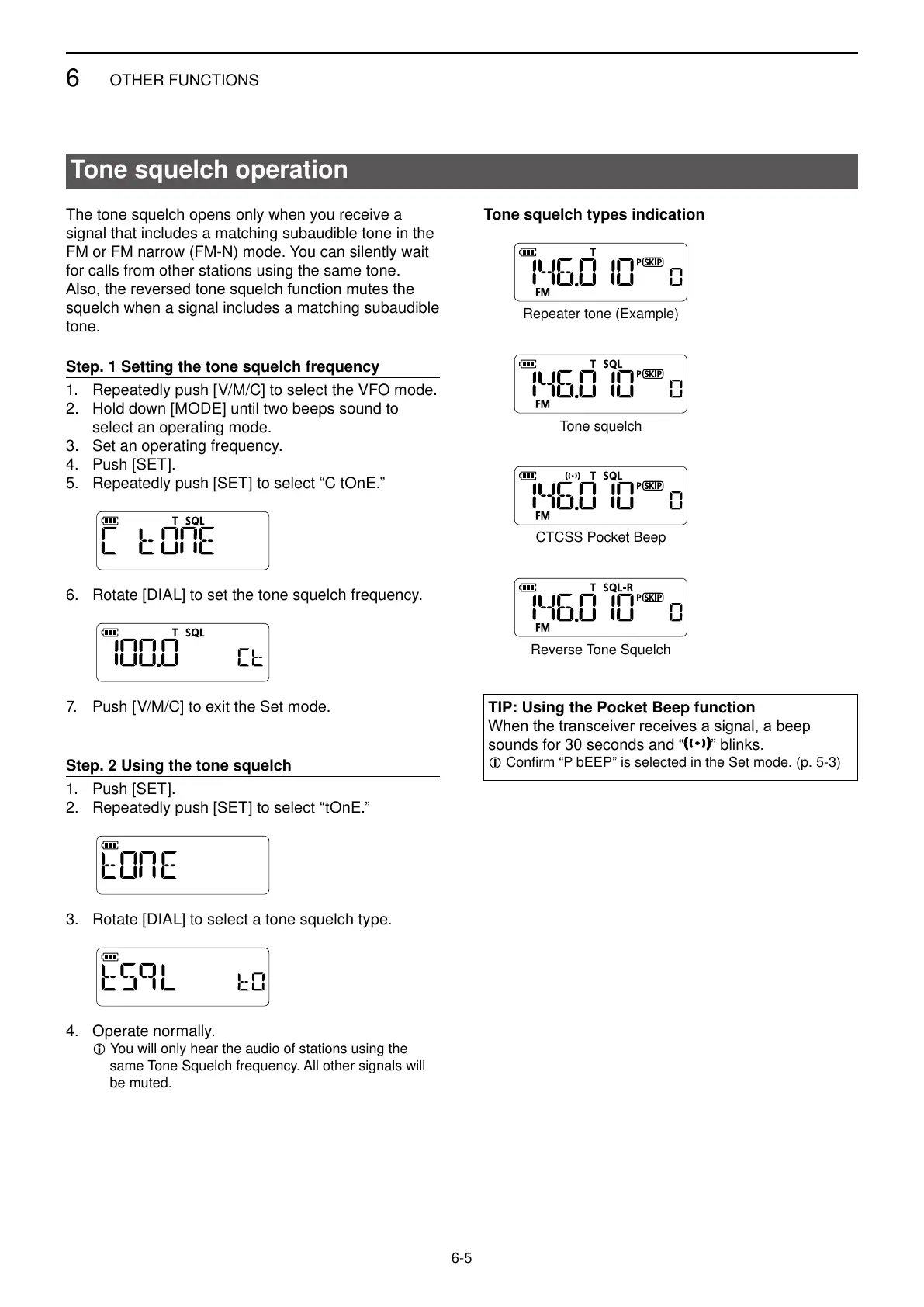6
OTHER FUNCTIONS
6-5
Tone squelch operation
The tone squelch opens only when you receive a
signal that includes a matching subaudible tone in the
FM or FM narrow (FM-N) mode. You can silently wait
for calls from other stations using the same tone.
squelch when a signal includes a matching subaudible
tone.
Step. 1 Setting the tone squelch frequency
1. Repeatedly push [V/M/C] to select the VFO mode.
2. Hold down [MODE] until two beeps sound to
select an operating mode.
3. Set an operating frequency.
4. Push [SET].
5. Repeatedly push [SET] to select “C tOnE.”
6. Rotate [DIAL] to set the tone squelch frequency.
7. Push [V/M/C] to exit the Set mode.
Step. 2 Using the tone squelch
1. Push [SET].
2. Repeatedly push [SET] to select “tOnE.”
3. Rotate [DIAL] to select a tone squelch type.
4. Operate normally.
L You will only hear the audio of stations using the
same Tone Squelch frequency. All other signals will
be muted.
Tone squelch types indication
Reverse Tone Squelch
CTCSS Pocket Beep
Tone squelch
Repeater tone (Example)
TIP: Using the Pocket Beep function
sounds for 30 seconds and “ ” blinks.
L Confirm “P bEEP” is selected in the Set mode. (p. 5-3)
