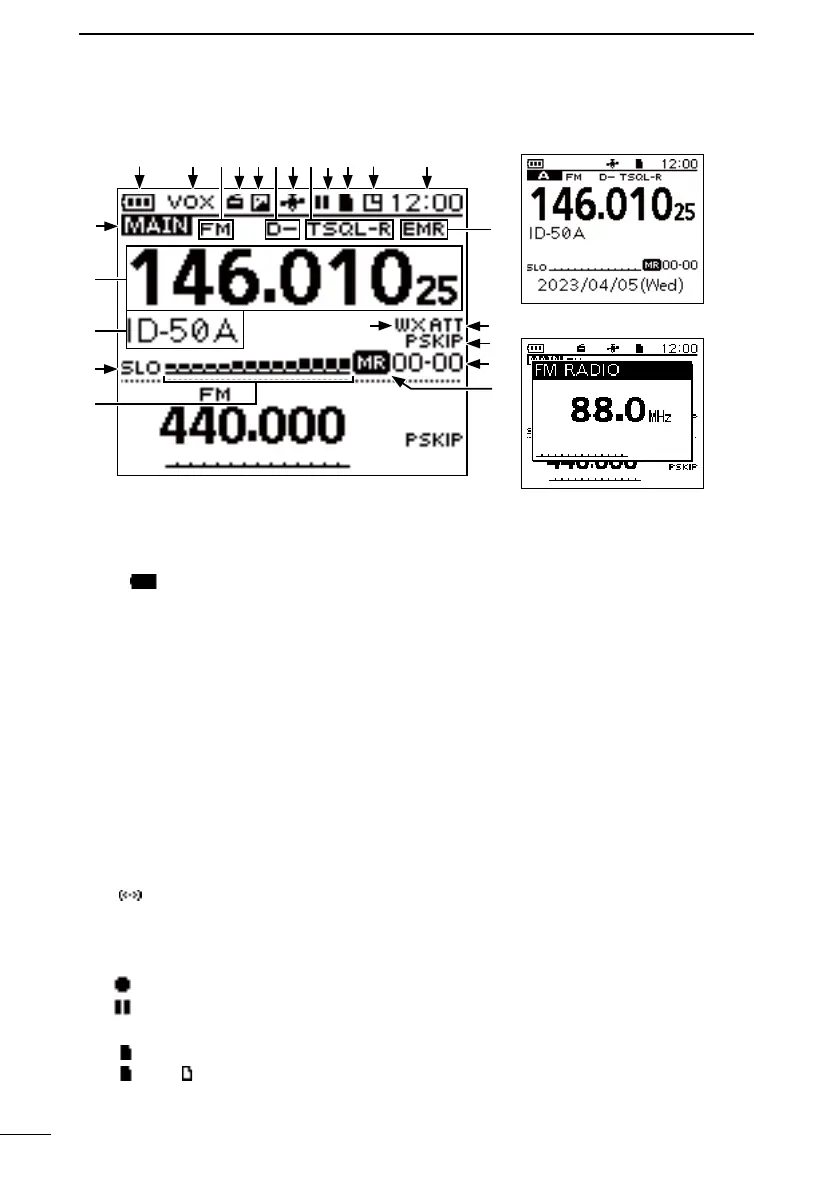1
PANEL DESCRIPTION
3
BASIC MANUAL
■ Function display
1BATTERY ICON
Displays the current capacity of the attached battery pack. (p. 6)
L “ ” is displayed when the optional battery case is attached.
2 VOX ICON
Displayed when the VOX function is ON.
3OPERATING MODE ICONS
Displays the selected operating mode. (p. 15)
4FM RADIO ICON
Displayed when the FM radio is ON. (p. 20)
5PICTURE SHARE ICON
Displayed when the Share Pictures function is ON.
6DUPLEX ICONS
• D+: Displayed during plus duplex operation.
• D–: Displayed during minus duplex operation.
7GPS ICON/GPS ALARM ICON
• Displays the status of the GPS receiver. (p. 10)
• “
” blinks when the GPS alarm beeps.
8TONE ICONS
Displayed when the tone or digital squelch function is ON.
9RECORD ICONS (p. 26)
•
: Displayed while the transceiver is recording.
•
: Displayed while the recording is paused.
microSD ICONS (p. 8)
• “
” is displayed when a microSD card is inserted.
• “
” and “ ” alternately blink while accessing the microSD card.
AUTO POWER OFF ICON
Displayed when the Auto Power OFF function is ON.
Dual band display
FM RADIO window
(Tuning mode)
Single band display
1 2345678
9
