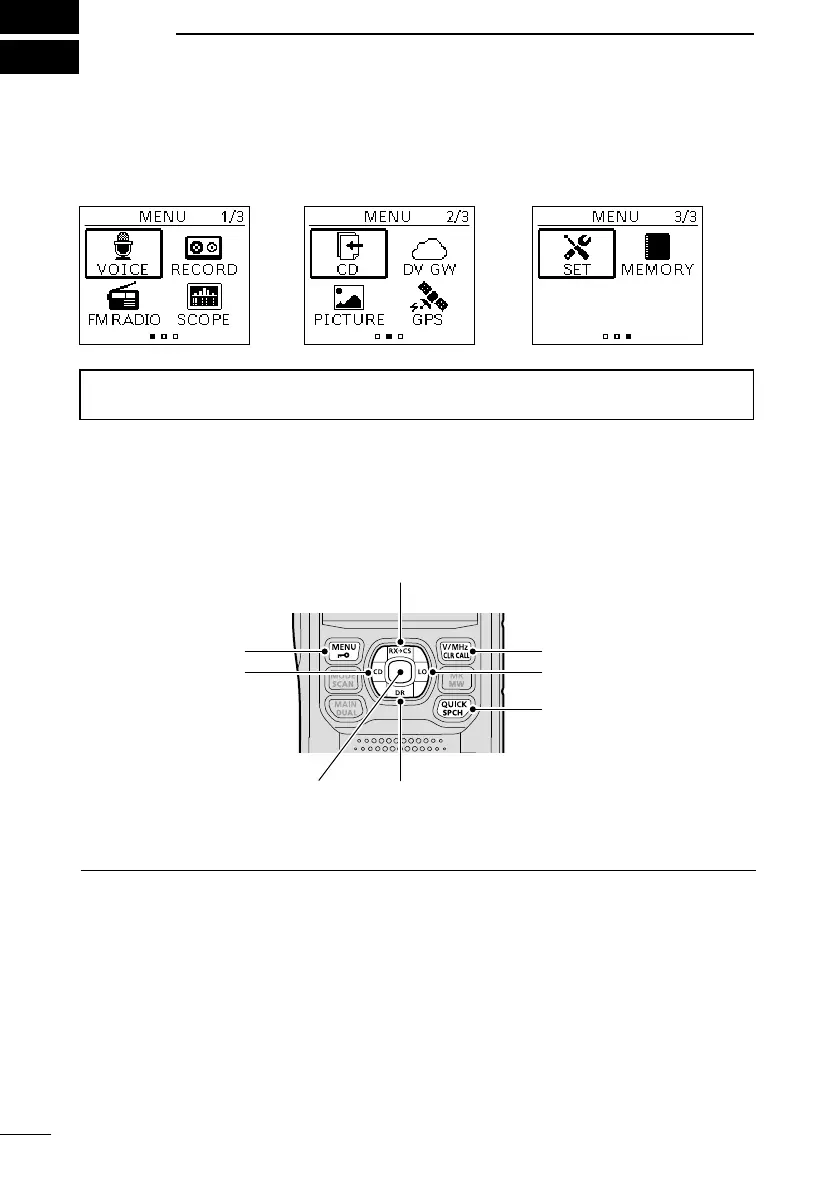21
BASIC MANUAL
■ Selecting a Menu item
D MENU screen operation
4
MENU SCREEN
You can open the MENU screen by pushing [MENU].
You can use the MENU screen to set infrequently changed values or function settings.
See the appendix for the MENU item list. (p. 69)
For details of each item, see the Advanced manual.
Simplied description—‘Select’ operation
In this manual, the user’s ‘Select’ operation is simplied, as described below.
Simplied description:
1. Push [MENU].
2. Select “30min.”
Operation:
1. Push [MENU] to open the MENU screen.
2. Push D-pad() to select “30min,” and then push [ENT].
TIP: The MENU screen is constructed in a tree structure. You may go to the next tree
level, or go back a level, depending on the selected item.
Switches between
the MENU screen and
the standby screen.
Goes to the previous
tree level.
Goes to the previous tree
level.
Goes to the next tree level.
Returns to the default
setting.
Selects an item or option.
[ENT]
Sets an option.
Selects an item or option.
