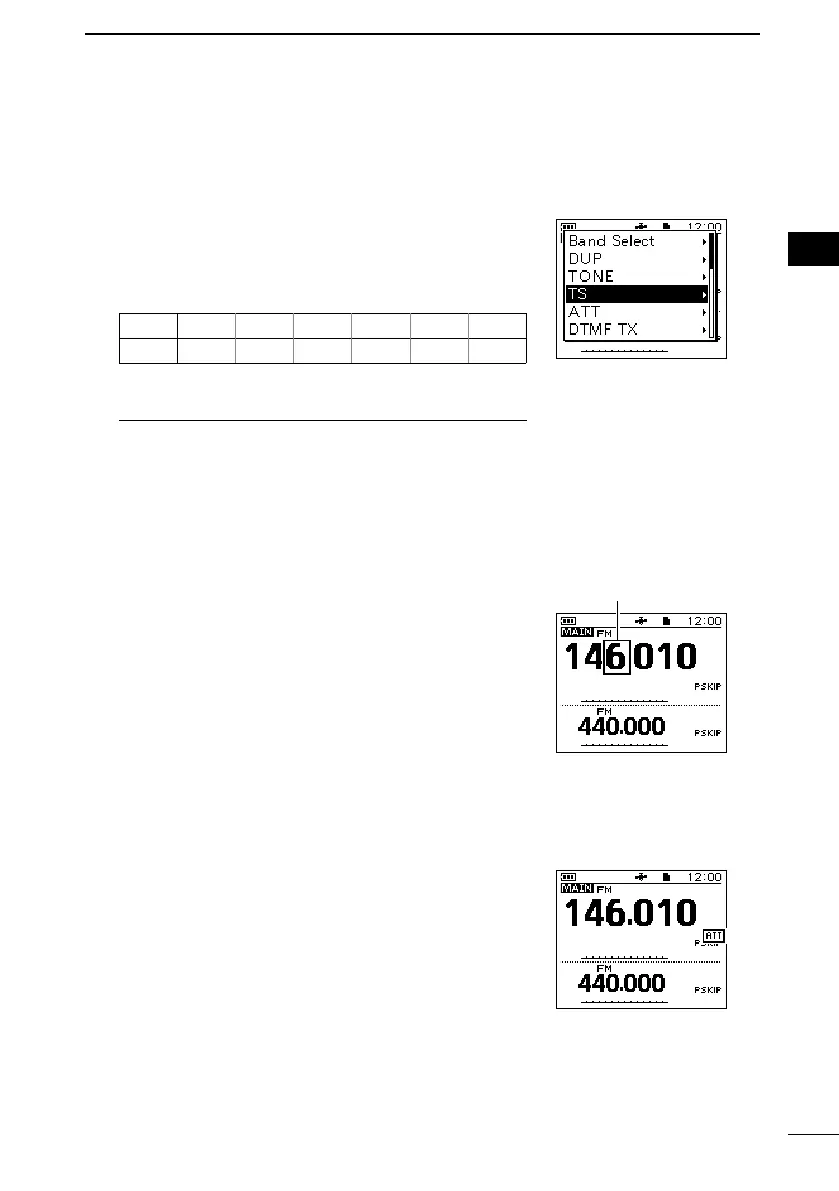BASIC OPERATION
3
16
1
7
4
10
15
18
2
8
13
5
11
16
3
9
14
6
12
17
BASIC MANUAL
■ Setting a frequency
D Selecting a tuning step
When you select the frequency by rotating [DIAL] in the
VFO mode, it changes in the selected tuning step.
1. Push [QUICK].
2. Select “TS.”
3. Select a tuning step.
Options (kHz):
5.0 6.25 8.33* 10.0 12.5 15.0 20.0
25.0 30.0 50.0 100.0 125.0 200.0 Auto*
* For only 108.000 MHz ~ 136.991 MHz
• Sets the tuning step, then returns to the standby screen.
L Information
• You can set the tuning step for both the VFO and
Memory mode.
• The VFO mode scan and the Band Scope function also
use this step to search for signals.
• On 108.000 MHz ~ 136.991 MHz, you can select only
8.33 kHz, 25.0 kHz, or Auto.
The 1 MHz Tuning
Select mode
Blinks
D Selecting the 1 MHz tuning
You can change the operating frequency in 1 MHz steps
for quick tuning.
1. In the VFO mode, push [V/MHz].
• Enters the 1 MHz Tuning Select mode, and the 1 MHz
digit blinks.
2. Rotate [DIAL].
• The frequency changes in 1 MHz steps.
3. Push [V/MHz].
• Exits the 1 MHz Tuning Select mode.
L The tuning step setting (above) remains.
■ Attenuator
The Attenuator prevents a desired signal from becoming
distorted when a powerful signal is near the frequency, or
when a powerful electric eld, such as from a broadcasting
station, is near your location.
L You can use the Attenuator only on the A band.
1. Push [QUICK].
2. Select “ATT.”
3. Select “ON.”
• “ATT” is displayed.
The Attenuator is ON.
