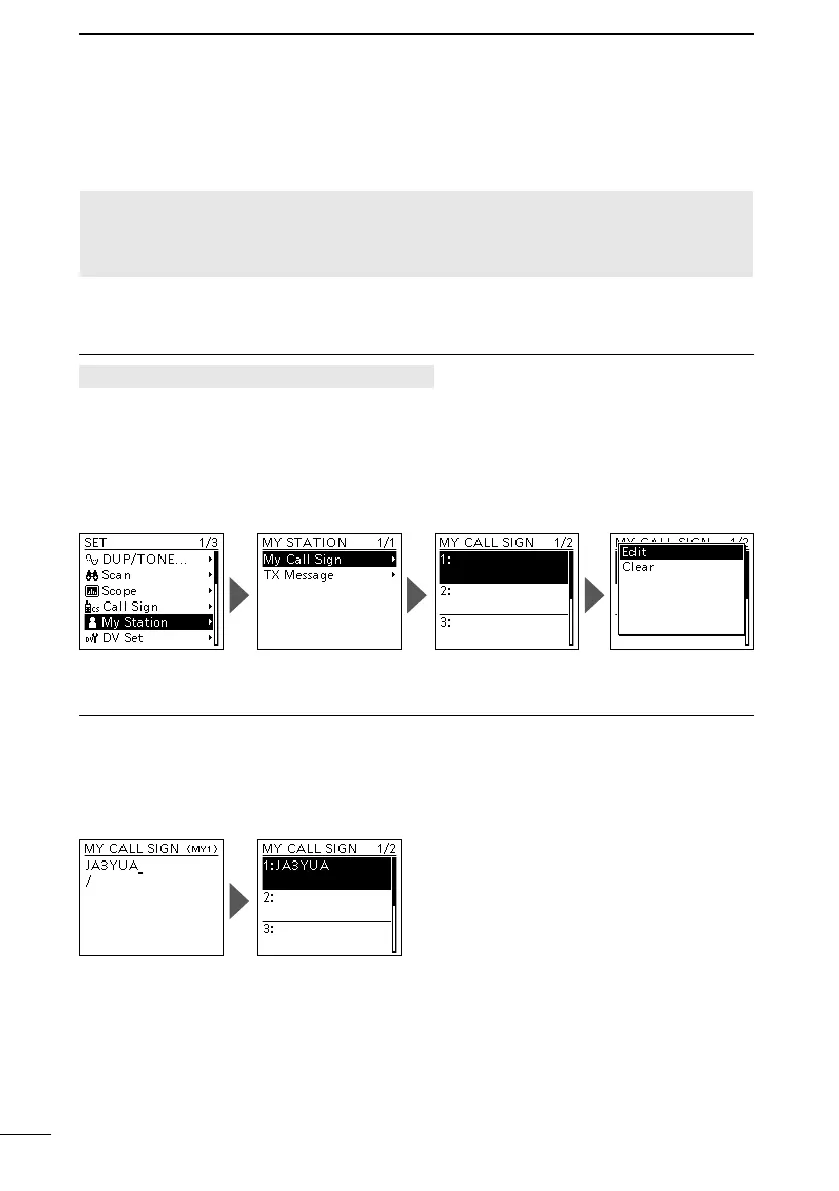INTRODUCTION
43
D-STAR GUIDE
■ Enter your call sign (MY) into the transceiver
To operate D-STAR, you must rst enter your call sign into the MY call sign memory.
You can enter up to 6 MY call signs.
NOTE:
• Your MY Call sign must match the call sign registered on a gateway repeater. (p. 45)
• The MY Call sign in the instructions is ONLY an example that is used in explanations. You
MUST enter your own call sign, the one that was assigned to you and is on your license.
Example: Enter “JA3YUA” as your own call sign into “MY1.”
Step 1: Display the MY CALL SIGN edit screen
[MENU] > SET > My Station > My Call Sign
1. Push [MENU].
2. Select “My Station” in the “SET” menu.
3. Select “My Call Sign.”
4. Select MY call sign memory, then push [QUICK]. (Example: “1:”)
5. Select “Edit.”
• Displays the MY CALL SIGN edit screen.
Step 2: Enter and set your own call sign
1. Enter your own call sign, then push [ENT].
See “How to enter characters” on the right page.
2. Select the entered call sign, then push [ENT].
• Sets the call sign to be used as MY call sign.
To exit the MENU screen, push [MENU].
