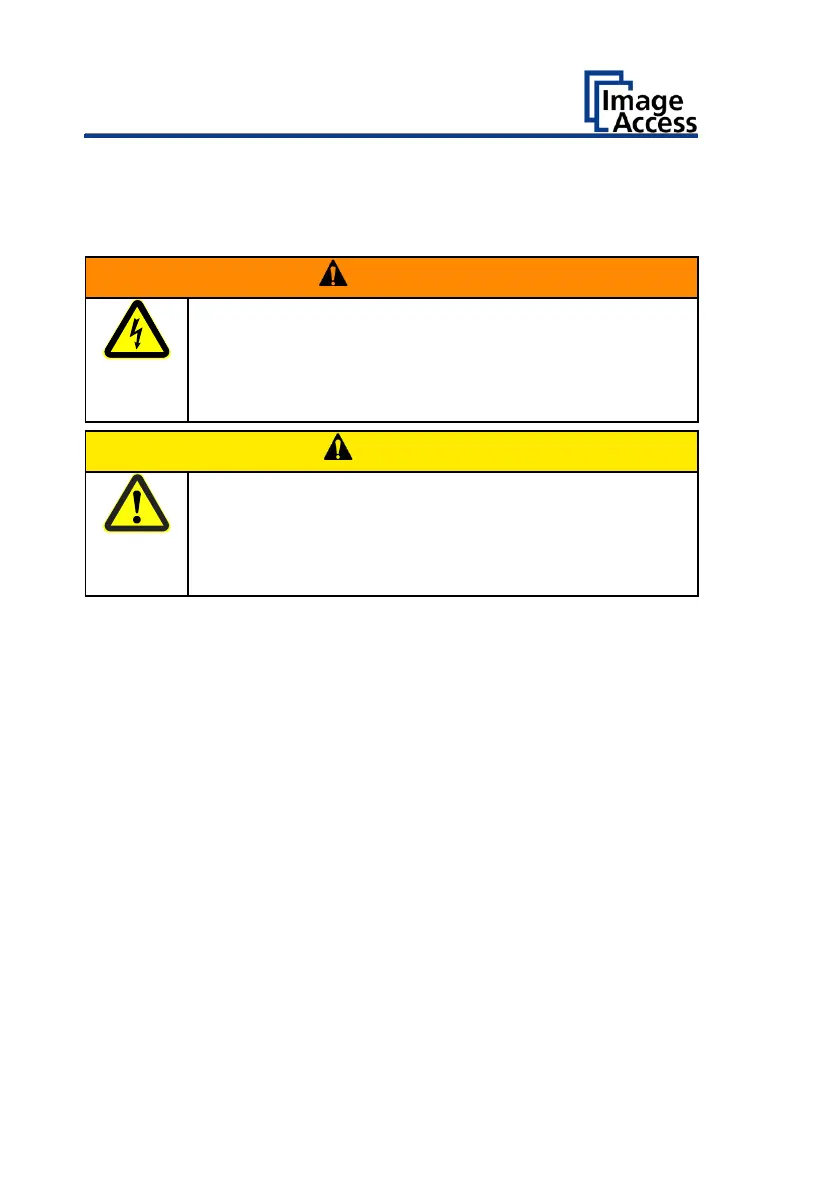Prepare for Setup
Connect the Power Supply
Risk of electric shock due to incorrect connection.
➢ Ensure that the power receptacle intended for the
connection is properly grounded.
➢ Ensure that the power receptacle intended for the
connection of the scanner is properly fused.
Incorrect routing of the connection cables can cause
tripping.
Fractures, contusions and bruises can be the result.
➢ Place the connecting cables so that no one can trip over
them.
To connect the power supply, proceed as follows:
➢ Make sure that the scanner is switched off (0 position).
➢ Use only the AC adapter and power cable supplied.
➢ Ensure the power cord is not damaged.
➢ Connect the power supply to the associated 24 V DC connector on the
back of the scanner.
➢ Connect the power cable to the power supply.
➢ Connect the power supply to a power receptacle of the appropriate
voltage (100-240 V AC).
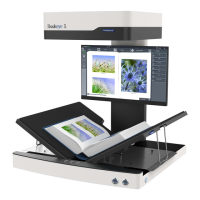