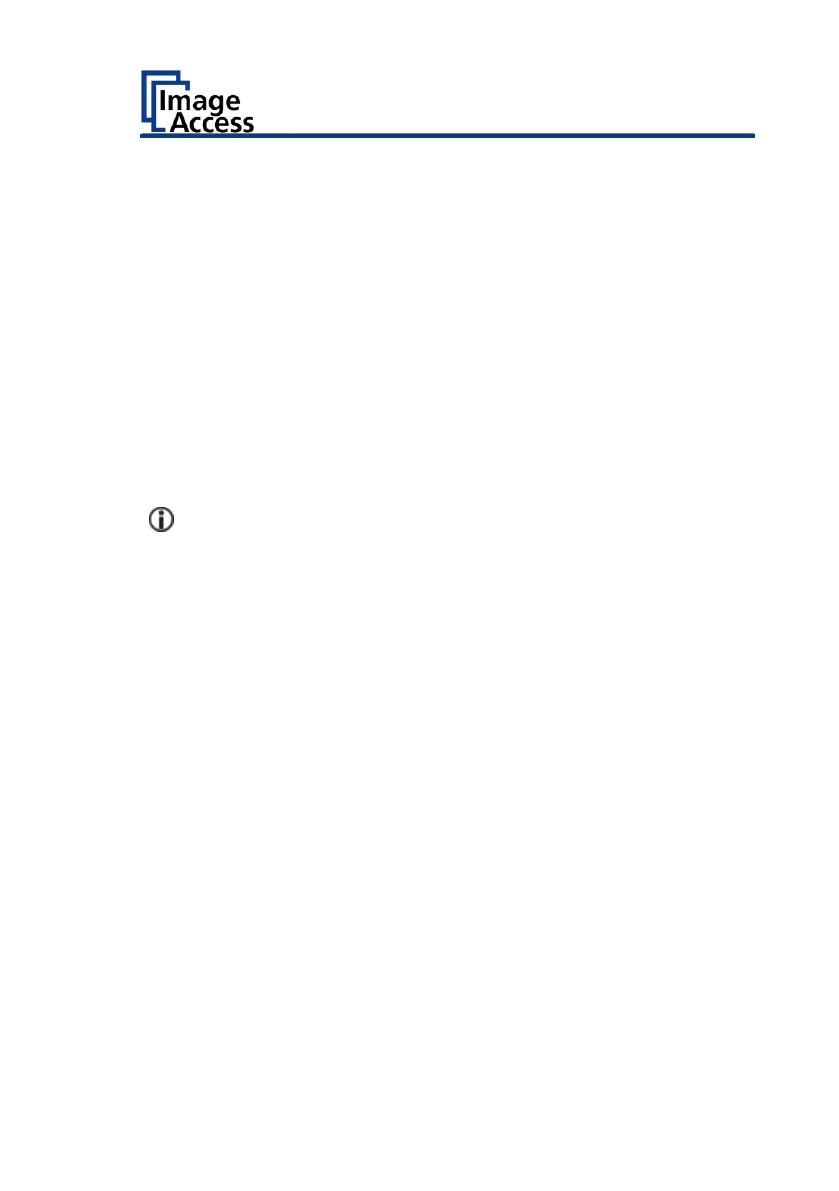Cleaning
To keep the scanner in good working condition, ensure that it is free of
accumulated dust, ink, grease, and other contamination. The scanners are
high resolution optical instruments with high quality glass parts. Since a
higher quality scanner makes smaller dirt and dust particles more visible in
the scans than a lower quality scanner, special care must be taken to keep
all parts and especially all glass parts as clean as possible.
Cleaning intervals are determined by the scanner environment, the types
of documents scanned and the usage frequency. The scanner should be
cleaned under the following circumstances.
➢ When sporadic or frequent image quality problems occur.
➢ When sporadic or frequent crop & deskew issues occur, although the
document lies in the proper section of the scan area.
To prevent electric shock and other potential damage, make sure that
the scanner is switched OFF and unplugged before any cleaning is
performed. Do not let any water get inside the scanner.
Proper general cleaning should include the following:
➢ Use an electric dust cleaner to remove dust from all parts before you
continue cleaning other parts of the product. Be careful not to touch
parts with the dust cleaner hose.
➢ Clean the outer surface of the product with a damp cloth. Wet the cloth
and wring it out as much as possible. The best results are obtained with
a microfiber cloth.
➢ The glass surfaces of the scanner should only be cleaned with a soft,
lint-free cloth.
➢ Use a mild soap and water solution only if necessary. Do not use
abrasive cleaners.
➢ Wipe the product dry with a soft, lint-free cloth.
➢ Be especially careful if cleaning the touchscreen.
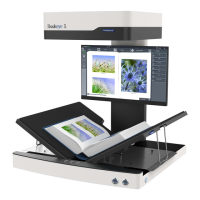