Avoid Burns
➢ Do not cover the existing openings in the scanner housing. They serve to
ventilate. Covering the openings could cause overheating.
➢ Do not place the scanner in front of air conditioning units, which
produce high heat.
Avoid Fractures, Contusions and Bruises
Incorrect routing of the cables can cause tripping.
➢ Lay the connecting cables so that no one can trip over them.
The scanner weighs between 29 kg (64 lbs.) and 39 kg (86 lbs.)
➢ Only carry the scanner with a second person.
➢ Place the scanner only on a stable, level and vibration-free surface that
has sufficient strength for the weight of the scanner.
Avoiding Property Damage and Malfunctions
➢ Ensure adequate ventilation to comply with the environmental
conditions.
➢ Do not place the scanner in the vicinity of devices that emit strong
electromagnetic radiation.
➢ Always place the scanner on a suitable, stable table or the optional floor
stand.
➢ Do not lean on the scanner.
➢ Do not use any cleaning agents containing abrasive additives, solvents
or acids. Use a damp microfiber cloth.
➢ Operate the touchscreen only with your finger. Other objects can
damage the touchscreen.
➢ Never lift the scanner by its neck.
Responsibility of the Owner
The scanner owner must ensure that only qualified personnel carry out the
setup of the scanner.
Staff Qualifications
The staff that carries out the setup of the scanner must have knowledge in
installing, connecting and putting computer accessories into operation.
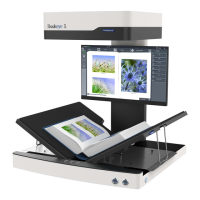
