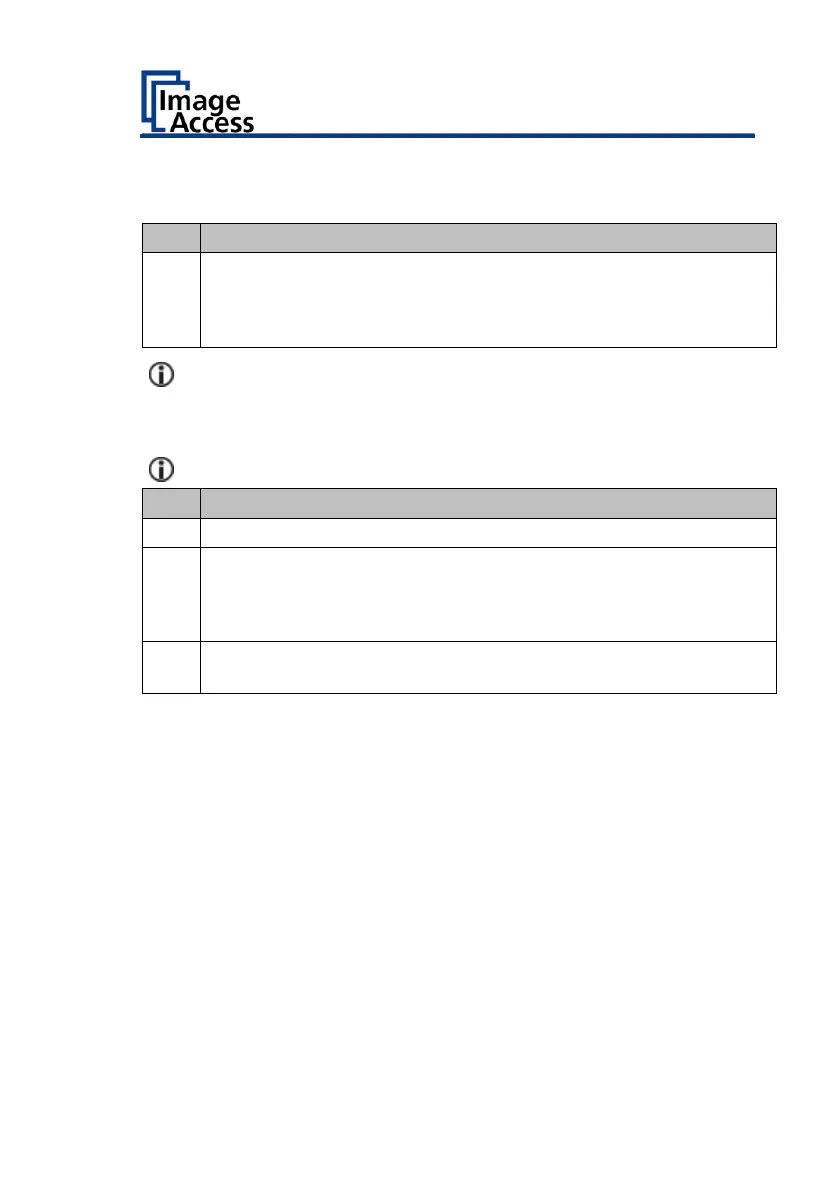System Restore to Factory Settings
The restore procedure is a simple process:
Shut down the scanner, either through the touch panel, through the
currently used application or by pushing the POWER button on the
scanner’s housing. If this does not work shut down the scanner by
the MAIN SWITCH.
Make sure that the following process is not interrupted by a hard shut
down or power failures.
If this process is interrupted, a loss of the system restore point is
possible, making it mandatory to physically replace the SSD.
The following process cannot be influenced by the user.
Make sure that the main power is switched on.
Press and hold the red RESTORE button at the back of the scanner
before switching it on. Power up the scanner via the POWER
button. Important: The RESTORE button must be pressed and then
held until it lights up.
The restore procedure starts automatically. This process takes
about 1 - 2 minutes. At the end, it reboots the scanner.
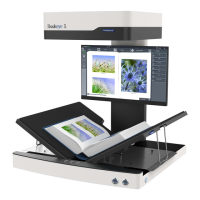