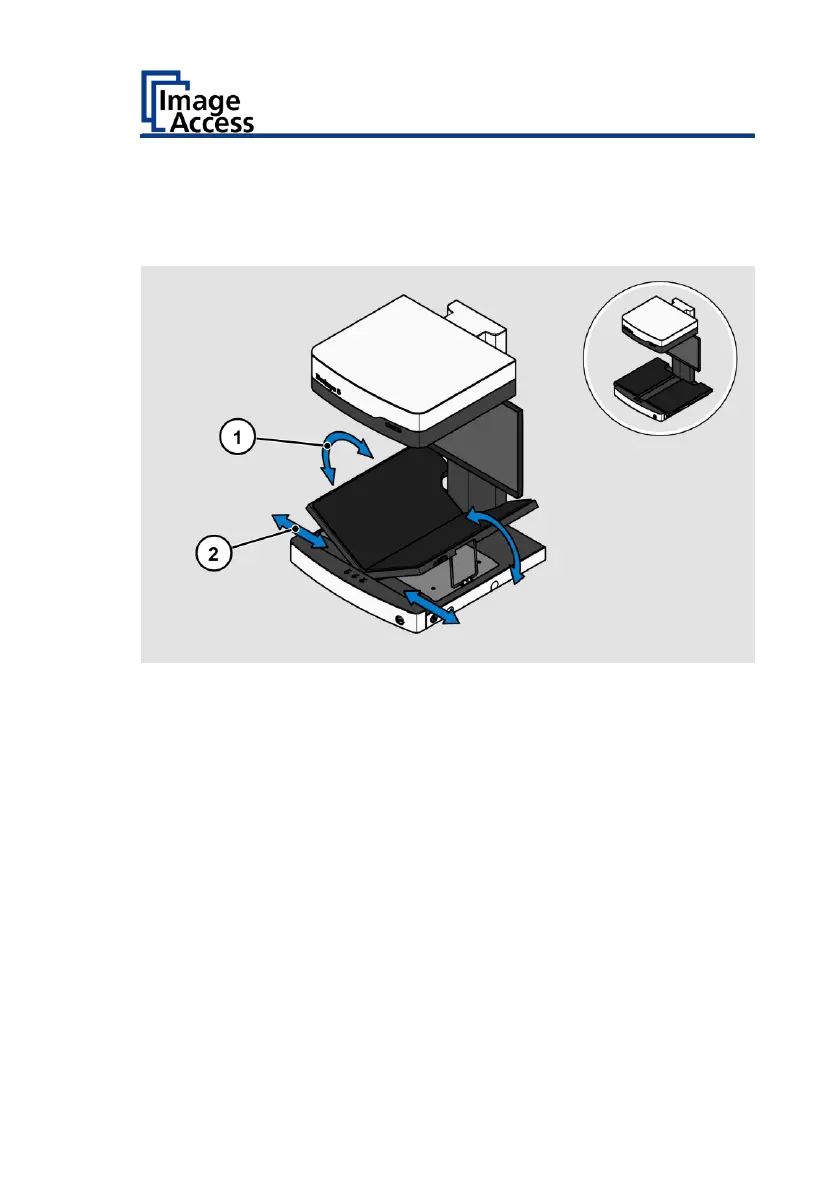Book Cradles
The Bookeye® 5 V3 scanner has a book cradle which can be operated in
two modes. In flat position (180°) or in V position (120°).
The V position is recommended for very delicate, old books and
documents. The plates are held in position by a supporting leg on each
side.
The plates of the book cradle can be shifted horizontally apart from each
other. This allows placing documents with a large spine in a position more
beneficial for the book spine. The maximum distance between the book
cradle plates is 100 mm (4 inch).
Additional Scan Buttons
The scanning sequence can also be started by pressing one of the two blue
scan buttons, each located on the sides of the book cradle plates, or by
pressing the scan button on the keyboard.
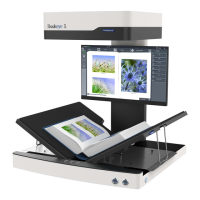