Prepare for Setup .................................................................................... 20
Connect the Power Supply .................................................................... 20
Establish the Network Connection ........................................................ 21
Connect the Foot Switch ....................................................................... 21
Switch On the Scanner .......................................................................... 22
Switch Off the Scanner .......................................................................... 24
Perform Setup ......................................................................................... 27
Setup Wizard ......................................................................................... 27
Performing the Adjustments ................................................................... 29
Activate the Setup Menu ....................................................................... 29
Book Cradles ........................................................................................... 33
Additional Scan Buttons ........................................................................ 33
System Restore ....................................................................................... 34
Solid State Disk Software Failure ........................................................... 34
Restore Points ....................................................................................... 34
System Restore to Factory Settings ....................................................... 35
System Restore to User Settings ........................................................... 36
Cleaning .................................................................................................. 37
Technical Specifications .......................................................................... 38
Optical System ....................................................................................... 38
Electrical Specifications ......................................................................... 39
Dimensions and Weight Bookeye® 5 V2 ................................................ 40
Dimensions and Weight Bookeye® 5 V3 ................................................ 40
Ambient Conditions ............................................................................... 40
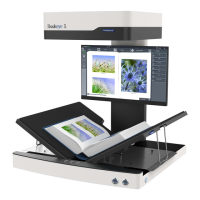
