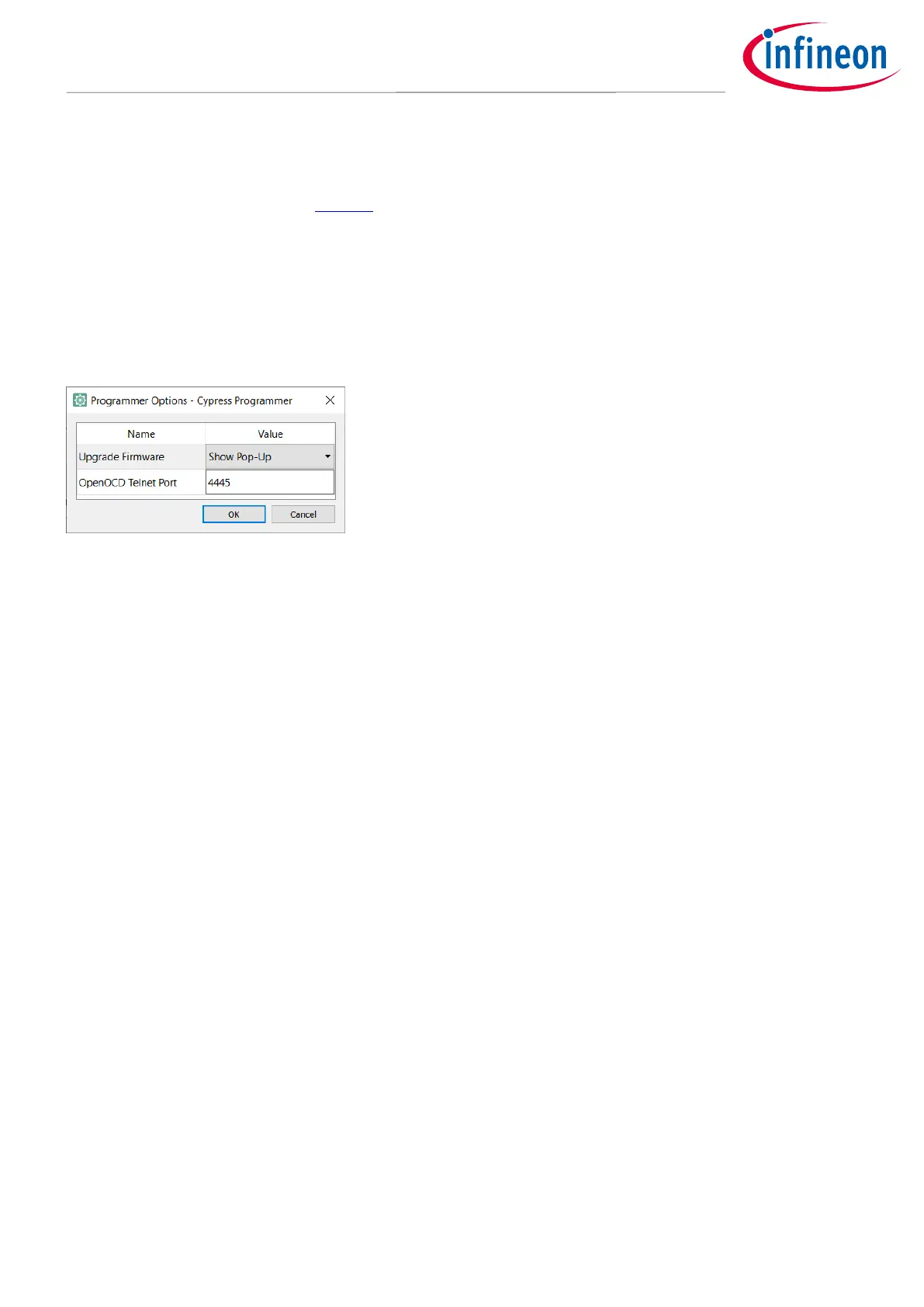4.1.2 View
The View menu contains the Settings check box. Select it to view the Settings section of the window; unselect
it to hide the Settings section. See Settings.
4.1.3 Options
The Options menu contains the following commands:
4.1.3.1 Programmer Options (Alt+T)
Opens the Programmer Options dialog to set the Upgrade Firmware mode and other options.
• Upgrade Firmware mode:
• Automatically – The firmware is updated automatically when the tool opens.
• Show Pop-up – A dialog displays asking if you want to upgrade the firmware.
• Ignore – The firmware is not updated and no prompt displays.
• OpenOCD Telnet Port: This option specifies the port number of the OpenOCD telnet connection.
4.1.3.2 Upgrade Firmware (Alt+U)
When this command is enabled, select it to upgrade the programmer firmware on the device.
4.1.4 Verify Regions
The Verify Regions menu is available only if Verify Regions option is selected in Program Settings.
• Add Region – Adds a custom flash region to the Verify Regions list.
• Reload Regions – Resets the Verify Regions list to the default state corresponding to the flash map of the
target.
• Undo (Ctrl+Z) – Undo the last change in the Verify Regions list.
• Redo (Ctrl+Y) – Redo the last change in the Verify Regions list.
• Verify – Initiates the Verify device operation.
4.1.5 Help
The Help menu contains the following commands:
• View Help (F1) – Provides access to this document.
• About Cypress Programmer – Opens the About box.
