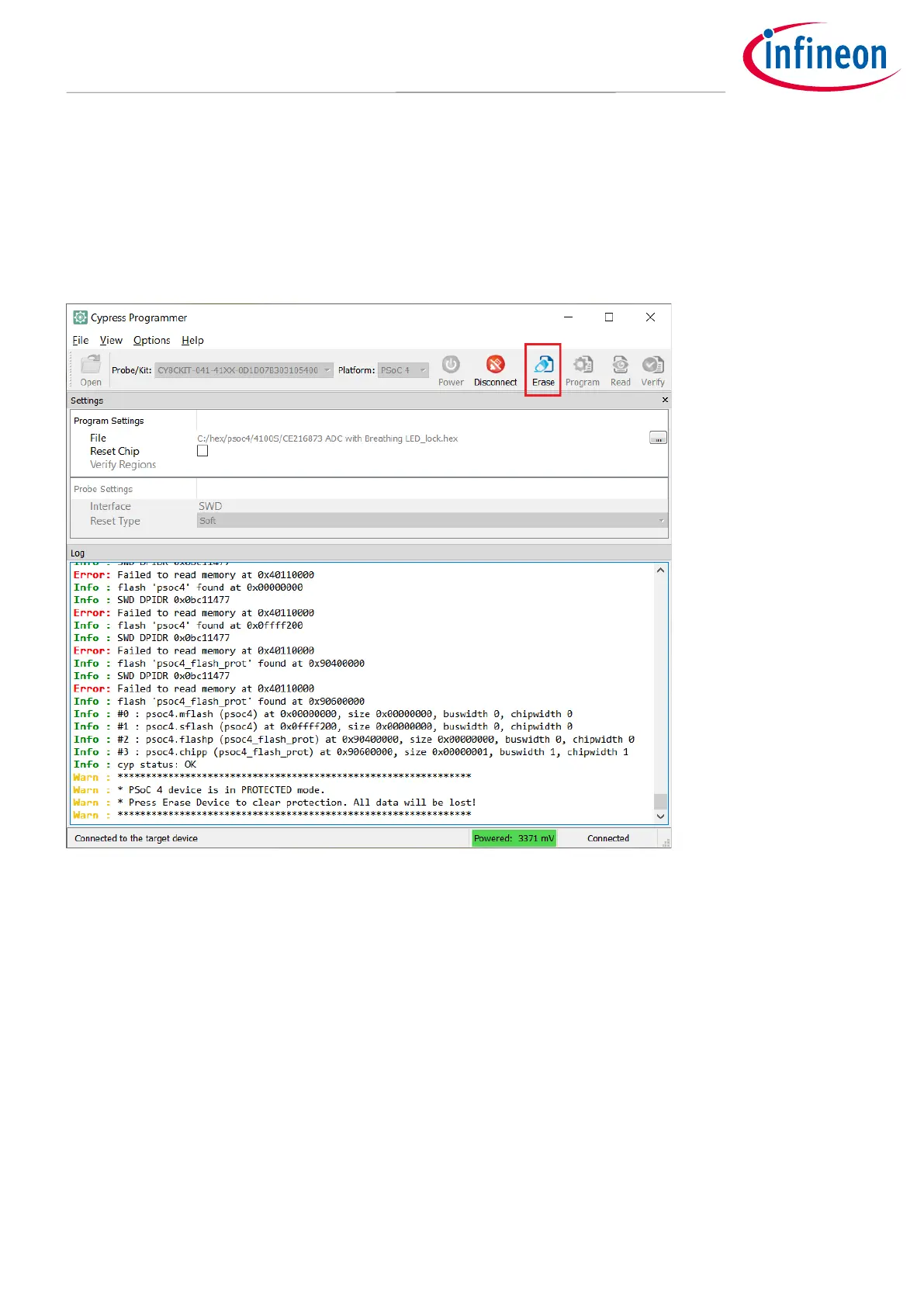5.13 Program Chip-Protected PSoC™ 4 MCU
The chip-level protection mechanism restricts access of the programmer application to silicon resources. In
this mode, access to flash, SRAM, and most of the registers in the PSoC™ 4 are disabled. Chip protection can be
activated by programming a HEX file with a special protection region at address 0x90600000.
If you try to connect CYP to a chip-protected PSoC™ 4/PMG1/WLC1 device, a warning message indicates that
device is in protected mode. The only available operation is Erase device in this case.
Use the Erase button to clear chip protection and move target to the open state.
5.14 Limitations
• CYP does not support RAM programming, you can program only flash memory of the target device.
• Programming devices in DAPLink mode is not supported. You have to switch your device into CMSIS-DAP
BULK mode by pressing mode selection button.
