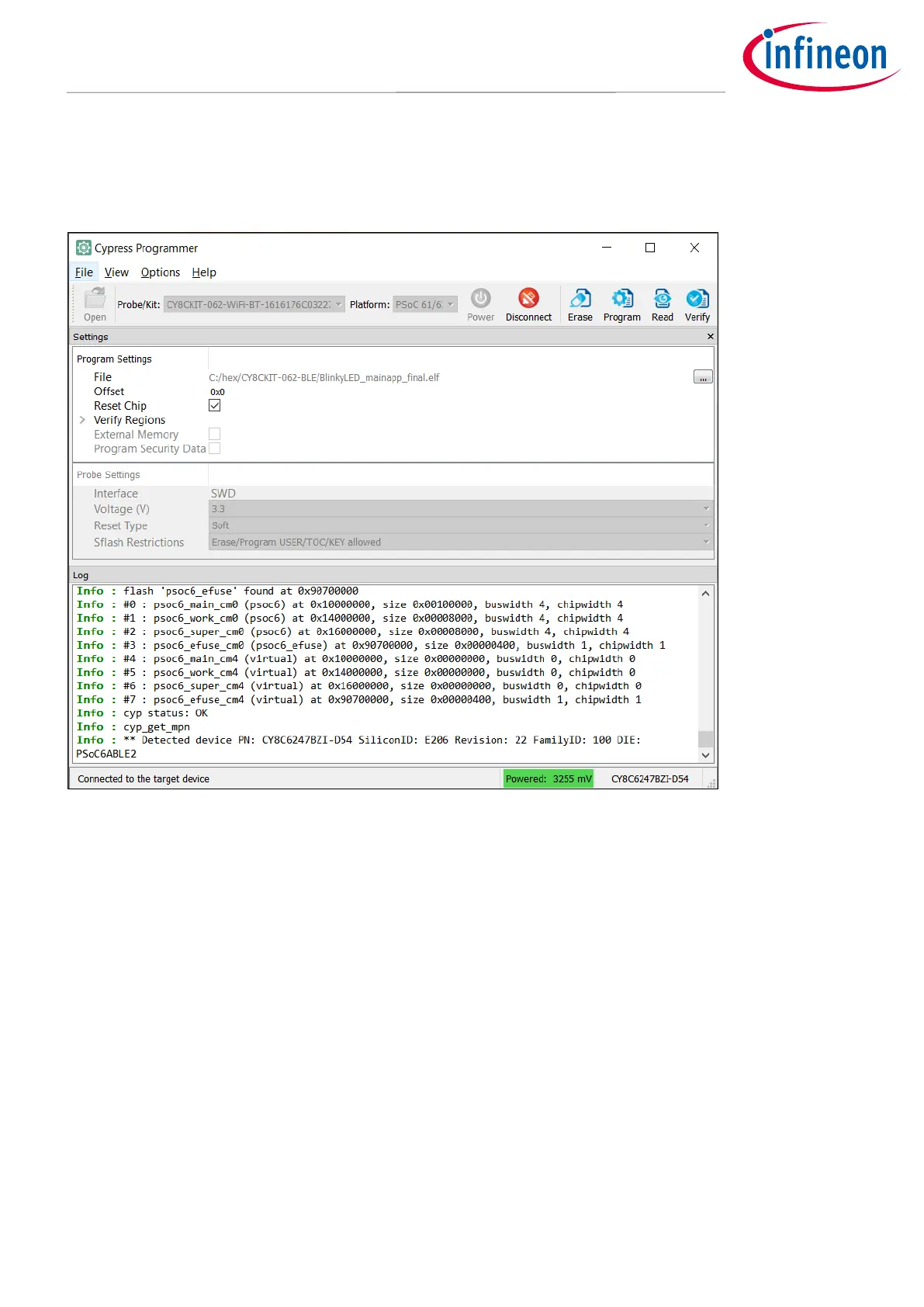4 GUI Description
CYP contains menus and toolbar commands to perform actions. This chapter describes the various GUI
elements.
4.1 Menus
4.1.1 File
The File menu contains the following commands:
• Open (Ctrl+O) – Opens the programming file.
• Connect/Disconnect (Alt+Q) – Connects and disconnects the selected device.
• Program (Alt+G) – Programs the selected device with the selected file.
• Erase (Alt+E) – Erases the selected device.
• Read (Alt+R) – Reads flash of the selected device into a HEX or SREC file.
• Verify (Alt+Y) – Verifies that the selected device is programmed correctly.
• Recent Files – Lists up to five recently loaded programming files.
• Exit (Alt+F4) – Closes the CYP application.