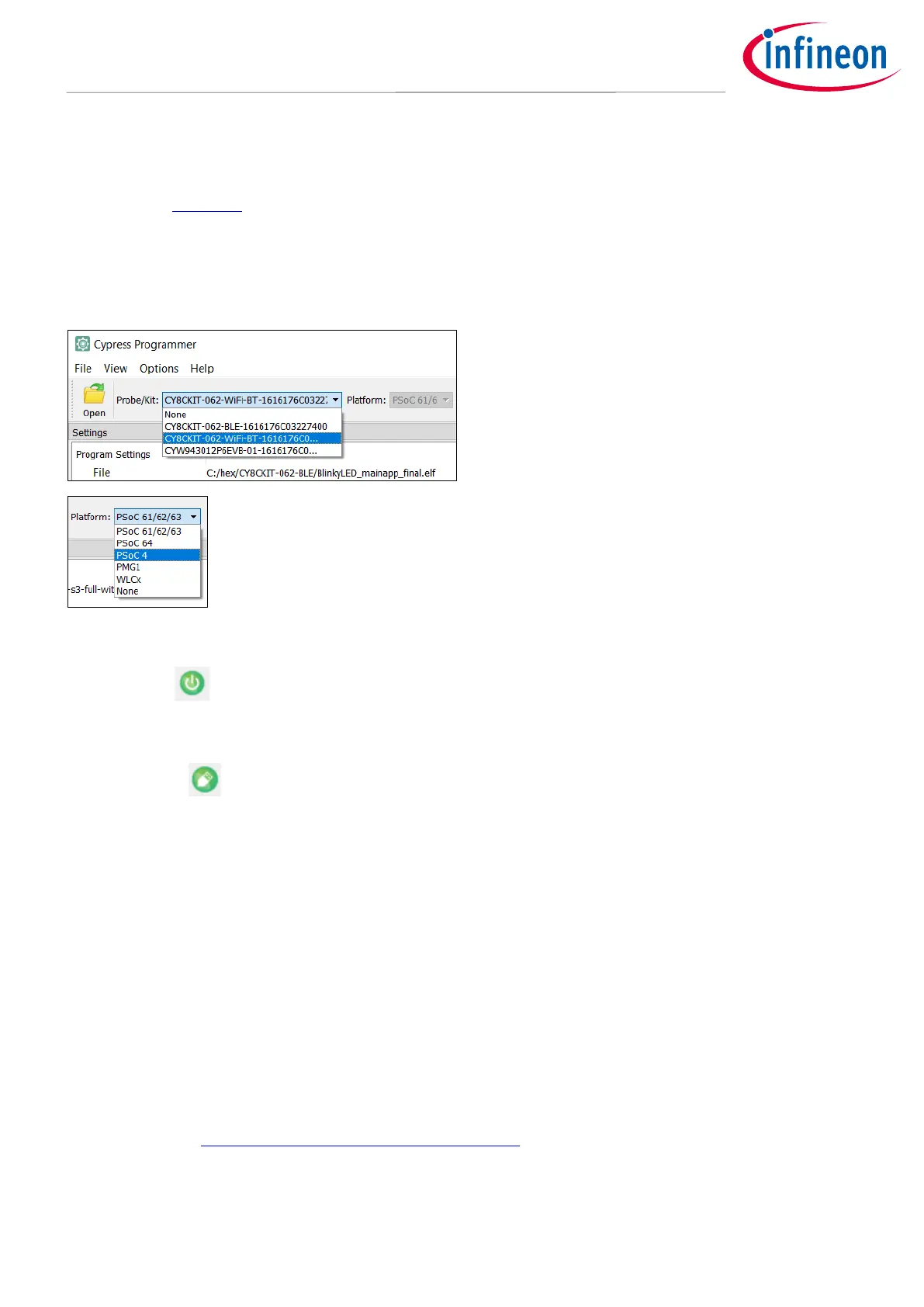4.2 Toolbar
The toolbar contains the Open, Connect, Erase, Program, Read, and Verify commands, which are also
located on the File menu. This area also contains the following:
4.2.1 Probe/Kit and Platforms
If you have more than one device connected to your computer, use these pull-down menus to select the
specific probe and target platform to use.
4.2.2 Power
Use the Power button to power on and off the selected device.
4.2.3 Connect
Use the Connect button to connect to and disconnect from the selected device.
4.2.4 Settings
The Settings section of the tool allows you to update the program and probe/target settings as follows:
4.2.4.1 Program Settings
• File – Use this to select the programming file to perform actions on or with.
• Offset – This is an optional offset parameter; it can be an integer or hexadecimal value. The relocation
offset is added to the base address for each section in the image when the image is programmed. This
option is visible only if a binary or elf file is selected for programming operations.
• Reset Chip – Use this to reset the chip after the Program operation completes. This option resets the target
chip and runs the programmed firmware on it.
• Verify Regions – Use this option to define flash regions used during device verification. This allows to verify
user defined flash regions of the PSoC™ MCU. This option does not change behavior of the Program
operation. See Verify Custom Flash Regions of PSoC™ 6 MCU for details.
• External Memory – Enables/disables the programming of external memory in the target device. For PSoC™
6x MCUs, this option enables programming of the QSPI regions. This is also used for programming external
memory of IoT Wi-Fi devices.