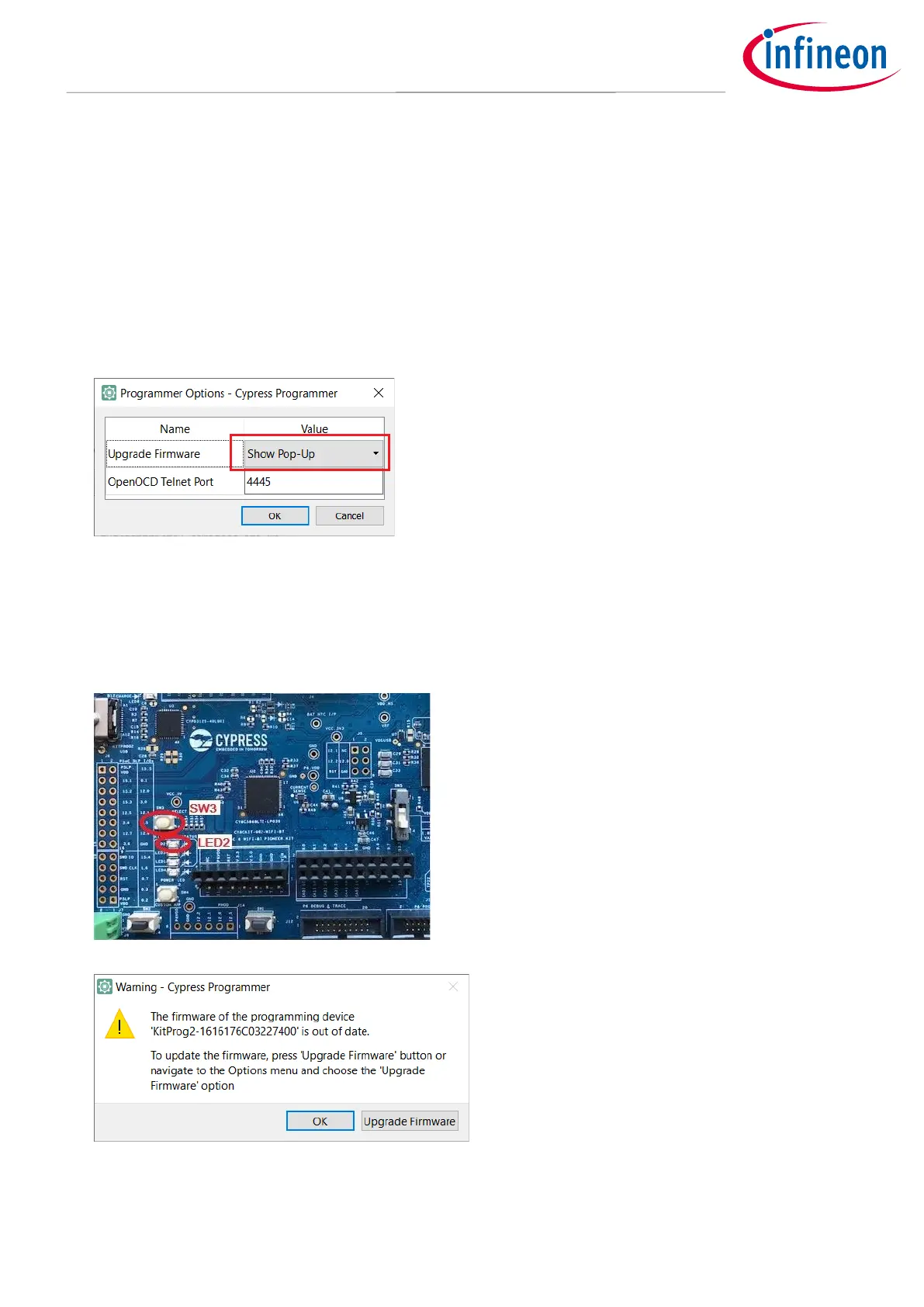6 Upgrading Firmware
The CYP application allows you to upgrade KitProg2, KitProg3, and MiniProg4 device firmware.
6.1 Upgrade KitProg2 Firmware
The following upgrade process is based on the CY8CKIT-062-WIFI-BT hardware.
1. Run the CYP application.
2. Go to Options > Programmer Options and select the Show Pop-Up value for the Upgrade Firmware
option.
3. Click OK to apply the changes.
4. Connect the device with the KitProg2 firmware to the host PC. Ensure that the KitProg2 device is in Native
KP2 mode.
5. If LED2 is off, press the SW3 (Mode Select) button and hold it for about 1 second. When LED2 is on, the
device is ready for upgrading the firmware.
A warning dialog displays with the "Firmware is Out of Date" message.
