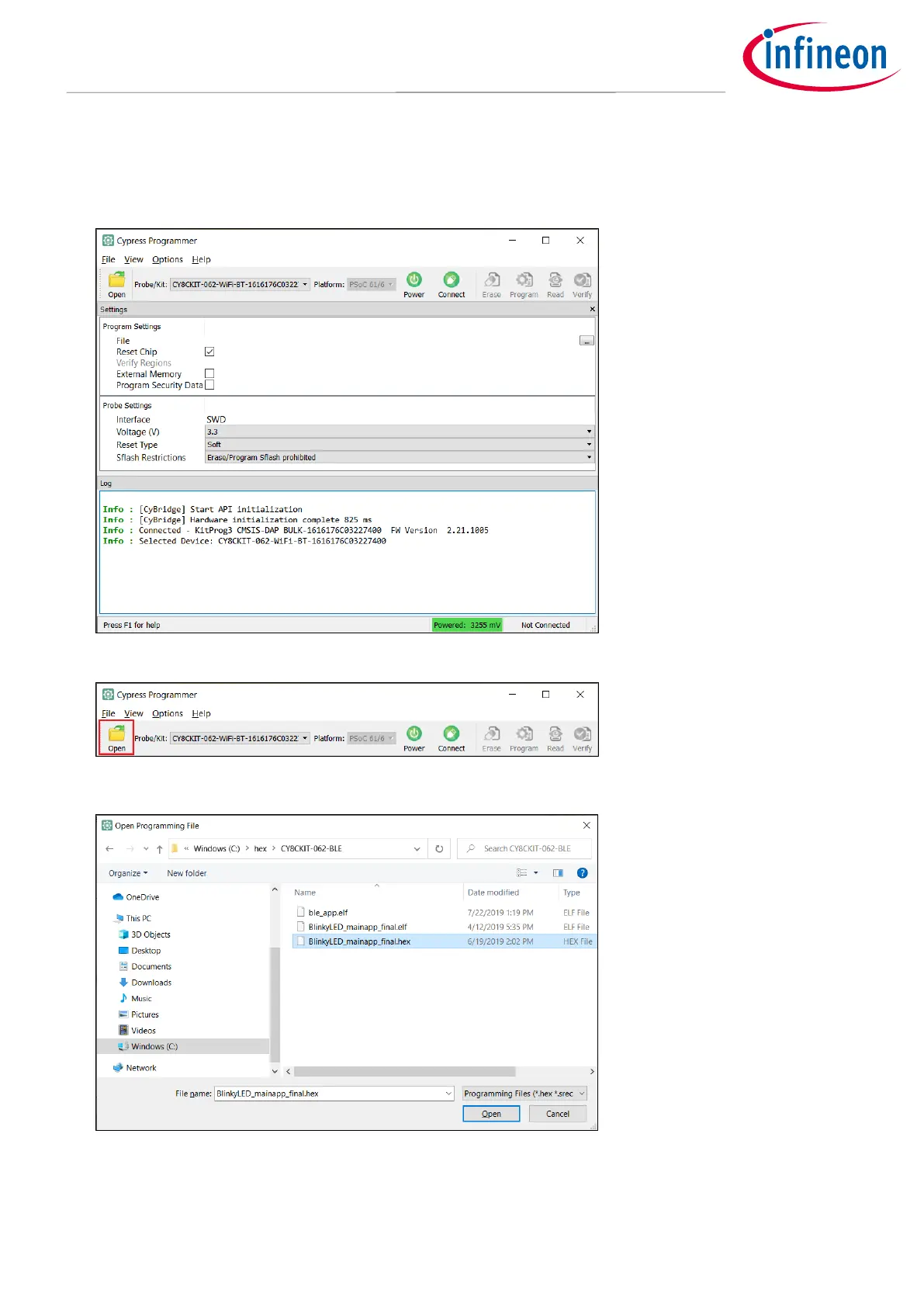3.2 Load Programming File
1. Connect the device to the host computer. Select the device name in the Probe/Kit drop-down, and CYP will
display information under Probe Settings (if the Settings section is viewable).
2. Click Open.
On the Open Programming File dialog, navigate to the location of the HEX, SREC, ELF, or BIN file to load,
select it, and click Open.
