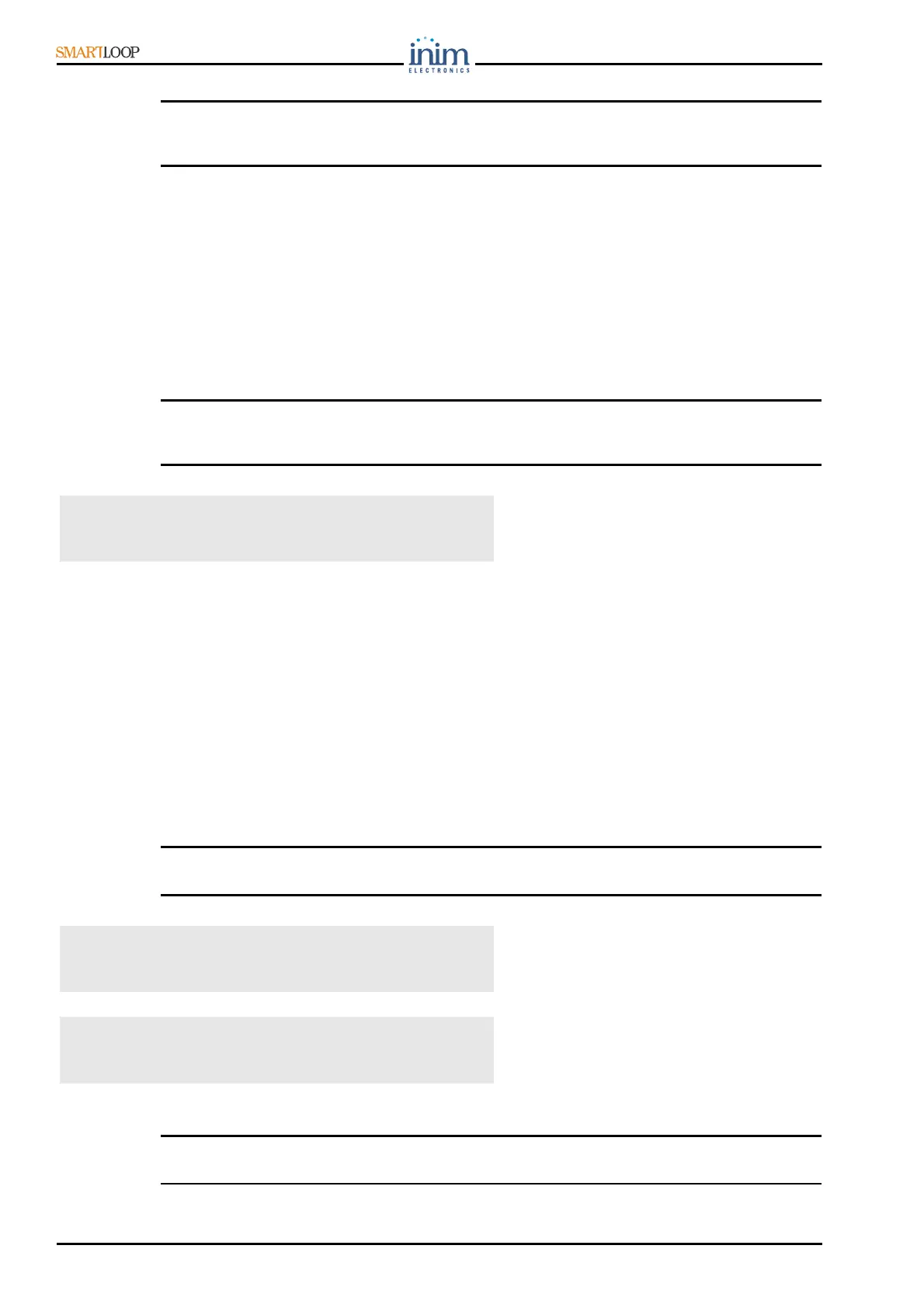Programming Manual
20 Initialising the configuration/programming from panel
Note: Check the type and number of the enrolled devices with the total number of detector/device
placements. If the totals differ: check the device connections and addresses or refer to
Installation Manual - Chapter 9 - Troubleshooting before repeating the operation.
7.2.3 Auto-Enrolling Repeaters (SmartLetUSee/LCD)
FROM PANEL
<any key>, 8 Programming, <code>, 1 Configuration, 2 Modify
Configuration, 1 AUTO Configuration , 3 Repeater,
or <any key>, 8 <code> 1 2 1 3
If the system is enhanced with Repeaters (SmartLetUSee/LCD), it will learn the address assigned to
the Repeaters during the installation phase (refer to Installation Manual paragraph 7.13 Connecting
Repeater panels to the RS 485 bus).
Note: All Repeaters must be addressed manually before initializing the AUTO Configuration phase. The
AUTO Configuration operation deletes any Repeaters that are no longer physically connected to
the BUS.
Press key to confirm.
In the same way as the AUTO
Configuration of the loops, a progress bar
will indicate advancement. On completion
a report showing the enrolled Repeaters
appears.
7.2.4 Configuring the network (SmartLoop/NET)
FROM PANEL
<any key>, 8 Programming, <code>, 1 Configuration, 2 Modify
Configuration, 1 AUTO Configuration, 4 Network,
or <any key>, 8 <code> 1 2 1 4
If the control panel is to be included in a network (the network environment requires installation of
the SmartLoop/NET board), you must change the default address (address ‘0’). Once this phase has
been completed, the NET LED (blue) will light and the control panel will start communicating with the
other control panels in the network. Refer to paragraph 24.1 Programming the SmarLoop\NET board.
Note: Once all the control panels have been enrolled in the network, any faults on one control panel will
be signaled on all the control panels in the network.
Assigning the control panel address
Press key to confirm.
Press key to confirm.
Note: To delete a control panel from the network, follow the procedure described above and assign
address “00” to the control panel concerned.
You selected to autoconfigure :
repeaters,
CONTINUE? Enter=YES Esc=NO
SMARTLoop Panel
Panel Network Address = n_
You selected to autoconfigure :
Network Address nn,
CONTINUE? Enter=YES Esc=NO
