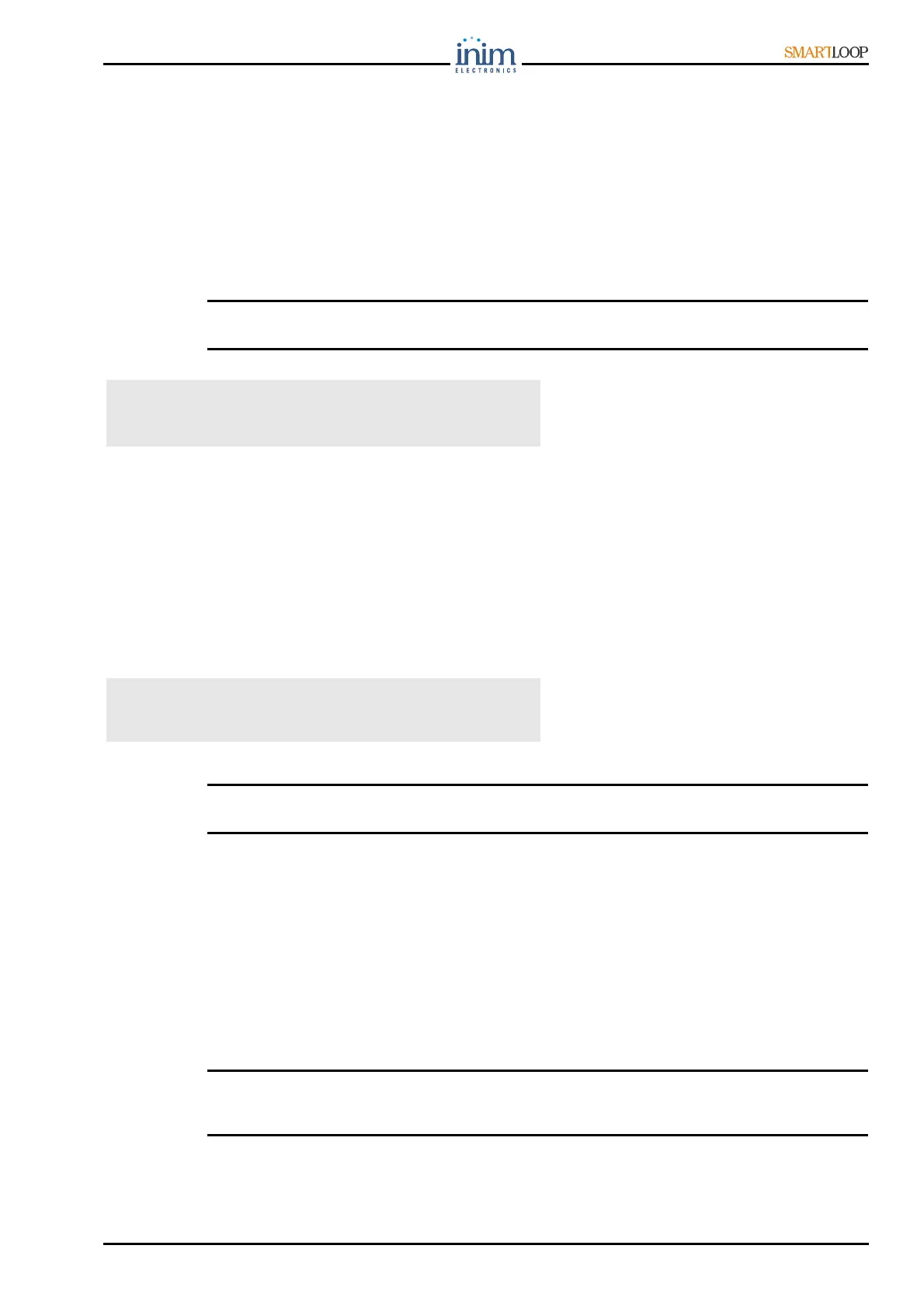Programming Manual
Initialising the configuration/programming from panel 21
7.2.5 Auto-Enrolling local I/O expansion boards and telephone dialler board
(SmartLoop\INOUT and SmartLoop\PSTN)
FROM PANEL
<any key>, 8 Programming, <code>, 1 Configuration, 2 Modify
Configuration, 1 AUTO Configuration , 5 Optional Cards,
or <any key>, 8 <code> 1 2 1 5
If a telephone dialler board (SmartLoop\PSTN) and/or I/O expansion boards (SmartLoop\INOUT) are
connected, the control panel will recognize their presence.
Note: To delete the telephone dialler board from the configuration, simply disconnect it and select the
Optional Cards option.
“I/O Expansion” and “SmartLoop/PSTN
board” appears only when the boards are
seen by the control panel.
7.2.6 Auto-configuring the entire system (Complete)
FROM PANEL
<any key>, 8 Programming, <code>, 1 Configuration, 2 Modify
Configuration, 1 AUTO Configuration, 1 Complete,
or <any key>, 8<code> 1 2 1 1
This function enrolls the system devices in the following order: Loops, Repeaters, Network and I/O
expansion and Telephone dialler boards. It presents the screens used for the manual procedure
(described in the previous paragraphs) and requests confirmation to start the process.
Press key
to confirm and start the
AUTO Configuration Complete process.
Note: This procedure make take several minutes. A progress bar will indicate the advancement of each
phase.
7.3 Restoring to factory default settings
FROM PANEL
<any key>, 8 Programming, <code>, 1 Configuration,
3 Factory default restore,
or <any key>, 8 <code> 1 3
If you wish to change the configuration radically, you should re-initialize the control panel. This
operation restores the control panel to factory default settings (no configuration, all network devices
at address ‘0’).
Note: Restoral of factory default settings is the only method that ensures total data re-initialization.
Creating a new software solution and re-uploading the control panel does not guarantee total data
re-initialization.
Optional Cards Found :
I/O Expansion
SmartLoop/PSTN
You selected to autoconfigure :
loops n, repeaters,
Network Address nn,I/O ex
CONTINUE? Enter=YES Esc=NO
