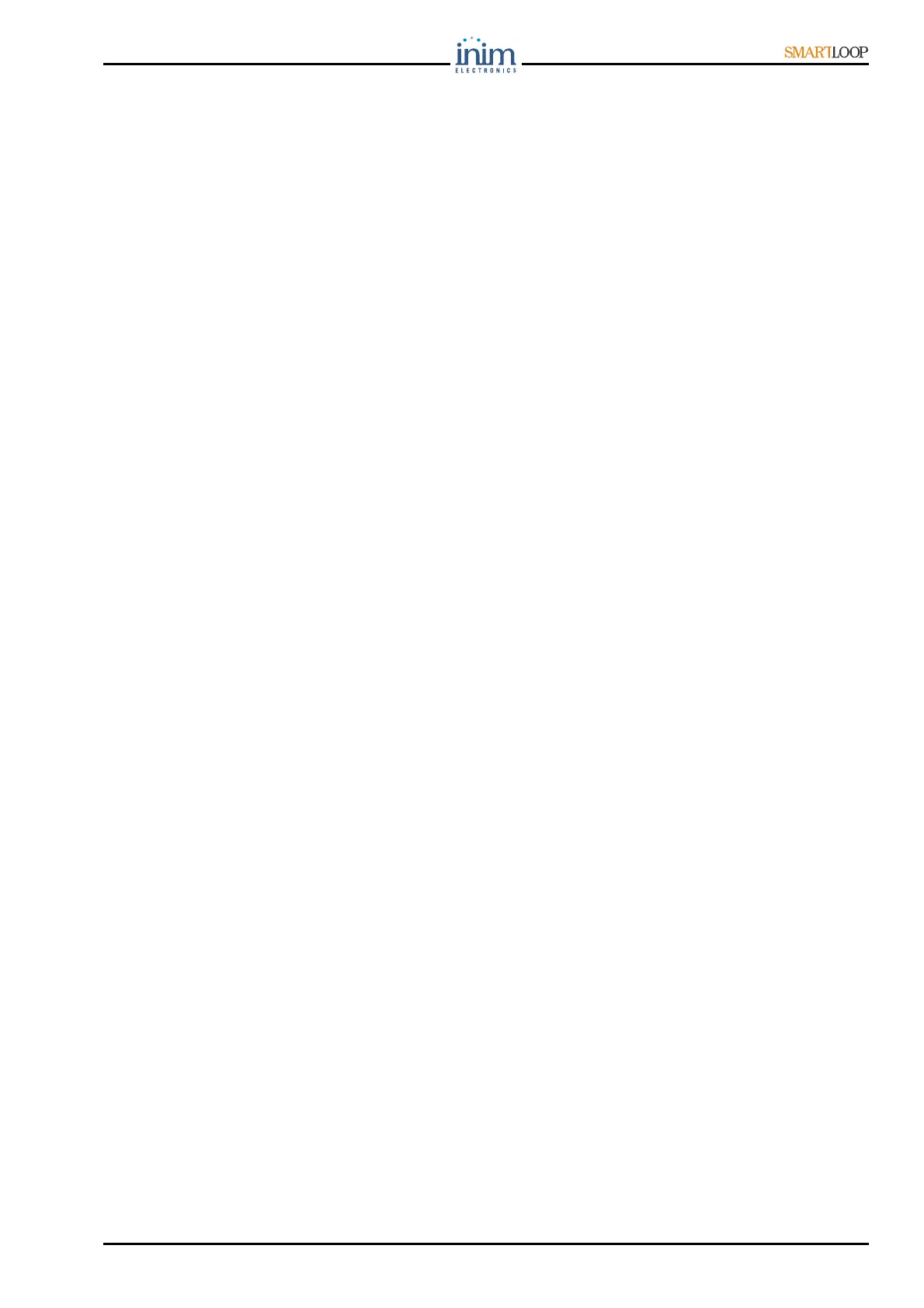Programming Manual
Other SmartLoop functions 73
Appendix B
Other SmartLoop functions
B.1 Setting up the computer serial output
Using the Settings, Application data, Serial Ports menus, check that the selected settings match
the serial cable you intend using for the computer to SmartLoop panel connection.
B.2 Configuring a new system
1. Create a new solution (select File, New) or open a solution previously used for a similar system
(select File, Open) and save it in the name of the new customer with the new account code.
2. Customize the parameter settings.
3. Save (select File, Save) and, if necessary, print the details (menu File, Print).
4. Connect the device to the computer.
5. To write the solution on the apparatus, select Programming, Write).
B.3 Programming an installed device
1. Connect the device to the computer.
2. Create a new solution (select File, New) or open the current solution (configuration) of the
system (select File, Open).
3. If necessary, read the current parameters (select Programming, Read).
4. Customize the parameter settings.
5. Save the solution (select File, Save) and, if necessary, print the details (select File, Print).
6. Write the new solution on the apparatus (select Programming, Write).
B.4 Print
1. Define the Print-out header (e.g. logo, company name, etc.).
2. Type in the respective data in Printer settings, from Settings, Application settings.
3. To print, select the icon and click on the file you wish to print.
