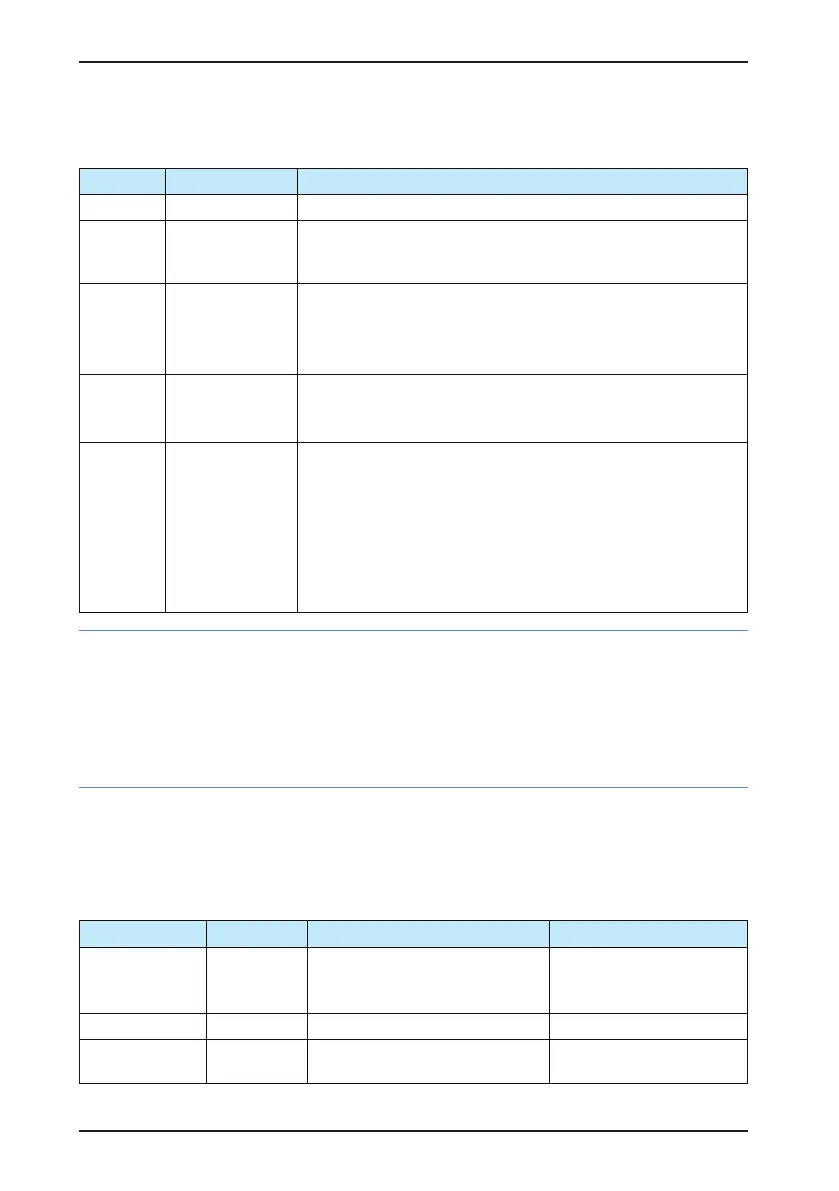Chapter 2 Product Information
- 20 -
2.4.1 Description of the Peripheral Devices
Table 2-2 Description of the peripheral devices of CS200
Device Name Mounting Position Function Description
MCCB Power receiving side Cut off the power supply when overcurrent occurs on the downstream devices.
Contactor
Between MCCb and
the AC drive input side
Start/Stop the AC drive.
Do not start and stop the AC drive frequently by switching the contactor on and
off (less than twice per minute) nor use it to start the AC drive directly.
AC input
reactor
AC drive input side
Improve the power factor on the input side.
Eliminate the higher harmonics on the input side effectively and prevent other
devices from being damaged due to distortion of the voltage waveform.
Eliminate the input current unbalance due to unbalance of the power phases.
EMC input
lter
AC drive input side
Reduce the external conduction and radiation interfeence of the AC drive.
Decrease the conduction interference owing from the power end to the AC drive
and improve the anti-interference capacity of the AC drive.
AC output
reactor
Between the AC drive
output side and the
motor, close to the AC
drive
The output side of the AC drive generally has much higher harmonics. When the
motor is far from the AC drive, there is much distributed capacitance in the circuit
and certain harmonics may cause resonance in the circuit, bringing about the
following two aspects:
Degrade the motor insulation performance and damage the motor in the long run.
Generate large leakage current and cause frequent ACdrive protection trips.
If the distance between the AC drive and the motor exceeds 50 m, install an AC
output reactor.
Note
•
Never install the capacitor or surge suppressor on the output side of the AC drive. Otherwise, it may
cause faults to the AC drive or damage to the capacitor and surge suppressor.
•
Inputs/Outputs (main circuit) of the AC drive contain harmonics, which may interfere with the
communication device connected to the AC drive. Therefore, install an anti-interference lter to
minimize the interference.
•
For more details on peripheral devices, refer to selection guideline in chapter 7.
2.4.2 Description of Peripheral Optional Devices of CS200
The peripheral optional devices include the braking unit, extension cards of different functions and the external
operation panel. If any optional device is required, specify it in your order.
Table 2-3 Peripheral optional devices of the CS200
Name Model Function Remark
I/O extension card 1 MD38IO1
It can extend ve DI terminals, one relay
output, one DO output, one analog output,
one RS485 and one CANlink.
It applies to the models of 3.7 kW
and above.
I/O extension card 2 MD38IO2 It can extend three DIs. It applies to all models.
Bracket MD500-AZJ-T*
It is used for embedded mounting of the
AC drive.
For detailed model and power
matching, refer to Table 3-1.
