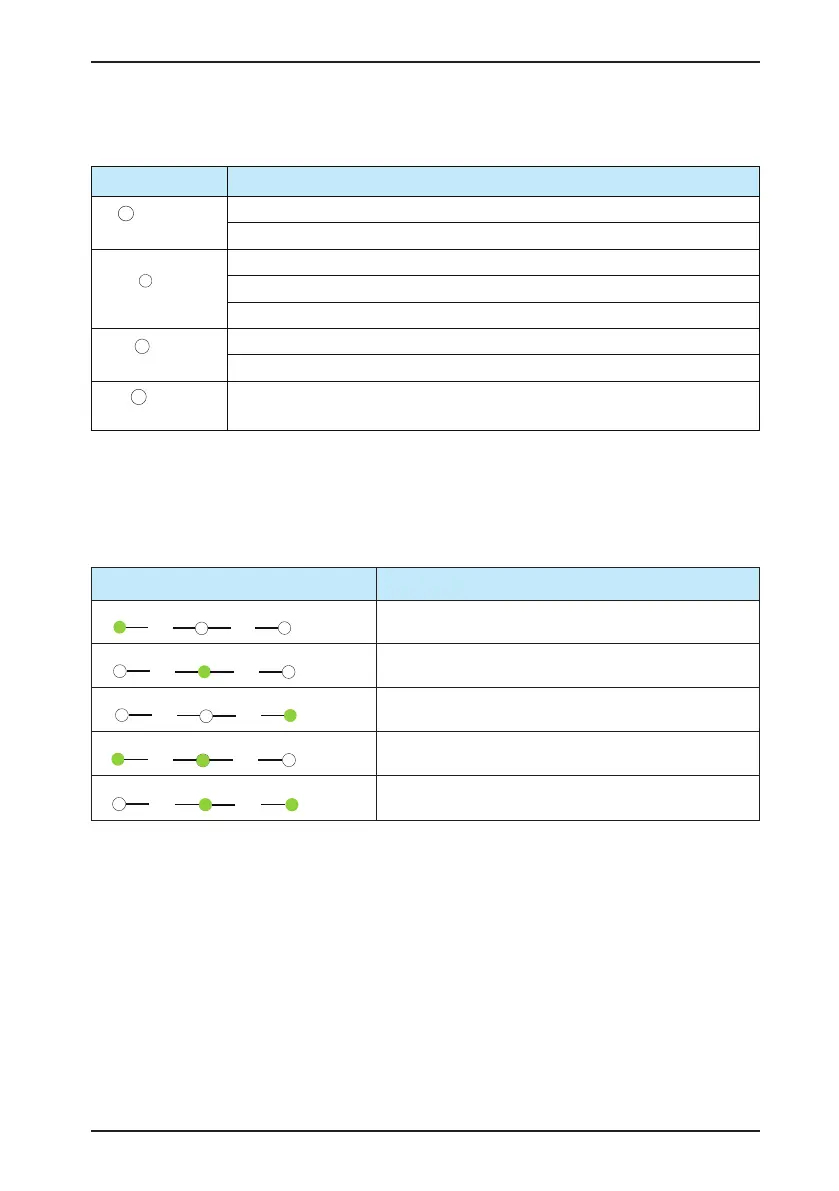Chapter 4 Operations
- 41 -
■
Status Indicators
There are four red LED status indicators at the top of the operating panel.
Indicator Indication
OFF indicates the CS200 is in the stop state.
ON indicates the CS200 is in the running state.
OFF indicates the CS200 is under the operating panel control.
ON indicates the CS200 is under the terminal control.
FLASHING indicates the CS200 is under the communication control.
OFF indicates reverse motor rotation.
ON indicates forward motor rotation.
ON indicates the auto-tuning state.
■
Unit Indicators
There are three red unit indicators below the data display. These indicators operate individually or in pairs to show
the units used to display data, as shown in Figure 4-2.
Figure 4-2 Unit indicator explanation
Indicator appearance Meaning
Hz for frequency
A for current
V for voltage
RPM for rotational speed
% for anything relevant
