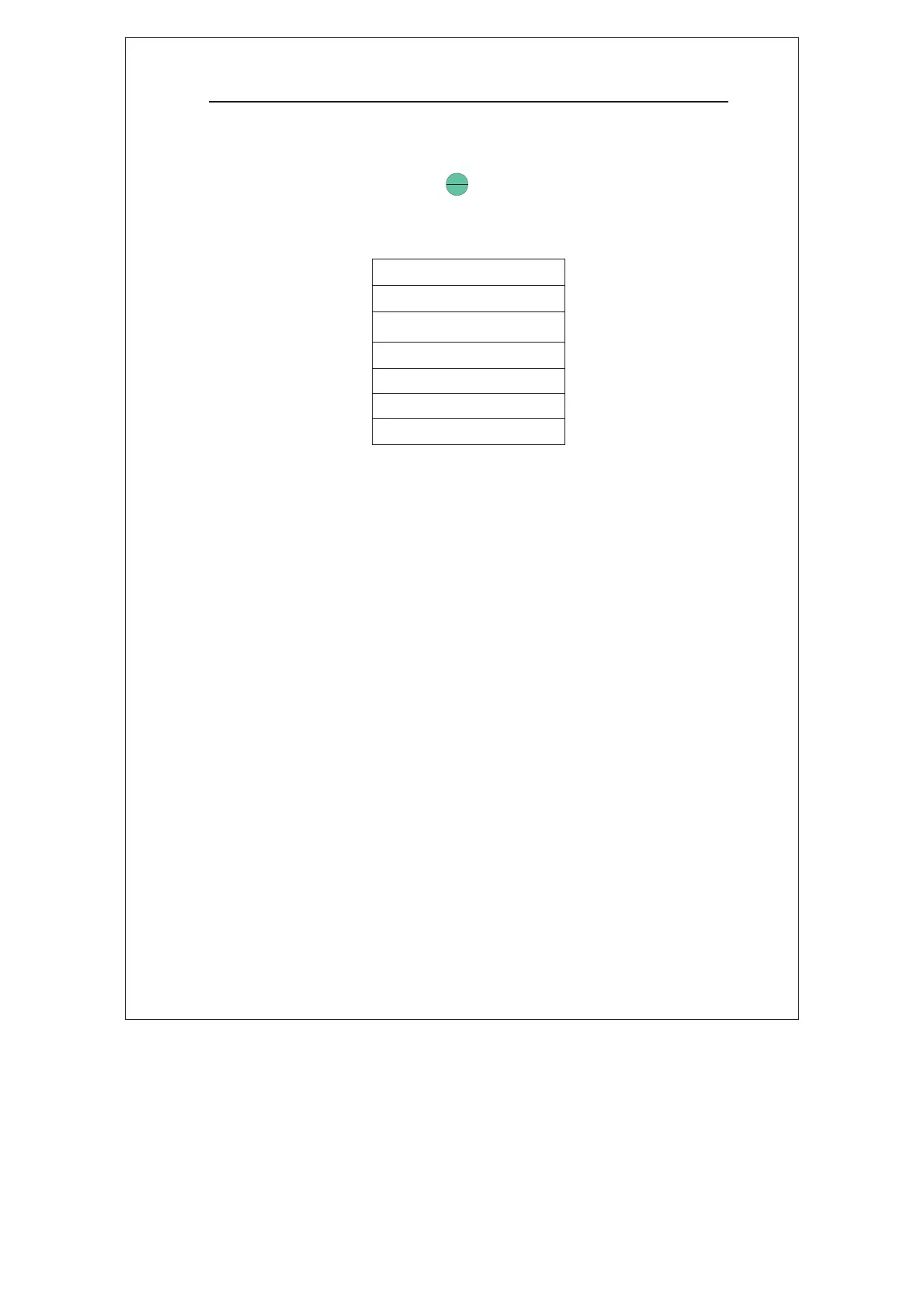4.3 List of Menu Items
In the default screen, press the
ESC
PRG
key to enter the main menu of the
controller. The main menu contains the following six items,you can
press UPKEY or DOWNKEY to view all of them:
-System menu-
Status Report
Measured Data
System Setting
Service Information
Record Review
Device Testing
The specific contents and default value of each menu are shown as
below (Details in the table may vary due to version upgrade):
efesotomasyon.com
