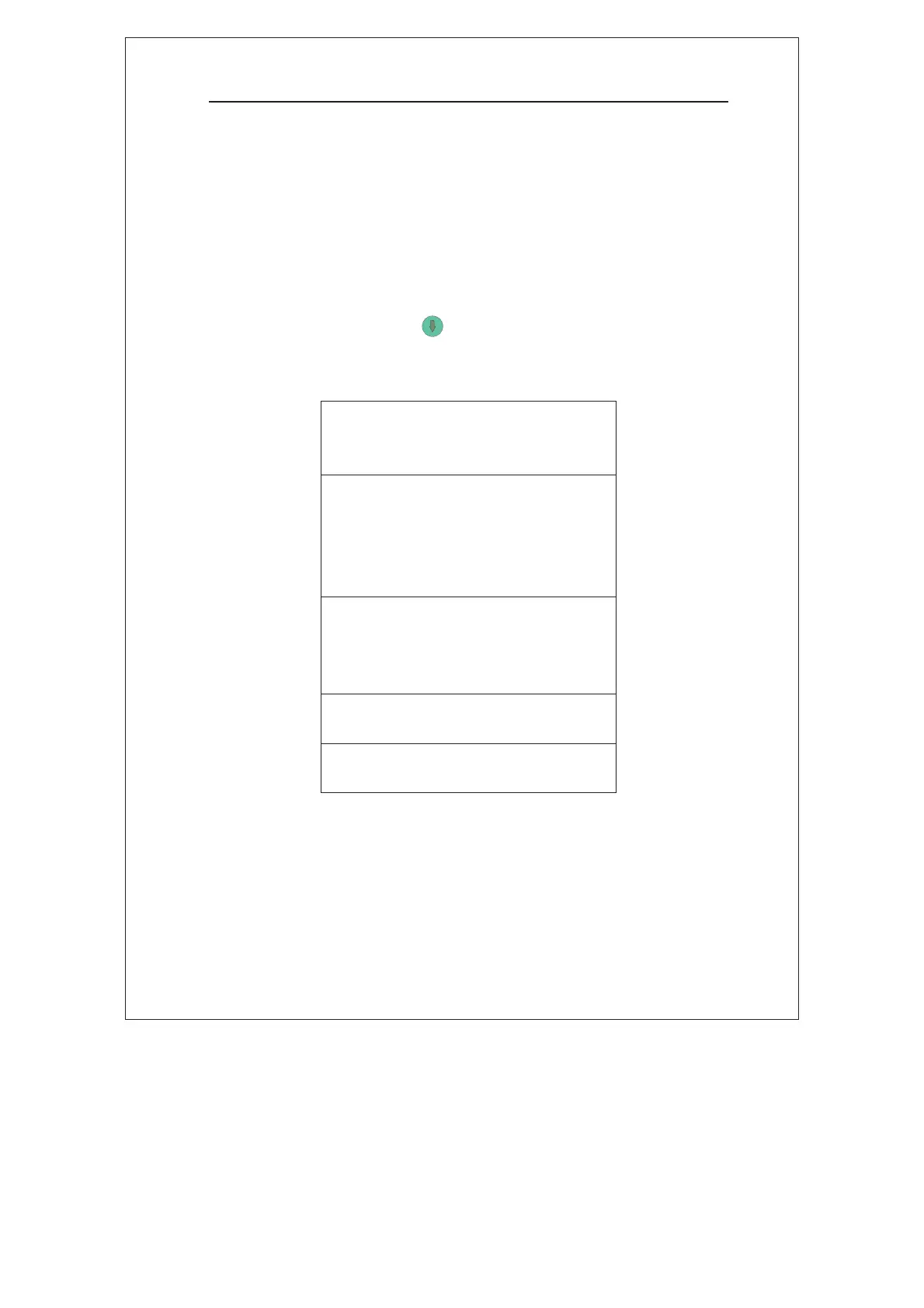before browsing or making modification.
“0” indicates you do not need to enter password
“0/1” indicates you can browse without the need to enter password, but
the operator’s authority is required.
“1” indicates the operator’s authority is required.
“2” indicates the authority of user or agent is required.
“3” indicates the authority of screw compressor factory is required.
In default screen, you can have a quick browsing of system commonly
used parameters by pressing
. The following parameters cannot be
edited in browsing status (What you see on screen may be its
abbreviation):
Current rotation speed of motor
Power consumption of motor
Current frequency of fan
Preset value of pressure
Loading/Unloading pressure(in
power-line drive mode)
Over temperature alarm value
Over temperature stopping value
Drive mode of fan
Power-line fan starting
temperature/MDI control temperature
Fan stopping temperature
Operating time
Accumulative operating time
Product Model
Factory S/N
4.4 Access Authority of the Controller
The controller has 3-level authority management: screw compressor
factory password, user password and operator password, which
correspond to authority values 3, 2 and 1, respectively. The factory
password has the highest authority level, and the operator password is
efesotomasyon.com
