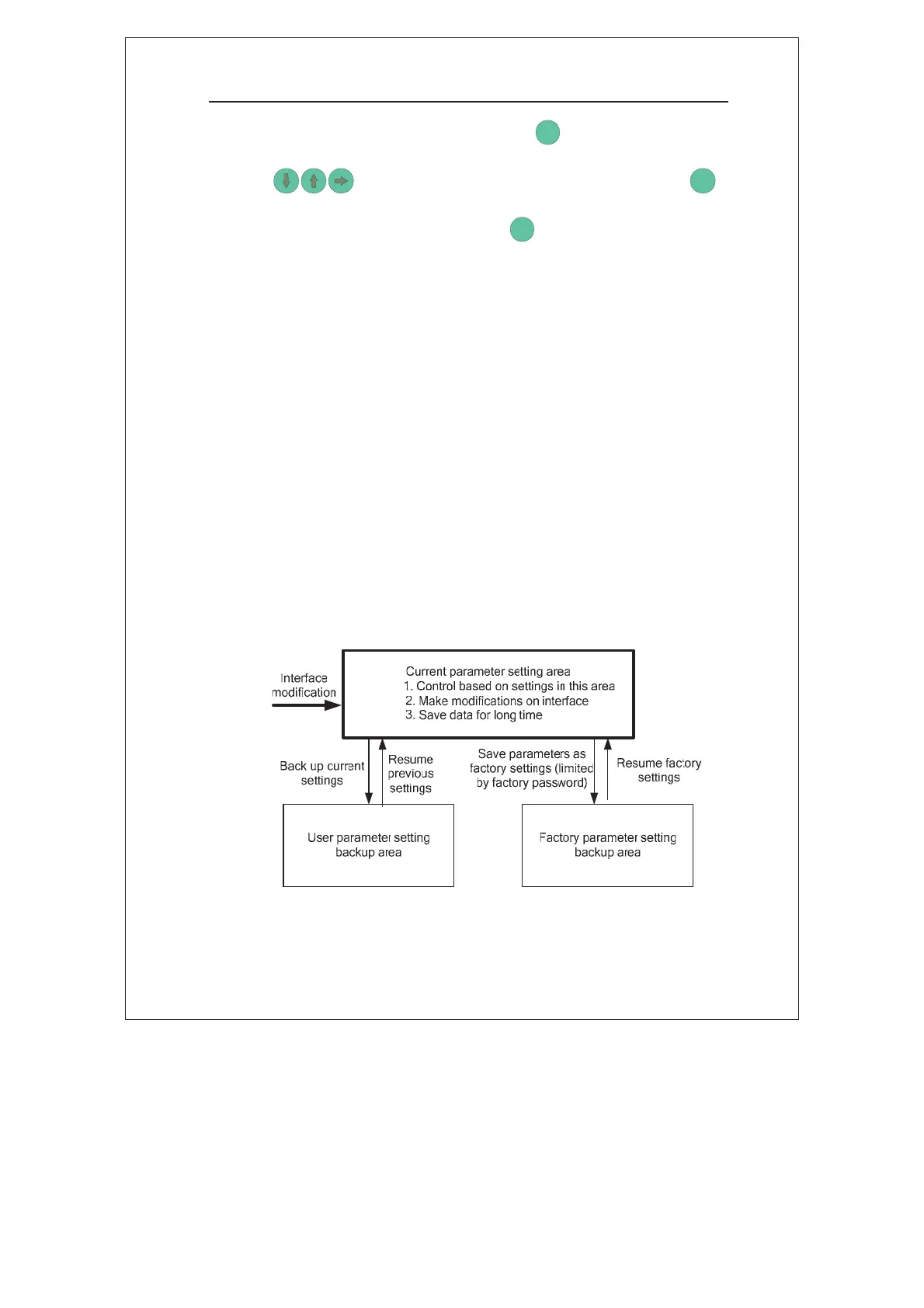be modified in the current screen by pressing
SET
, modify parameters by
pressing
, and save the parameters by pressing the key
ENT
.
If no parameters need to be modified, the
SET
key is disabled.
4.6 Data Backup and Management
To facilitate the user to manage the data, the controller provides four
commands: “Back up the current setting”, “Resume the previous
setting”, “Resume factory settings” and “Save parameters as factory
settings”.
The controller has a built-in memory unit that store parameter settings
for long. As shown in the following figure, the “Current parameter setting
area” is the memory unit. The operator can directly modify data in this
area only.
To facilitate the user to resume parameter settings during
commissioning (For example, resume the previous setting or factory
settings), the controller provides “User parameter setting backup area”
and “Factory parameter setting backup area”.
Figure 4-3 Parameter saving interface of controller
efesotomasyon.com
