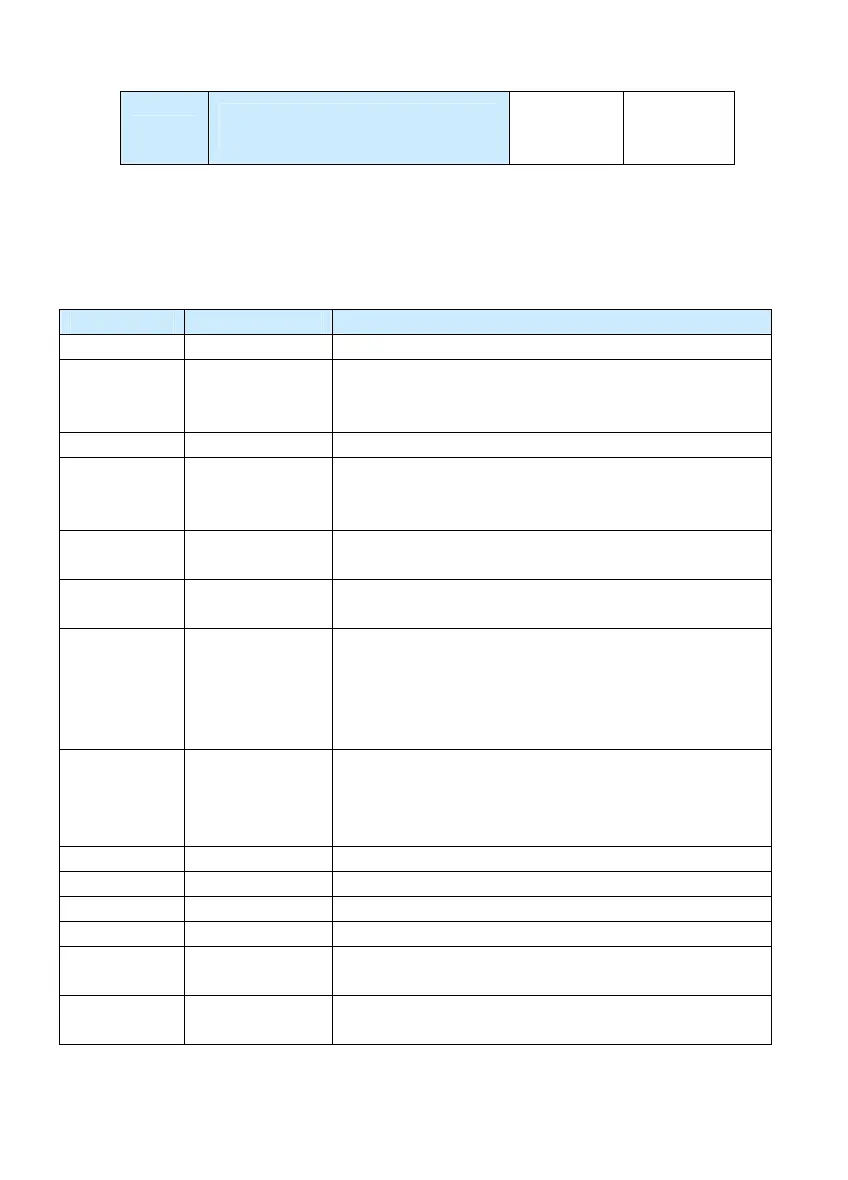- 129 -
F5-03
Control board relay output
selection (T/A3-T/C3)
Factory
default
value
1(Servo
driver is
running)
This parameter is used to set the functions of the multifunctional digital input
terminals.If the setup is oil pressure control mode (A3-00 setting values is
non-zero), the T/A2-T/C2 default is swashplate switching、the T/A3-T/C3
default is pressure control status output.
Multifunctional output terminal function selection is as follows:
Setup value Function Description
0 No output The output terminal does not have any function.
1
Driver is
running
It indicates the driver is running, and there is output
frequency (can be zero), and ON signal will output at
this time.
2 Fault output When the driver is faulty, it outputs ON signal.
3
Frequenc-y
level detection
FDT arrival
Please refer to F8-19 and F8-20 for details.
4
Frequenc-y
arrival
Please refer to F8-21 for details.
5
In zero speed
operation
When the driver output frequency is less than the
start frequency, it outputs ON signal.
6
Motor overload
pre-warning
Judgment will be made according to the pre-warning
parameter value before the motor electronic thermal
protection is enabled. If it exceeds the pre-warning
value, it will output ON signal. Motor overload
parameters are set in F9-00 to F9-02.
7
Driver overload
pre-warni-ng
After it is found that the driver is overloaded,
pre-warning will be invoked 10 seconds before the
occurrence of protection. And ON signal will be
output.
8 Reserved -
9 Reserved -
10 Reserved -
11 Reserved -
12 Run time arrival
When the accumulated running time of the driver
exceeds the setup time F8-17, it outputs ON signal.
13
Frequenc-y
limiting
When the setup frequency exceeds the frequency
upper limit and frequency lower limit, and the output
