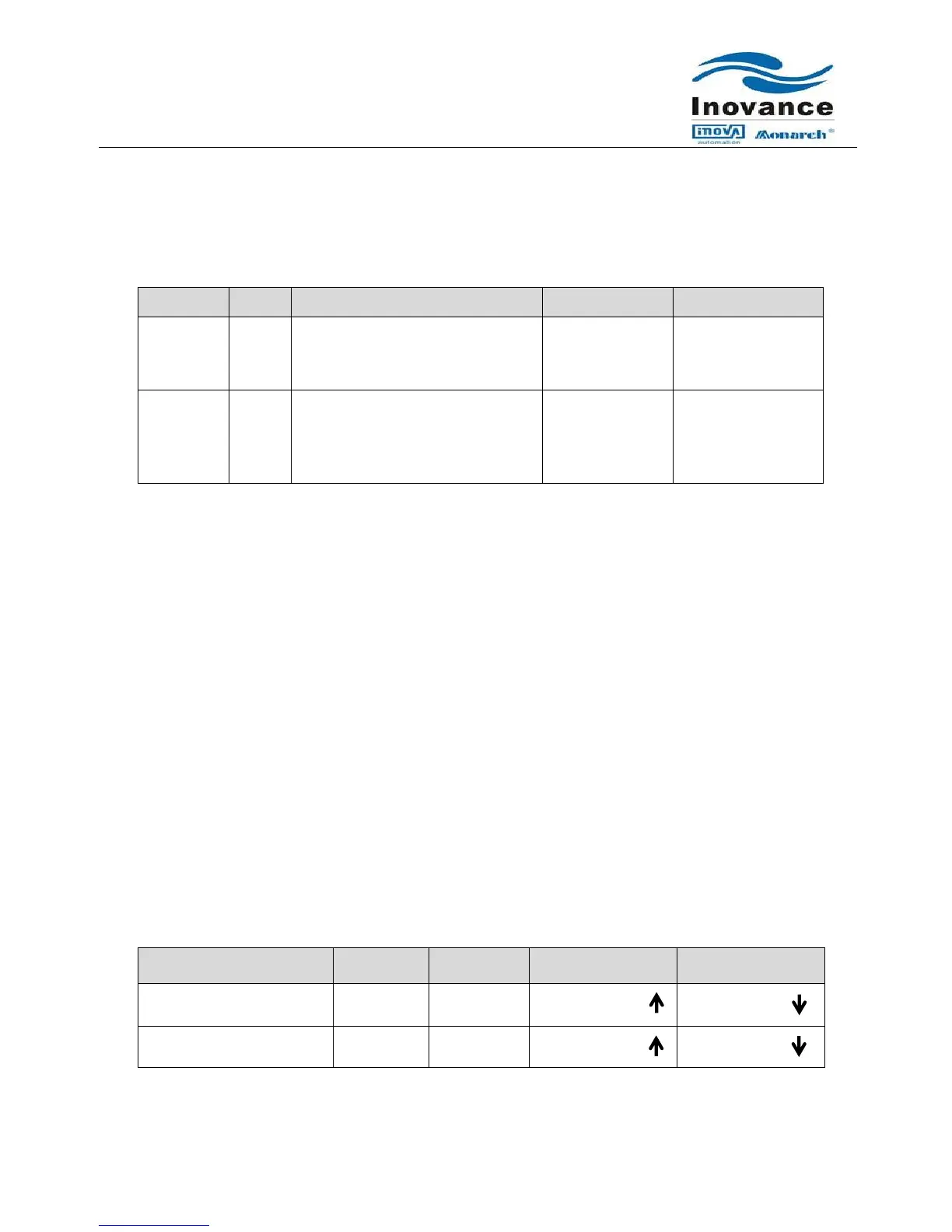9. Load Weigh Function:-
NICE 1000 system capable of function with Digital and Analog Load weigh system. On selection of any
one of the load weigh system, the corresponding parameter to be chosen.
9.1 For Digital Load Weigh (Cell) system
Digital output for Over Load from the Load Weigh system is connected to Input terminals X13 of Main
Control Board (MCB)
Digit output for Full Load from the Load weigh system can be used in NICE 1000 system by
configuring anyone of the free Input terminals (X) of Main Control Board (MCB)
9.2 For Analog Load Weigh System
Require Expansion board (MCTC-KZ-B); in which, terminals Ai & M are used for Load Weigh 0~10V
analog input
10. Ride Comfort Fine Tuning:-
10.1 Starting Jerk:
For Rollback and Surge Forward issue, adjust following parameter
