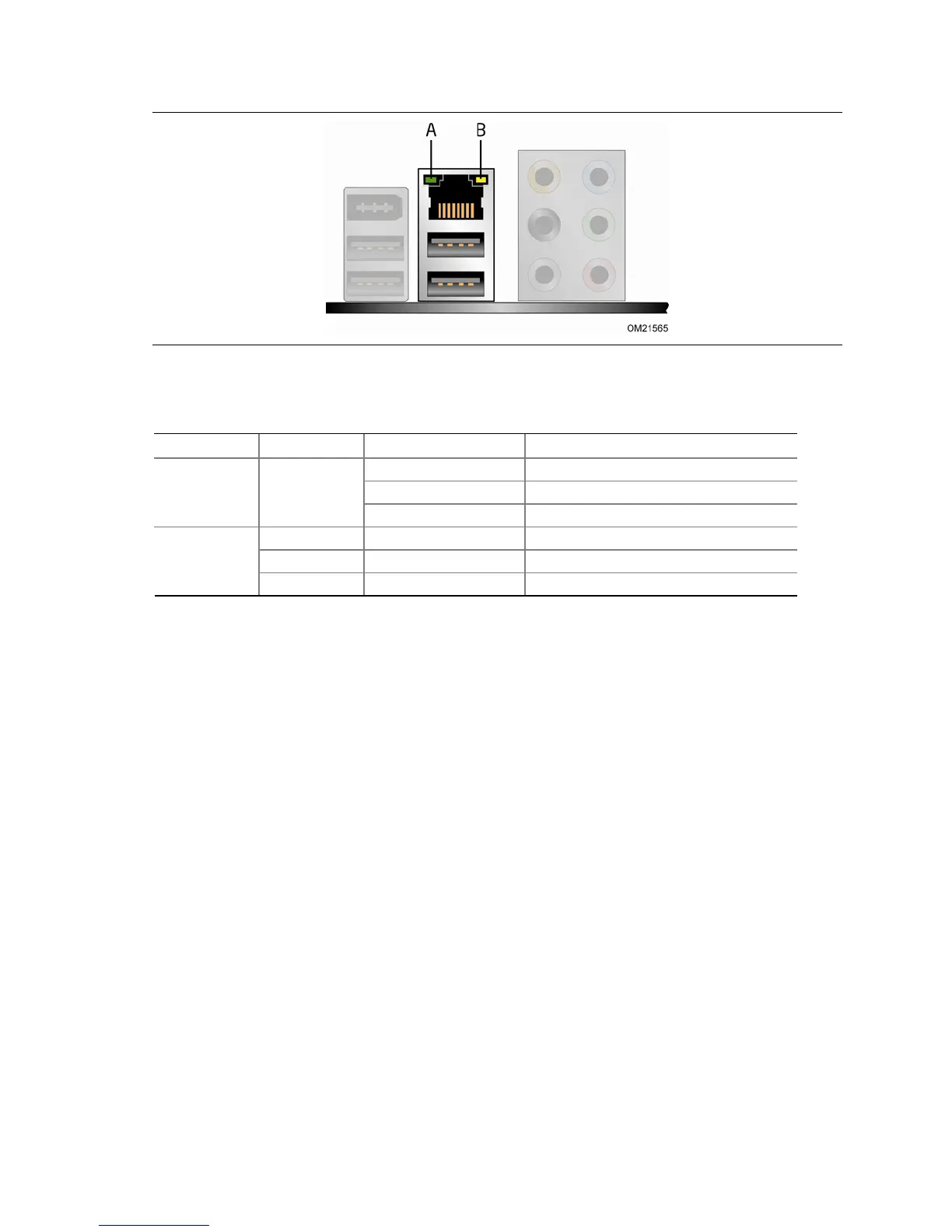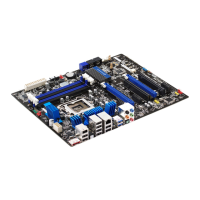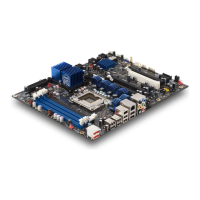Desktop Board Features
17
Figure 2. LAN Connector LEDs
Table 3. LAN Connector LEDs
LED LED Color LED State Indicates
A Off LAN link is not established
Green
On LAN link is established
Blinking LAN activity is occurring
N/A Off 10 Mb/s data rate
Green On 100 Mb/s data rate
B
Yellow On 1000 Mb/s data rate
Bluetooth* Technology Support
The Desktop Board includes an integrated Bluetooth* module (Figure 1, JJ). The
Bluetooth module plus the included external antenna enables you to connect with a
variety of Bluetooth-enabled devices. Driver support is provided by Microsoft
operating systems such as Microsoft Windows Vista and the Microsoft Windows 7.
Refer to Connecting the Bluetooth Antenna on page 58 for information on how to
connect the antenna pr
ovided with the board to the Bluetooth module.
USB 2.0 Support
The Desktop Board provides 13 USB 2.0 ports (eight ports routed to back panel
connectors, four ports routed to two onboard headers, and one port routed to an
onboard vertical connector). USB 2.0 ports are backward compatible with USB 1.1
devices. USB 1.1 devices will function normally at USB 1.1 speeds.
USB 2.0 support requires both an operating system and drivers that fully support
USB 2.0 transfer rates. Disabling Hi-Speed USB in the BIOS reverts all USB 2.0 ports
to USB 1.1 operation. This may be required to accommodate operating systems that
do not support USB 2.0.
