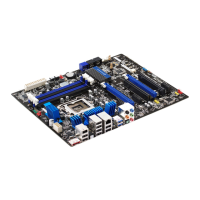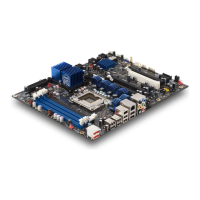Intel Desktop Board DP55KG Product Guide
58
1. Observe the precautions in "Before You Begin" on page 31.
2. Connect the 12 V processor core voltage power supply cable to the 2 x 4 pin
connector (Figure 30, A).
3. Con
nect the main power supply cable to the 2 x 12 pin connector (Figure 30, C).
4. If additional power is required for g
raphics cards, connect the appropriate power
supply cable to the SATA-style PCI Express graphics auxiliary power connector
(Figure 30, B).
Connecting the Bluetooth Antenna
A Bluetooth antenna is provided with the desktop board. In order to communicate
with Bluetooth-enabled devices, you must connect the antenna to the onboard
Bluetooth module. Follow the steps below to connect the antenna to the onboard
Bluetooth module.
1. Observe the precautions in "Before You Begin" on page 31.
2. Attach
the connector on the end of the antenna lead wire (Figure 31, B) to the
mating connector on the Bluetooth module (Figure 31, A).
3. Remove the
paper backing from the antenna (Figure 31, C) and attach it to the
exterior of the sys
tem chassis.
Figure 31. Connecting the Bluetooth Antenna

