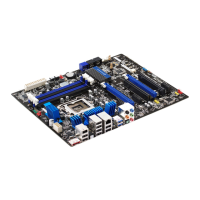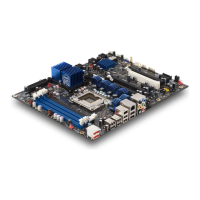Desktop Board Features
27
Processor and Voltage Regulator LEDs
The Desktop Board contains two red LEDs (see Figure 6) that indicate the status of the
board’s voltage regulation circuitry and the processor:
• The Processor LED (Figure 6, A) indicates an e
levated temperature on the
processor that could affect performance.
• The Voltage Regulator LED (Figure 6, B) indicates an elevated temperature in the
processor voltage regulator circuit that could affect performance.
Figure 6. Location of the Processor and Voltage Regulator LEDs

