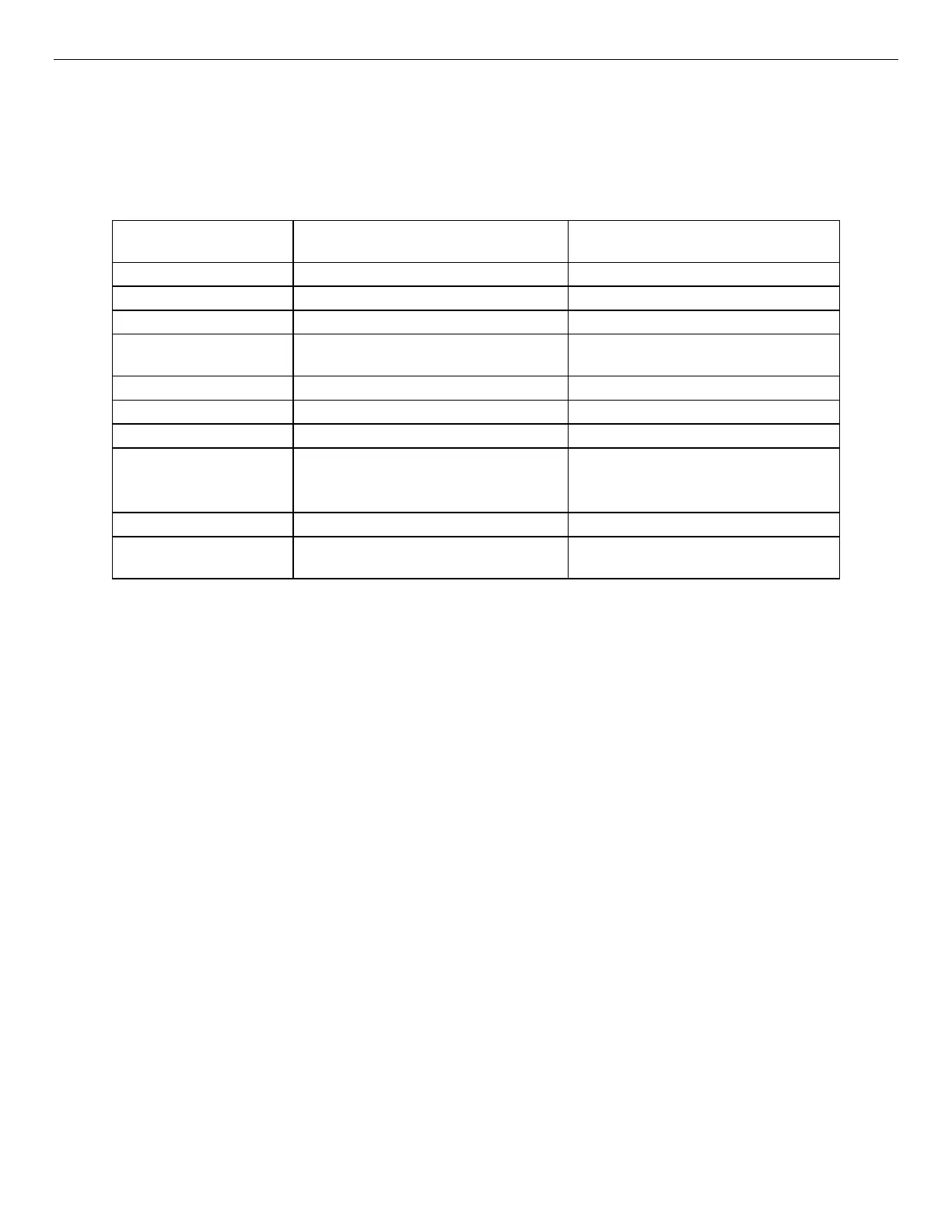Intel® Server Board S1200SP Family Technical Product Specification
45
6.4 Power Control Sources
The server board supports several power control sources which can initiate a power-up or power-down
activity.
Table 14. Power Control Initiators
External Signal Name or
Internal Subsystem
Turns power off, or power cycle
Routed through command processor
Turns power on or off, or power cycle
Implemented by means of BMC internal
logic
Turns power on when AC power returns
Sleep S4/S5 signal (same as POWER_ON)
Pops up warning message.
Turns power off when temperature has
cross the threshold
Fan failure and temperature critical
Power Supply Over Current/Over
Temperature
* Not applicable to all products. Applies only to Multi-Node products.
** Not applicable to all products. Applies only to Node3 and Node4 on Multi-Node products when the Shutdown policy feature is
enabled.
6.5 BMC Watchdog
The BMC FW is increasingly called upon to perform system functions that are time-critical in that failure to
provide these functions in a timely manner can result in system or component damage. Intel
®
server board
S1200SP introduces a BMC watchdog feature to provide a safe-guard against this scenario by providing an
automatic recovery mechanism. It also can provide automatic recovery of functionality that has failed due to a
fatal FW defect triggered by a rare sequence of events or a BMC hang due to some type of HW glitch (for
example, power).
This feature is comprised of a set of capabilities whose purpose is to detect misbehaving subsections of BMC
firmware, the BMC CPU itself, or HW subsystems of the BMC component, and to take appropriate action to
restore proper operation. The action taken is dependent on the nature of the detected failure and may result
in a restart of the BMC CPU, one or more BMC HW subsystems, or a restart of malfunctioning FW subsystems.
• The BMC watchdog feature is designed to provide protection against the problems listed below regardless
of the state of the BMC FW and BMC component’s internal HW when the problem is detected.
• Linux* “kernel panic” – Results in reset of the entire FW stack (see Note1 below).
• Hangs in individual threads/processes – Offending process may be reset or entire FW stack reset may be
required.
• BMC CPU and/or BMC HW subsystems going into a faulted or unusable state due to triggers external to
the BMC component (for example, power glitches) – HW watchdog may be used to reset the BMC CPU
and/or affected BMC HW subsystems.
