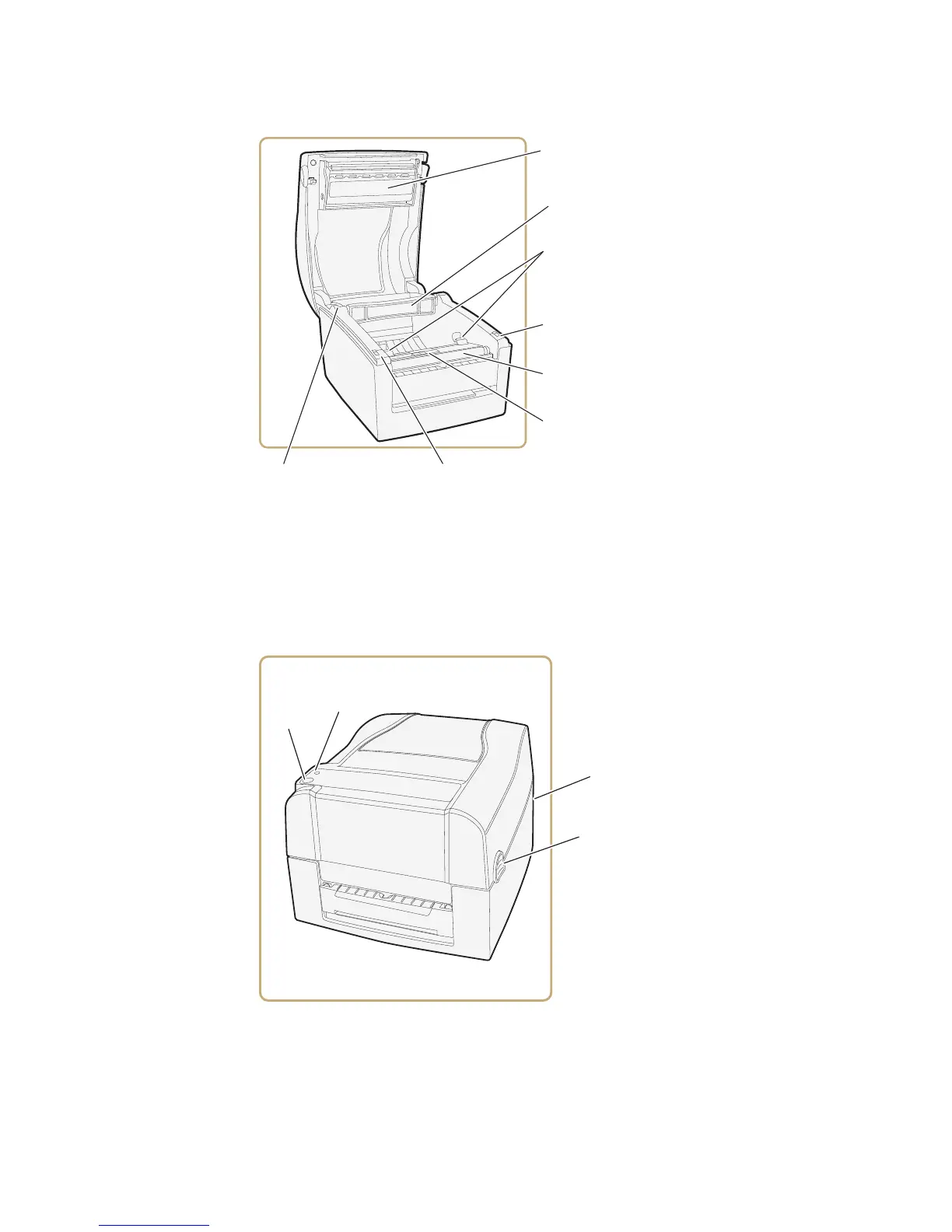Chapter 1 — Using the PF8 Printers
PF8d and PF8t Desktop Printer User’s Guide 5
PF8d Media Compartment: The PF8d is a direct thermal printer. The top cover
and the print mechanism are combined into a single unit.
Identifying the Parts of the PF8t
Use the illustrations in this section to identify the parts of the PF8t.
PF8t Front View: The printer controlled by a Power switch (located behind the
printer), a Feed button, and a multi-color status LED. Cover open buttons
located on each side of the printer provide access to the media compartment.
Label guide
(2 places)
Print
mechanism
Black mark
sensor
Platen
roller
Platen
cover
Spindle
Label roll
holder
Platen
cover
Status
LED
Feed
button
Cover
open
button
Power
switch