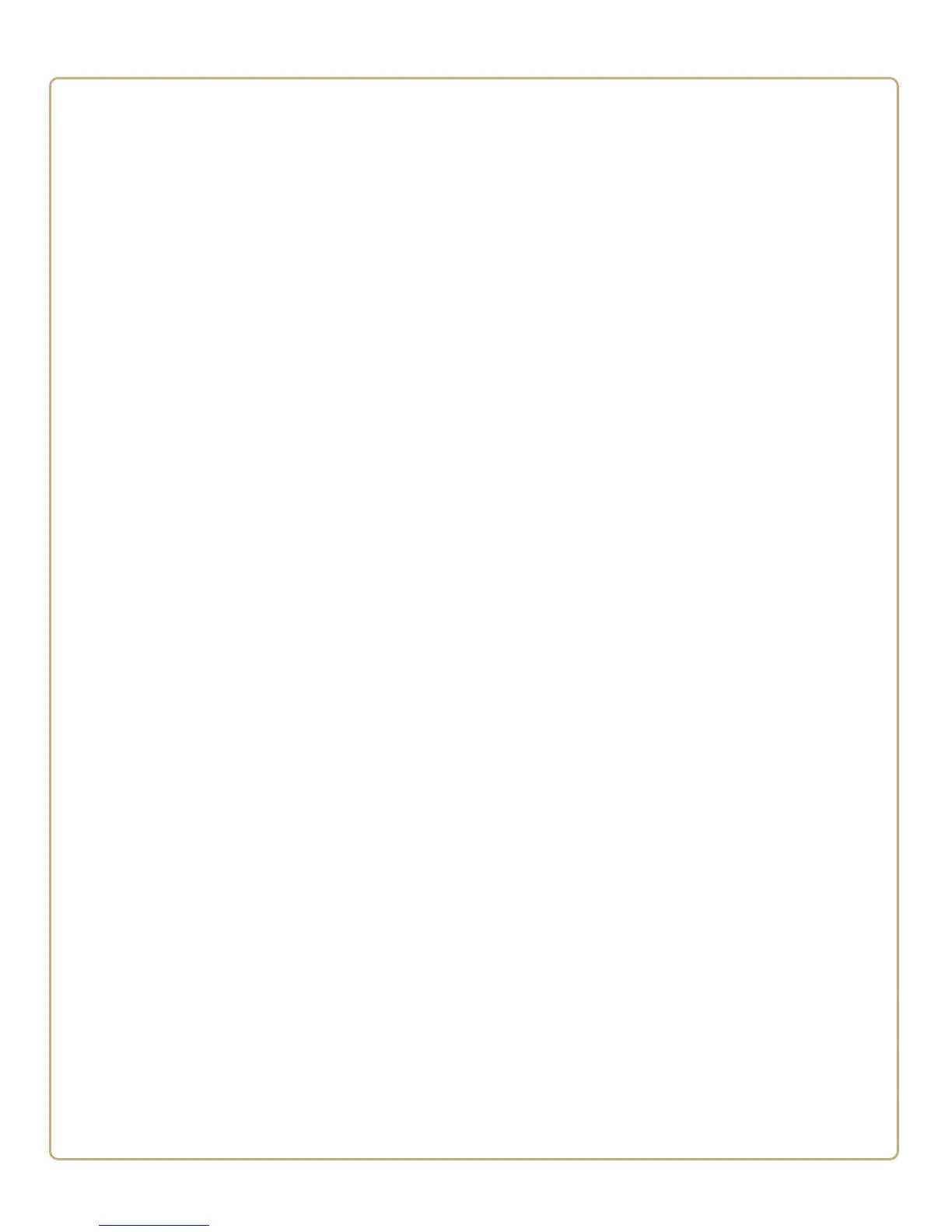 Loading...
Loading...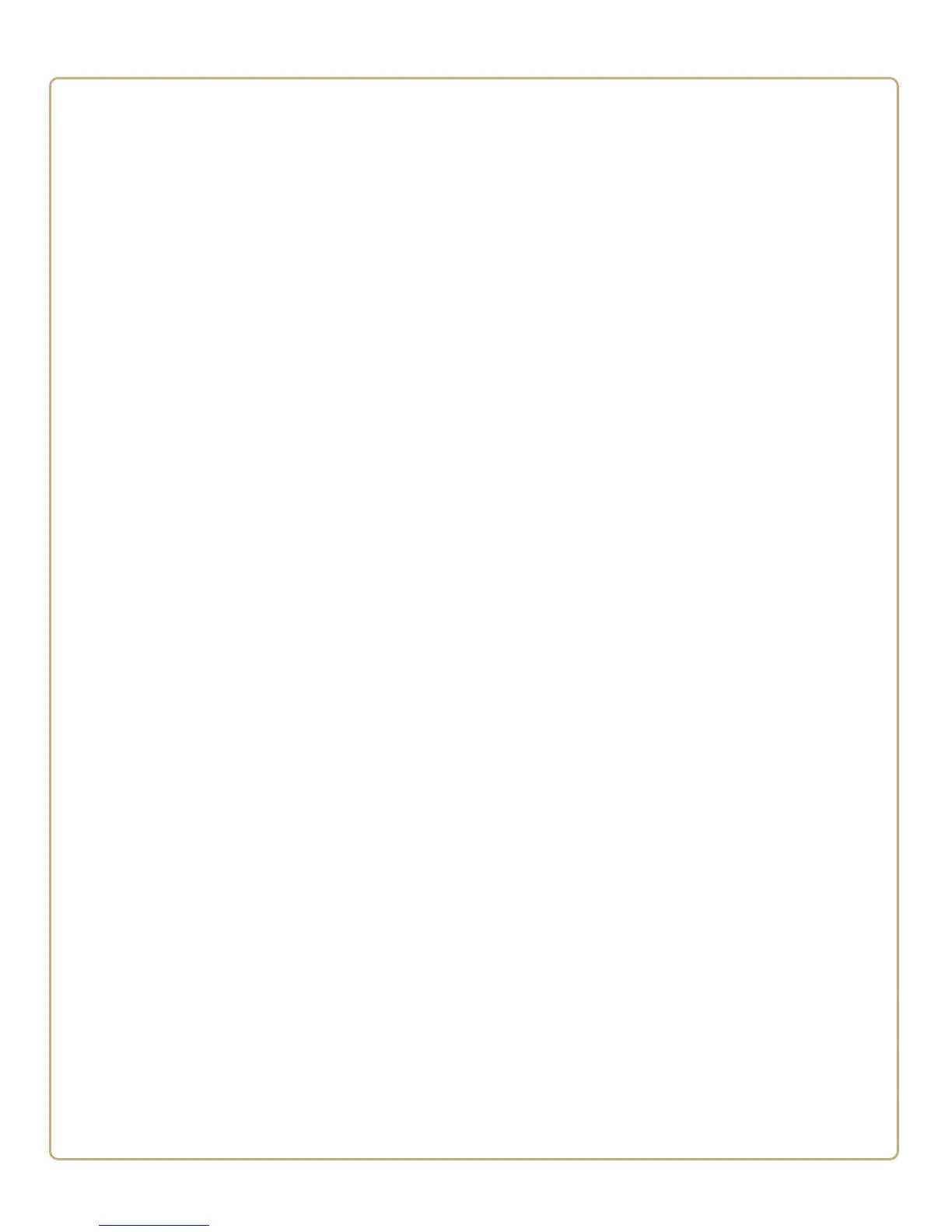
Do you have a question about the Intermec PF8T and is the answer not in the manual?
| Print technology | Thermal transfer |
|---|---|
| Maximum resolution | 203 x 203 DPI |
| Core diameter | 25.4 mm |
| Ribbon length | 274.32 m |
| Maximum media length | 1727 mm |
| Maximum roll diameter | 127 mm |
| Supported paper width | 118 mm |
| Maximum media length (imperial) | 68 \ |
| Supported paper width (imperial) | 4.65 \ |
| RS-232 ports | 1 |
| Standard interfaces | USB 2.0 |
| Connectivity technology | Wired |
| Form factor | Desktop |
| Dimensions (WxDxH) | 168 x 218 x 116 mm |
| Flash memory | 4 MB |
| Certification | CE, FCC Class A, cULus, UL, GS, TUVGS, CCC, C-TICK, BSMI |
| Internal memory | 8 MB |
| Built-in barcodes | MaxiCode, PDF417 |
| Page description languages | EPL |
| Compatible operating systems | Windows 98/Me/2000/XP Pro/Server 2003/Vista |
| Storage temperature (T-T) | 40 - 104 °F |
| Operating temperature (T-T) | 5 - 40 °C |
| Operating relative humidity (H-H) | 10 - 90 % |
| Power requirements | 100–240 V AC/50–60 Hz, 1.9 A |
| AC adapter output current | 3 A |
| AC adapter output voltage | 24 V |
| Weight | 2000 g |
|---|