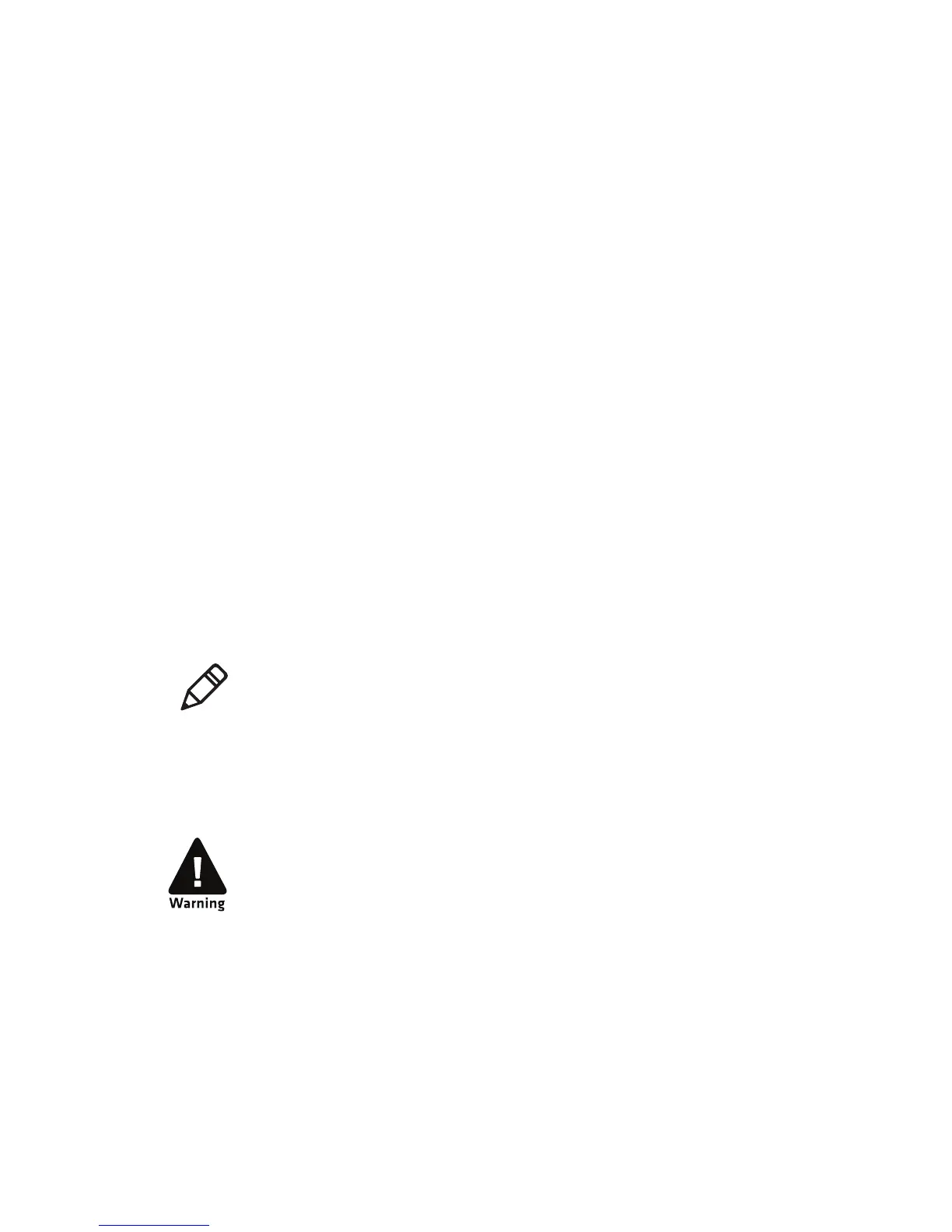Chapter 1 — Using the PF8 Printers
PF8d and PF8t Desktop Printer User’s Guide 31
When you switch between direct thermal and thermal transfer
printing, or when you switch between different types of transfer
ribbon, you can remove a partially used transfer ribbon and save it for
later use.
To remove a partially used ribbon
1 Press the cover open buttons on both sides, and open the cover.
2 Press the green release tabs at the bottom of the top cover on both
sides of the printhead, and lift the print carriage halfway up while
keeping the top cover fully opened.
3 Using a pair of scissors, cut the transfer ribbon just below the
rewind roll.
4 Rewind the unused ribbon onto the supply spool.
5 Remove the roll by pushing it to the left until the right end
disengages, and then lift up the roll.
6 Fasten the loose end with a piece of tape or label to prevent the roll
from unwrapping.
7 Remove the rewind roll by pushing it to the left until the right end
disengages, and then lift it out. Dispose of the used ribbon.
Turning On the Printer
This section describes how to turn on the printer.
To turn on the printer
1 Place the printer on a stable surface.
2 Place the power supply adapter in a suitable location between the
printer and an electrical outlet. The power supply adapter can be
used for 100 to 240 VAC, 50 to 60 Hz.
Note: Keep the ribbon core to use the next time you load ribbon.
There is a danger of personal injury if the printer and power
supply are operated in an environment where they can get wet.
Use only Intermec power supply adapter P/N 1-092363-xx.