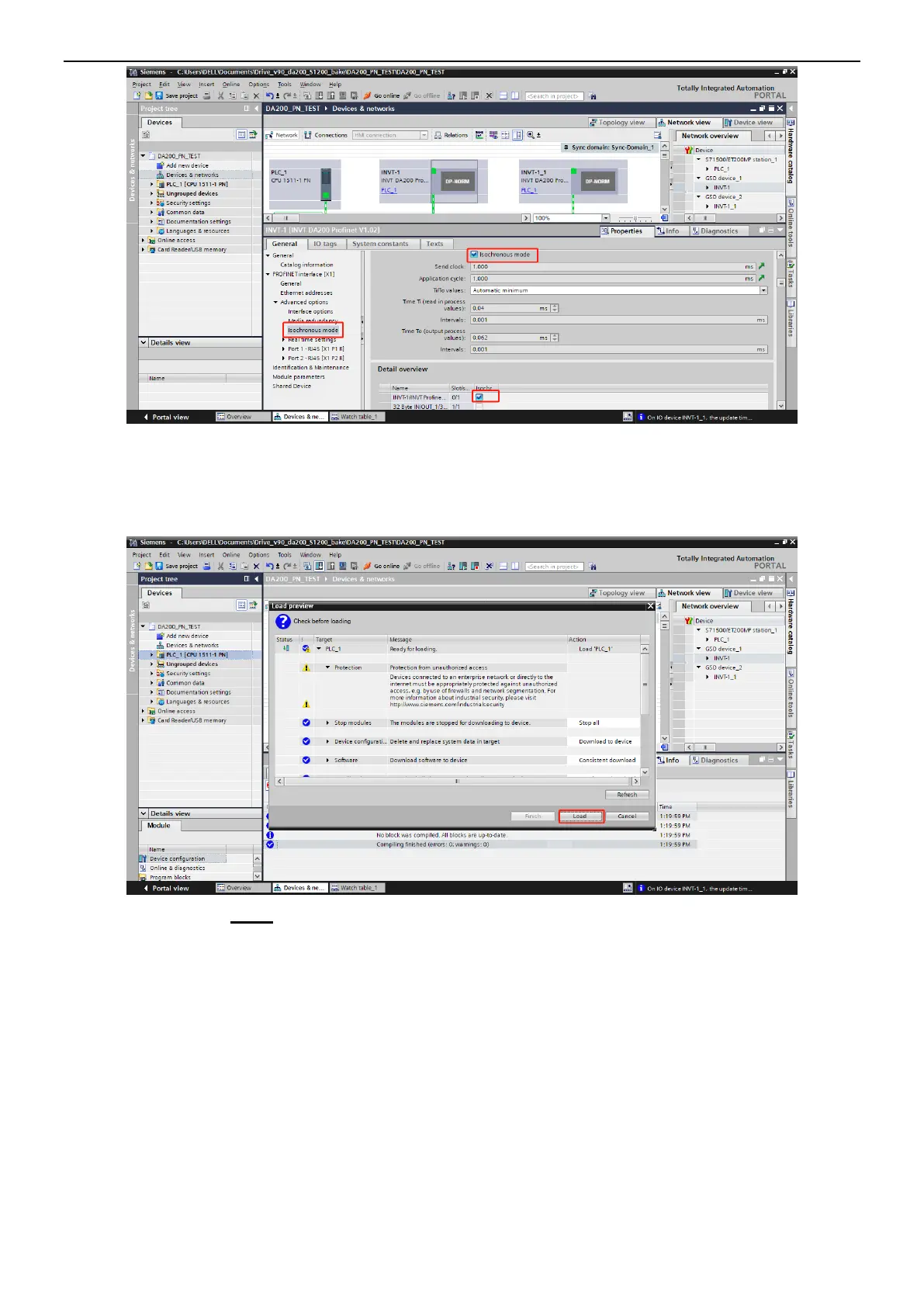INVT SV-DA200 AC Servo Drive PROFINET Technical Guide V2.63
26
(4) Click INVT-1_1, and make similar settings.
2.4.5 Saving, compiling, and downloading project configuration information
(1) After the compilation, download the project configuration to the PLC. See the following figure.
(2) Set parameter P4.08 to IRT MODE, and save the setting. After soft reset or re-power on, view R0.27 to
check whether the PROFINET clock synchronization calibration status of DA200 drive is Synchronized.
