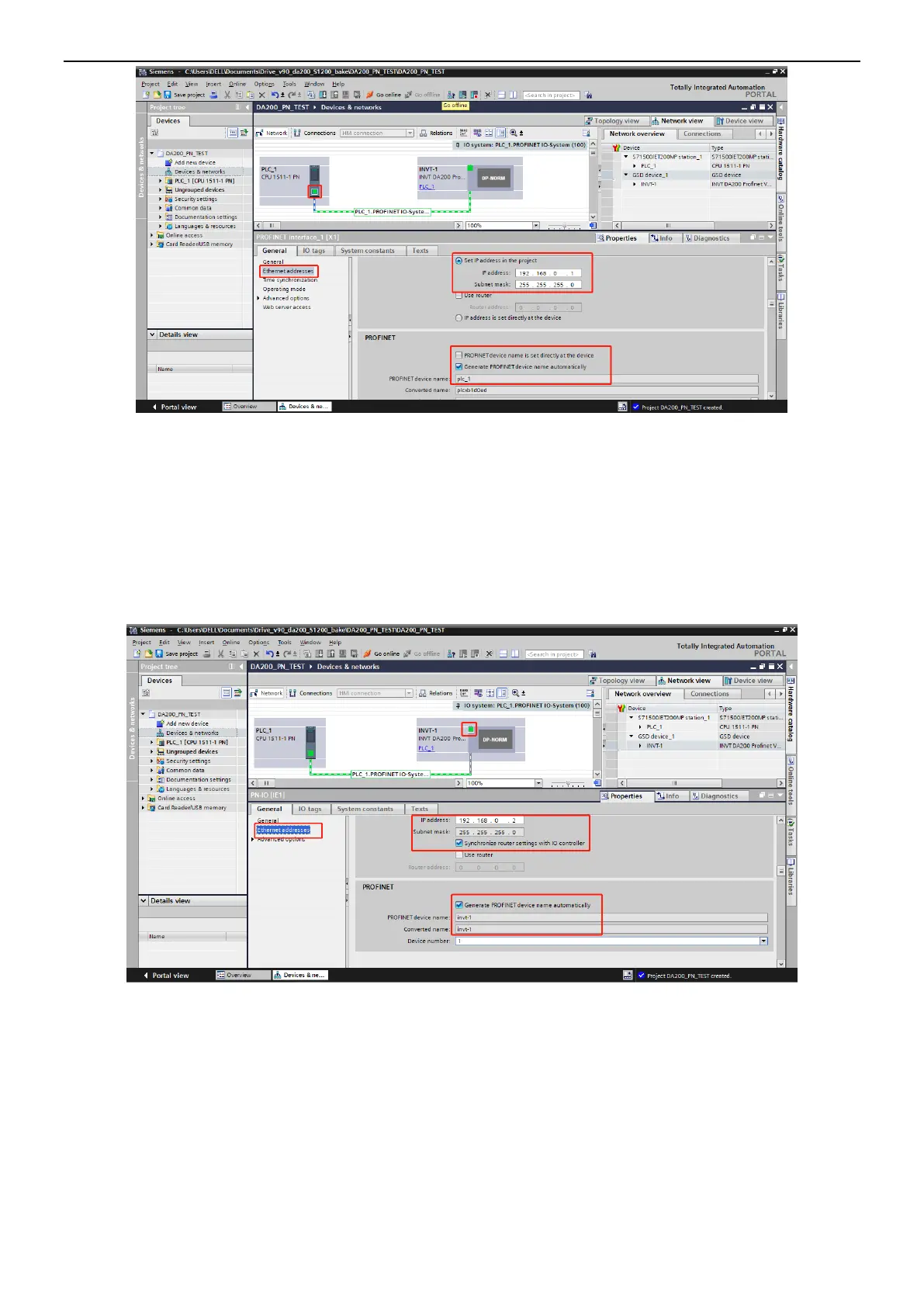INVT SV-DA200 AC Servo Drive PROFINET Technical Guide V2.63
16
④ Set INVT PROFINET communication parameters.
◆ Double-click Devices & networks to enter the editing interface in the network view.
◆ Double-click the INVT PROFINET icon to enter the device view.
◆ Double-click the network interface position of the INVT PROFINET icon to enter the PROFINET
interface editing interface.
◆ Click the General tab, choose PROFINET interface_1 [X1] > Ethernet addresses,
and then set INVT PROFINET parameters, as shown in the following figure.
2.3.4 Allocating IO devices
First of all, ensure that the CPU and INVT PROFINET communication card have been connected to your
computer through a network cable.
