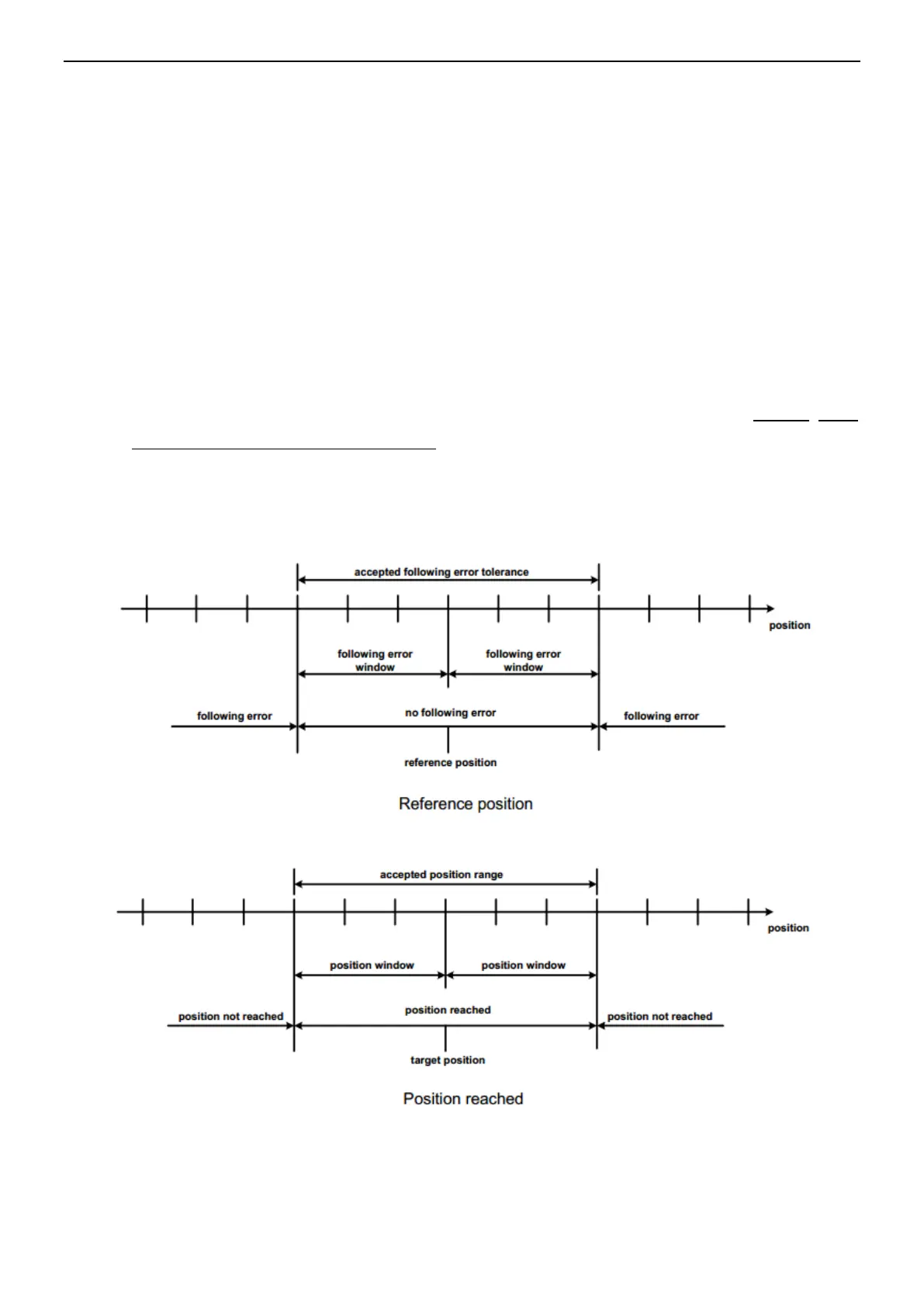INVT SV-DA200 AC Servo Drive PROFINET Technical Guide V2.63
29
4. Set P4.81 [Configuration of PZD setting parameter 2] (IND = 3202). Check the value of PTP0.01 (unit:
user unit).
5. Send the PTP trigger signal through PKW data.
6. Set P0.33 [Position command smooth filter] (IND = 1066). Make the setting take effect immediately.
You can make PZD set parameters (for V2.61 or later).
7. Set P0.34[Position command FIR filter] (IND = 1068) (FIR filter time = PZD control cyclic period).
Disable for the setting to take effect.
8. Set P0.22 (IND = 1044) to adjust the denominator of the gear ratio.
9. Set CW.bit0 (SERVO_DI_INH) to 1, and then set CW.bit1 (SERVO_ON) to enable the servo drive and
start the motor.
10. Query R0.02 (IND = 4004) to obtain the motor actual position feedback (position feedback is the data
of bit 64).
11. Query the SW for corresponding information to obtain the servo drive status feedback (READY, RUN,
POS_CMD_VALID, and POSITION_COIN).
3.2.3 Other objects
1. Set P4.33 (IND = 1866) to adjust the tolerance (unit: user unit).
2. Query R0.04 (IND = 4012) to obtain the motor actual position deviation (unit: user unit).
3. Set P3.50 (IND = 1700) to adjust the positioning completion range (unit: user unit).
