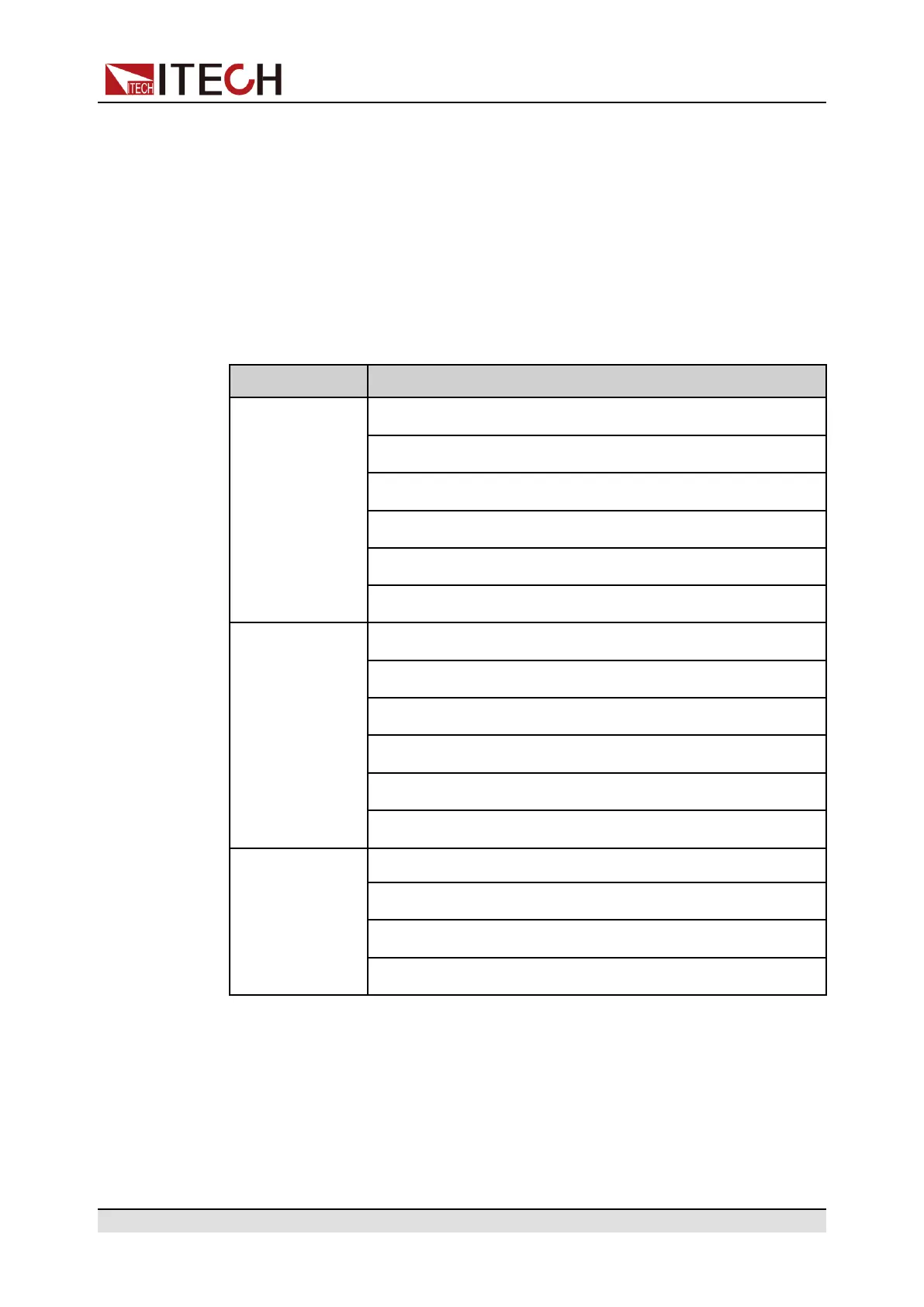Basic Operation
except the [On/Off] and [Shift]+[2] (Lock) keys, are locked. You can repress
[Shift]+[2] (Lock) to unlock the front panel.
5.3 Save and Recall Operations
The power supply can save up to 10 common parameters in nonvolatile memory
(No. 1 to No. 10) for user to recall conveniently. The saved settings include the
following parameters.
Category
Parameter
Main interface
Voltage setting: Vs
Current setting: Is
Upper limit of voltage: Vh, and lower limit of voltage: Vl
Upper limit of current: I+, and lower limit of current: I-
Upper limit of power: P+, and lower limit of power: P-
The output status of the instrument: [On/Off]
Config menu CC/CV loop priority mode: Mode
CC/CV loop speed: Speed
Voltage/Current rise time: V-Rise Time/I-Rise Time
Voltage/Current fall time: V-Fall Time/I-Fall Time
On/Off switch delay: On Delay/Off Delay
Internal resistance of the power supply: Output Res
Protect menu OCP/OVP/OPP/UCP/UVP switch status: On/Off
OCP/OVP/OPP/UCP/UVP limit setting: Level
OCP/OVP/OPP/UCP/UVP delay time: Delay
UCP/UVP warm-up time: Warm-up
You can do the save and recall operations by the following two methods.
• Press the composite keys [Shift]+[+/-] (Save) to save the parameters. Press
the [Recall] key to recall the parameters.
• SCPI commands: *SAV and *RCL
Copyright © Itech Electronic Co., Ltd.
152
