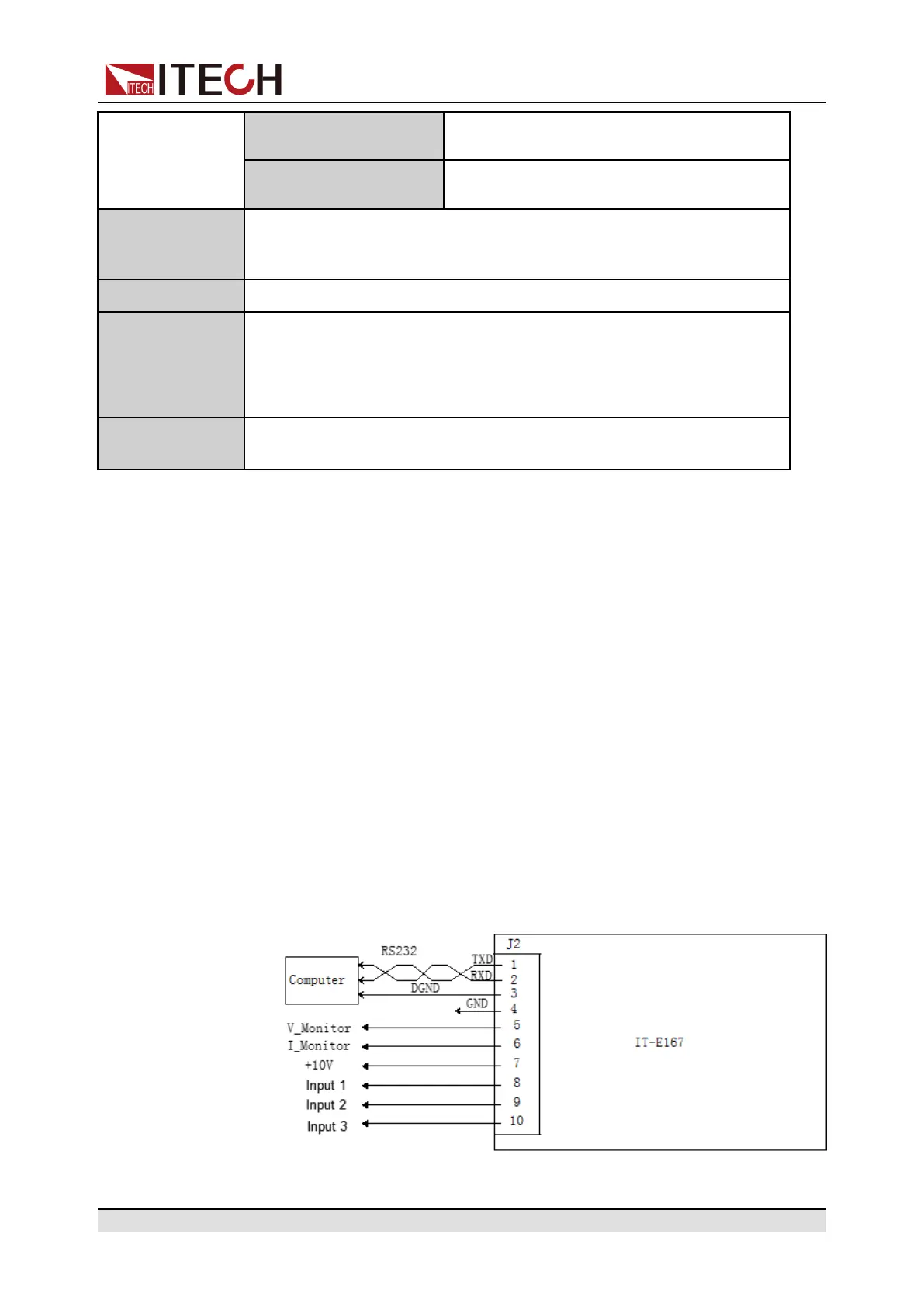Quick Reference
IO-6. Sync-On, Not-
Invert
Function setting of pin 6
IO-7. Sync-Off, Not-
Invert
Function setting of pin 7
Ext-Program
External Analog Function. This function is optional. The menu can only
display when corresponding board card is inserted. For details, see
5.12 Analogue Function (Ext-Program) (Optional).
System Reset Select whether to restore the factory default settings or not.
System Rzero
Used to control whether the voltage is quickly zeroed after the output is
turned off.
• Off: No
• On: Yes
System Info
View the system information. For details, see 5.14 View the System In-
formation (System Info).
1.9 Options Introduction
The IT6000C series Bi-directional Programmable DC Power Supply supports
the following types of optional accessories (sold separately), the details are as
below:
• Optional interface card
– IT-E166: Interface card for GPIB communication. When users need to
use GPIB communication, they can choose to purchase this accessory.
For details, see 2.6.4 GPIB Interface (Optional).
– IT-E167: Interface card that includes RS-232 communication interface,
external analog and other functions.
The accessory has a total of 10 pins, and the details of each pin are as
follows:
Copyright © Itech Electronic Co., Ltd.
16
