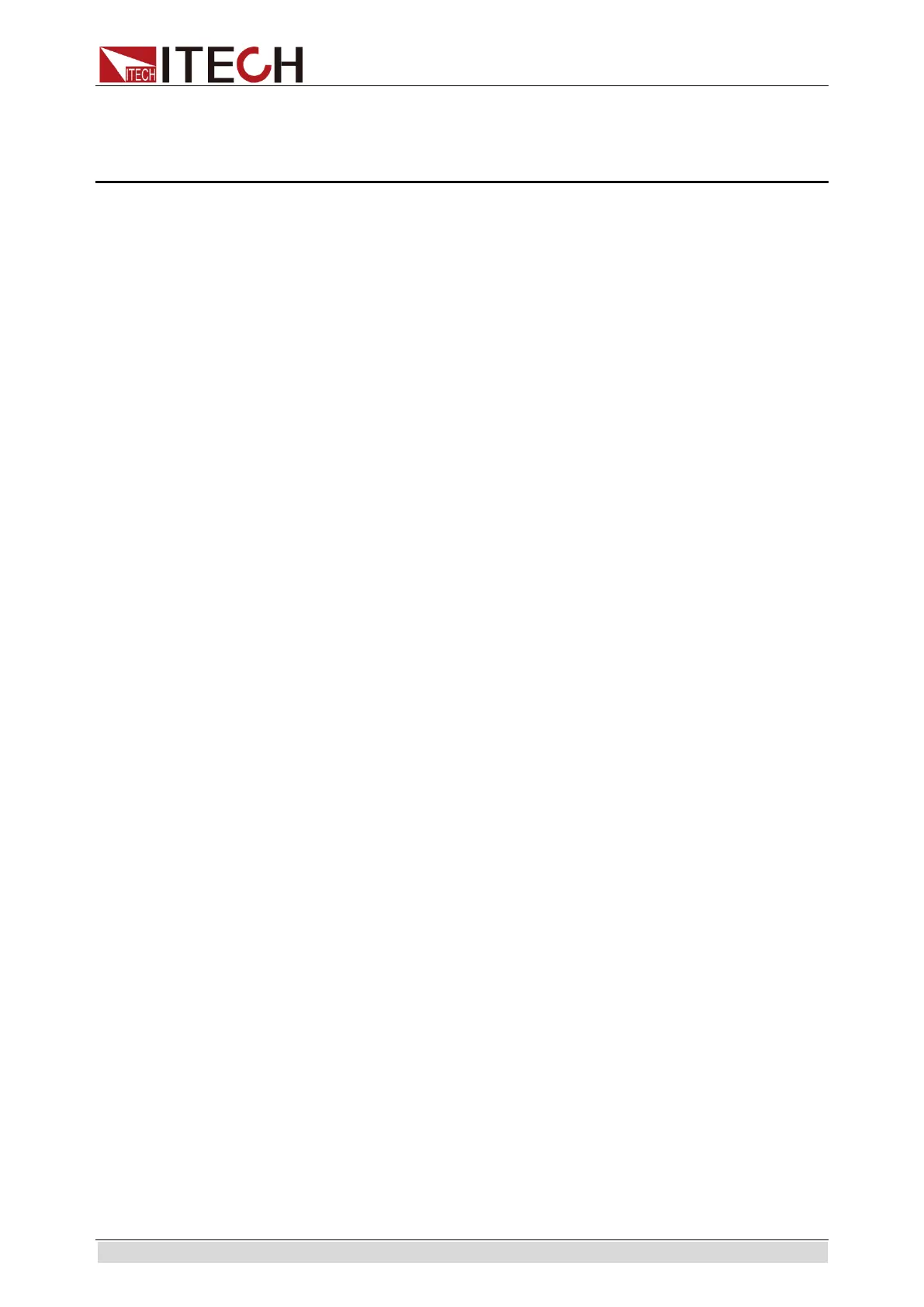Sense Subsystem
Copyright © ITECH Electronic Co., Ltd. 59
Chapter11 Sense Subsystem
The Sense Subsystem is used to configure and control the measurement
functions of the electronic load. A function does not have to be selected before
you program its various configurations. A function can be selected any time
after it has been programmed.
SENSe:AVERage:COUNt
The command is used to specify the filter count. In general, the filter count is
the number of readings that are acquired and stored in the filter buffer for the
averaging calculation. The larger the filter count, the more filtering that is
performed.
SENSe:AVERage:COUNt <NR1>
SENSe:AVERage:COUNt?
SENSe:TIME:VOLTage1
SENSe:TIME:VOLTage2
The command sets the output voltage point of the load when measuring the rise
and fall time of voltage output.
Command Syntax SENSe:TIME:VOLTage1 <NRf+>
SENSe:TIME:VOLTage2 <NRf+>
Parameters 0 through MAX | MINimum | MAXimum | DEFault
Unit V (volts)
*RST Value MINimum / MAXimum
Examples VOLT:TIME:VOLT1 5
Query Syntax [SOURce:]SENSe:TIME:VOLTage? [ MINimum |
MAXimum | DEFault ]
Returned Parameters <NR3>
Related Commands FETC:TIME?
SYSTem:SENSe[:STATe] <BOOL>
This command enables or disables remote sense measurement functions.
